Preparing Data for Analytics with Power Query in Excel

Why take this course?
🚀 Course Headline:
🎓 Master Data Analytics with Power Query in Excel - Your Journey to Business Intelligence
🎉 Course Description:
Welcome to the Professional Data Analytics Training in Excel course, where you will unlock the full potential of Microsoft Excel for business analytics. This isn't just another Excel course; it's a deep dive into the art and science of preparing data for insightful analytics using Power Query. 🧠✨
What You Will Learn:
-
Introduction to Microsoft Excel & Key Features: Dive into the world of Excel with a focus on its indispensable role in data analysis. We'll explore what makes Excel a top choice for professionals across industries. 📈💻
-
Excel Functions & Formulas: Master the essential Excel functions and formulas that are the bread and butter of any data manipulation task. Learn how to perform calculations with precision and flexibility. ✏️🔢
-
Data Wrangling with Power Query: Discover the transformative power of Power Query, an advanced tool within Excel, which allows for efficient cleaning, filtering, and transformation of large datasets. You'll learn to automate repetitive tasks and prepare data like a pro! 🧪🔄
-
Exploratory Data Analysis with PivotTables: Learn how to summarize and analyze large volumes of data using PivotTables. This skill will enable you to extract meaningful patterns, trends, and insights from your data. 🌍📊
-
Advanced Analytics & Data Modeling with Power Pivot: Take your data modeling skills to the next level with Power Pivot. Learn to build complex data models and perform sophisticated analytics to drive business decisions. 🚀🔍
Course Highlights:
-
Beginner to Pro: Whether you're new to Excel or looking to sharpen your analytical skills, this course covers the full spectrum of Excel capabilities relevant to data analysis. 🌱➡️🚀
-
No Prior Knowledge Needed: This course is crafted for beginners with no prior knowledge or experience in business intelligence and analytics. We'll build your skills from scratch! 🏗️🔧
-
Unlimited Access to Course Materials: After the training concludes, you'll have continued access to all course materials to refer back to whenever you need a refresher. 📚🔄
-
Downloadable Content & Hands-On Exercises: Reinforce your learning with downloadable content and practical hands-on exercises that will solidify your skills in real-world scenarios. 🖥️👩💼🧰
Course Structure:
Six Key Parts to transform your approach to data analytics:
-
Introduction to Excel and Data Analysis: Setting the stage for what's to come, this section will acquaint you with Excel's tools and how they can be used for data analysis. 🎯
-
Excel Functions & Formulas Fundamentals: Learn the foundational functions and formulas that are indispensable for any data analyst. 🧩
-
Working with Data in Excel: This part focuses on practical ways to work efficiently with large sets of data within Excel. 📋
-
Advanced Data Cleaning & Transformation with Power Query: Unlock the power of Power Query for cleaning, filtering, and transforming your data like never before! 🌪️
-
Exploratory Data Analysis Techniques with PivotTables: Explore your data from different perspectives to uncover key insights using PivotTables. 🕰️
-
Data Modeling & Advanced Analytics with Power Pivot: Build complex data models and perform advanced analytics to drive informed business decisions. 🧩✨
Embark on this transformative learning journey and become a data analytics expert with Excel! 🌟📊📚
Course Gallery
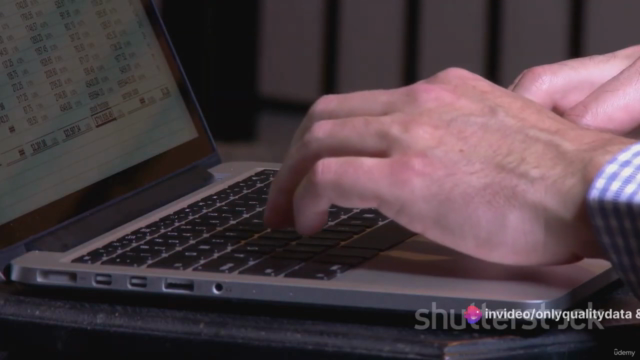
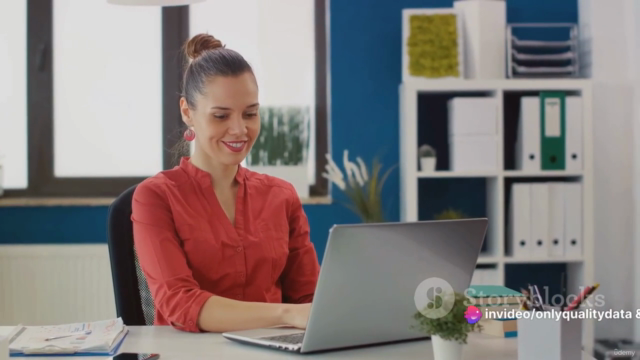
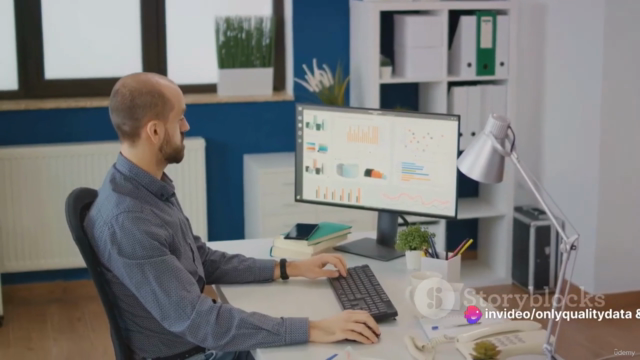

Loading charts...