Microsoft Excel - Advance Level MS Excel Training Course

Why take this course?
🚀 Advance Microsoft Excel Course | Covering the Advanced level MS Excel Topics! 📊
Enhance your Microsoft Excel Skills by mastering this Advanced MS Excel Training Course!
Microsoft Excel is an indispensable tool for anyone dealing with data. Whether you're a professional in engineering, data analysis, data science, or education; a student, teacher, or researcher; or simply someone who wants to elevate their spreadsheet skills, MS Excel's power lies in its versatility and depth. With the right expertise, Excel can be utilized for everything from simple calculations to complex data analysis.
🎓 Who is this course for? This Excel course at an Advanced Level is tailored for:
- Engineers
- Data Analysts
- Data Scientists
- Students
- Teachers
- Researchers ...and anyone with basic or intermediate level knowledge of Microsoft Excel looking to advance their skills. 👩💻✨
📺 Course Overview
- Total Lectures: 15
- Duration: Approximately 2 hours
- Version: Designed for Microsoft Excel 2016, applicable to various versions of MS Excel.
This course assumes you have a grasp of the basics or intermediate level functions in Excel and are ready to dive deeper into the application's advanced features. By the end of this course, you'll be proficient in utilizing Advanced Excel Options, thereby enhancing your efficiency and adding significant value to your work.
🛣️ Course Content Breakdown
- Introduction to the Course: Setting the stage for your learning journey.
- Data Tab: Mastering the functions that handle data imports, analysis, and consolidation.
- Insert Tab: Learning to insert various elements that can enrich your worksheets.
- Developer Tab: Exploring advanced features that streamline complex tasks.
Within these tabs, we'll cover a range of topics essential for becoming an Advanced Excel user:
- Data Analysis Options
- Data Import Options / Excel Queries
- Data Consolidation
- Sort & Filter Option
- Charts & Tables
- Pivot Tables & Charts
- Dashboards
- Form Controls
- VBA & Macros
📚 Hands-On Practice Complement your learning with sample files and practice worksheets included in the course. These will help you apply what you learn directly to real-world scenarios.
🎉 Your Learning Experience I am hopeful that you will find this course both enlightening and rewarding. With a comprehensive curriculum, engaging video content, and practical exercises, you're set for success.
So, join this course today, and embark on a journey to master Microsoft Excel. Embrace the power of data with confidence and become an expert in analysis and presentation. Happy Learning! 🎓🎉
Course Gallery

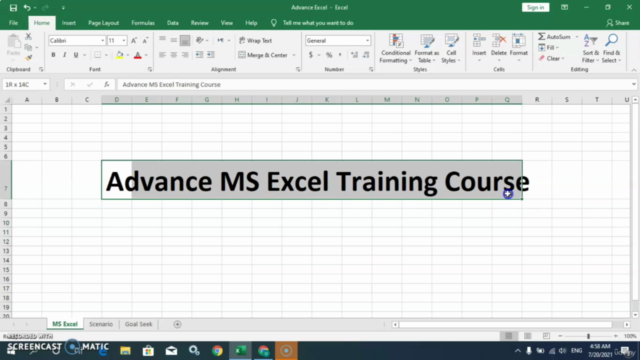
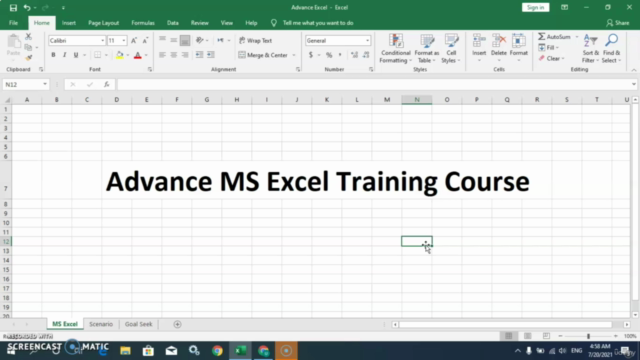
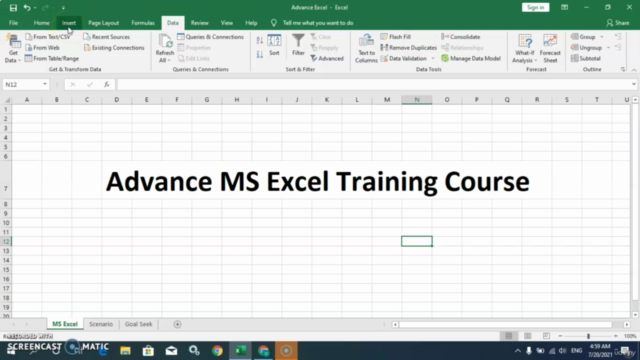
Loading charts...