Microsoft Excel 365 - Beginner to Advanced Level
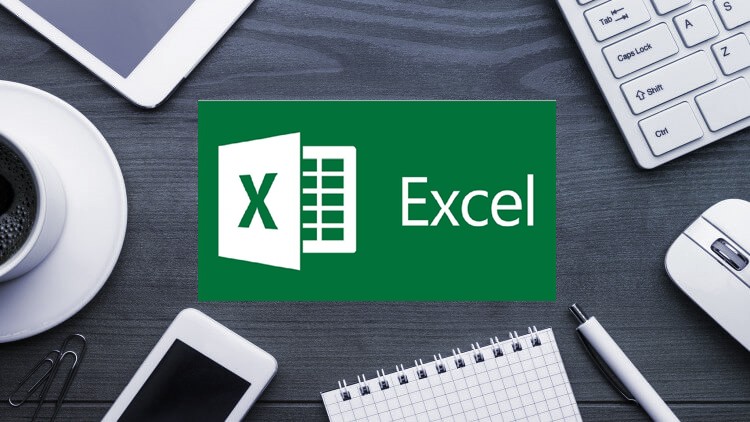
Why take this course?
🌟 Excel Beginner to Advanced Level Course 🌟
Unlock Your Full Excel Potential: Excel 365 - From Beginner to Advanced
Are you ready to excel in Excel, even if you've never touched it before? 🚀
Discover the Power of Microsoft Excel 365! 📊
In today's data-driven world, Excel isn't just a tool – it's the ultimate key to success. Whether you're a student, a professional in finance, marketing, or business, mastering Excel is essential. But we know you might be starting from scratch, and that's perfectly fine!
Our comprehensive course, "Excel 365 - From Beginner to Advanced", is designed especially for learners like you. Over 11 hours and 30 minutes of expert-led training, we will guide you through every critical aspect of Microsoft Excel 365, transforming you into a confident and competent Excel master.
Why This Excel Course is Your Game-Changer:
✅ Career Opportunities: Excel mastery opens doors in every field. With Excel on your resume, employers will take note of your skills and your potential to handle complex data tasks.
✅ Rapid Advancement: Excel experts climb the corporate ladder effortlessly. Demonstrate your proficiency and watch as new opportunities come knocking.
✅ Future-Proof Skills: Your Excel proficiency means job security in any economic climate. Data handling skills are always in demand, making you a valuable asset to any team.
What Sets Us Apart:
🎬 High-Quality Production: Enjoy crystal-clear HD video and top-notch sound quality for an immersive learning experience.
👨🏫 Experienced Instructor: Learn from an instructor with over 19,000 Udemy students and 14+ years of industry experience, ensuring you get the best insights and advice.
📎 Downloadable Resources: Get your hands on handouts, Excel files, and more to complement your learning journey.
🌟 Practical Examples: Apply what you learn with real-world scenarios that bring concepts to life.
🚀 Exceptional Support: Benefit from prompt answers to your questions and constructive feedback to enhance your learning experience.
🔥 Dynamic Learning: We keep pace with your learning curve, ensuring no time is wasted.
📖 Comprehensive Coverage: We leave no stone unturned in covering Excel's most powerful features, including Excel Formatting, Functions, Charts, and Pivot Tables.
🔄 Latest Version: Tailored for Office 365, but applicable to any Excel version, ensuring your skills are current and relevant.
Who Benefits Most:
🎓 University Students: Get an edge in your studies by mastering the tool used across all academic disciplines.
💼 Entry-Level Finance, Business, and Marketing Professionals: Outshine your peers by showing off your Excel skills from day one on the job.
Our Promise to You:
We stand by our course with Udemy's 30-day unconditional money-back guarantee. We're confident that it will deliver immense value and help you achieve your goals. Why not take the leap today?
🏆 Ready to embark on this transformational journey?
Buy the course today and unlock the full potential of Excel 365. Don't miss out – seize this opportunity to enhance your skills, advance your career, and secure your future in a data-centric world! 🌐🚀
Course Gallery
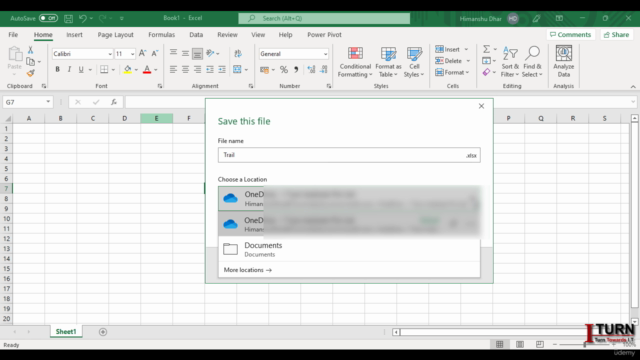
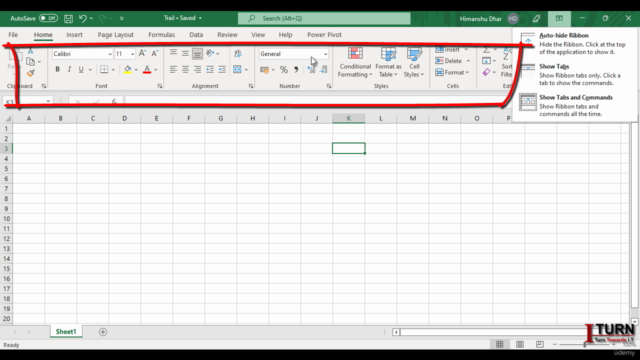
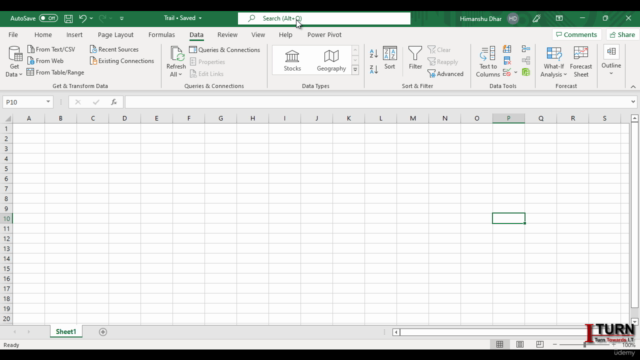
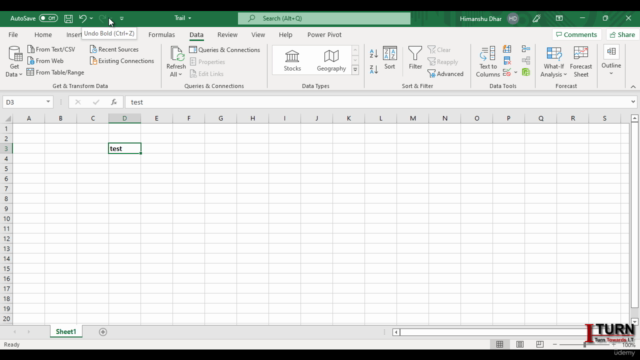
Loading charts...