Microsoft Excel - 333 Microsoft Excel Keyboard Shortcuts

Why take this course?
🌟 Master Microsoft Excel with Just One Click! 🚀
Course Headline:
🎓 Microsoft Excel - 333 Microsoft Excel Keyboard Shortcut Mastery for Excel 2010, 2013, 2016, 2019 & Office 365 🖥️
Course Instructor:
👨💼 MyExcelOnline John Michaloudis - Your Excel Sensei!
Course Description:
You’re Just Seconds Away From Leveraging Microsoft Excel That Will Make It Possible For YOU To:
- 🎯 Increase Your Skills and Knowledge Within Hours - Get noticed by Top Management & Employers!
- 🚀 Become More Productive - Save hours each day & eliminate stress at work!
- 💰 Use Excel Pivot Tables with Confidence - Aim for a higher salary & promotions!
If you want to get better at Excel and stand out from the crowd to get the promotions or pay-rises that you deserve, then you are in the right place! 🏆
This is the most comprehensive Excel Keyboard Shortcuts course ever made which features 333 short and precise tutorials. No matter if you are a Beginner or an Advanced user of Excel, this course will ensure that you learn every single Excel shortcut available inside Microsoft Excel. The course is designed for Excel 2007, 2010, 2013, 2016, 2019 and Office 365.
If you learn only 5 Excel keyboard shortcuts and apply them each day, you will SAVE HOURS EACH WEEK, which means you can go home early for once! 🕰️
There are 15 different modules so you can work on your weaknesses and enhance your strengths. Additionally, you'll have practice files, quizzes, and a FREE PDF Cheat Sheet listing all 333 Excel Keyboard Shortcuts for Windows & Mac that you can print off and keep.
Main Keyboard Shortcut Topics:
- 🎨 Cell Formatting
- 📫 Drag & Drop
- 💫 Formulas & Functions
- 🔁 Frequent Shortcuts
- ⚫️ Function Key
- 🖱️ Making Selections
- 👀 Ribbon Tab
- 🚫 Cell Navigation
- 🧠 Inside Ribbon
- 📝 Macros & VBA
- 📊 Pivot Tables
- 🚀 Dashboard and Data Visualization Techniques
- 🔌 Advanced Formulas & Functions
- ⚙️ Customizing Your Excel Experience
- 🤝 Real-World Applications
...saving hours each day, days each week, and weeks each year, while improving your PROFESSIONAL DEVELOPMENT to achieve greater opportunities like promotions, a higher salary, and knowledge that you can take to another job. Impress your boss and STAND OUT from your colleagues and peers! 🌟
To enroll, click the ENROLL NOW button (risk-free for 30 days or your money back), because every hour you delay only delays your personal and professional progress. Don’t miss out on this opportunity to join your fellow professionals who are enhancing their Microsoft Excel skills!
🎯 Transform Your Excel Mastery Today! 👇
ENROLL NOW
Don’t let another day pass you by - elevate your Excel skills with this unparalleled course! 🚀
Course Gallery

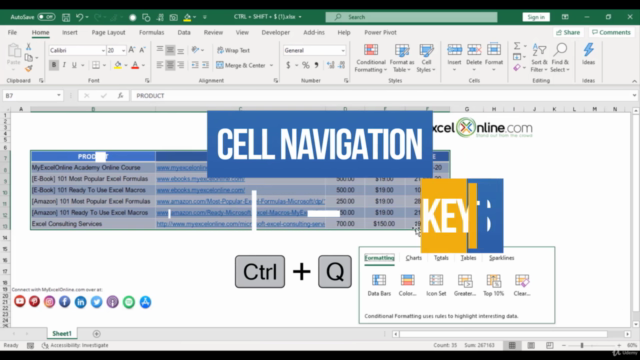


Loading charts...