Microsoft Excel 2016 Skills and Tools Free
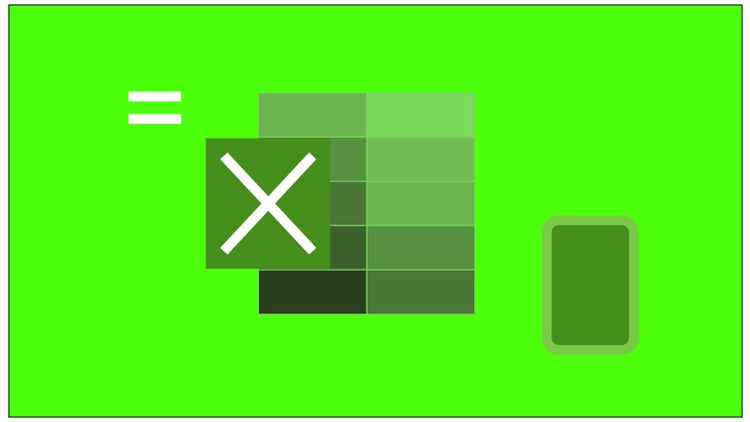
Why take this course?
🌟 Master Microsoft Excel 2016: A Comprehensive Guide with Jevon Pletschke! 🌟
Course Headline: Dive into the World of Data Mastery with Microsoft Excel 2016 Skills and Tools Free Course – Your Path to Proficiency Starts Here!
Course Description:
Unlock the Power of Excel with Ease!
🚀 Discover the Ribbon Interface: Get acquainted with the new and improved 2016 version of Excel. We'll guide you through the ribbon's tabs, commands, and contextual tabs to streamline your workflow.
📊 Cells & Sheets Exploration: Understand how cells work, from inputting data to referencing cells across sheets. Master the use of multiple sheets within a single workbook to organize your information like a pro.
✏️ Text Tools and Colors: Learn to format text with precision, apply different fonts, sizes, and colors, ensuring your data is not only accurate but also easy on the eyes.
🎨 Creating Shapes and Adding Effects: Unleash your creativity by creating custom shapes and adding effects and text. We'll show you how to make your Excel sheets visually appealing while maintaining professional standards.
📈 Tables, Filtering, and Sorting: Create, manage, filter, and sort tables within Excel to efficiently analyze data and gain insights. You'll learn the best practices for table creation and how to manipulate them to highlight exactly what you need.
🧮 Basic Formulas: SUM & AVERAGE: Get to grips with fundamental formulas such as SUM and AVERAGE. These tools will help you perform calculations quickly, making data analysis a breeze.
✅ Practical Application: Each lesson is designed to build upon the previous one, ensuring you have hands-on practice that solidifies your learning and boosts your confidence.
🎓 Course Highlights:
- User-Friendly Guide: Perfect for beginners or those who want to refresh their Excel skills.
- Real-World Applications: Learn how to apply what you've learned with practical examples that reflect real business scenarios.
- Expert Instruction: Jevon Pletschke brings years of experience to the table, offering insider tips and tricks that will elevate your Excel game.
- Interactive Learning: Engage with content that includes exercises and quizzes to test your understanding and reinforce learning.
- Community Support: Join a community of learners who are all on their journey to becoming Excel experts. Share experiences, ask questions, and offer support.
Thank You for Choosing Our Course! We're excited to have you aboard and can't wait to see the incredible ways you'll use Excel 2016 to enhance your work or personal projects. Let's embark on this journey together and unlock the full potential of Microsoft Excel!
Course Gallery
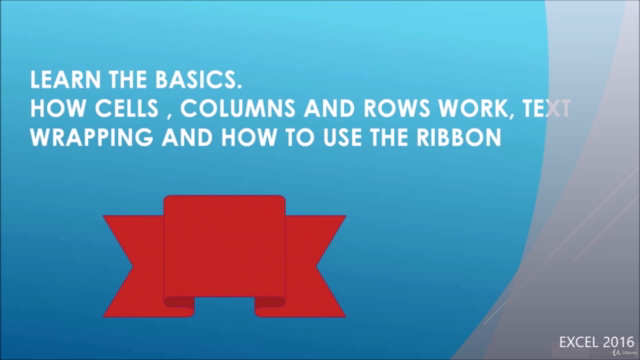
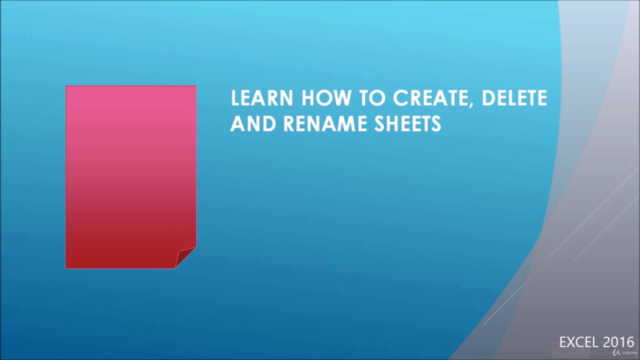
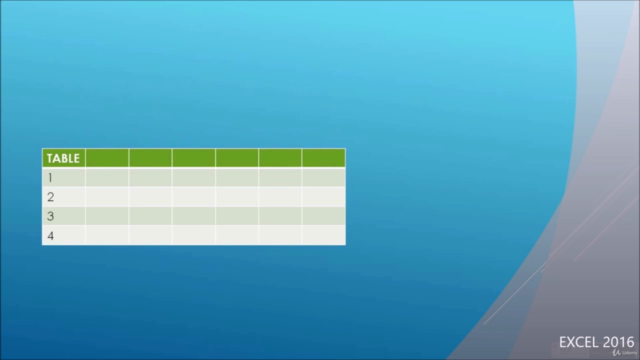
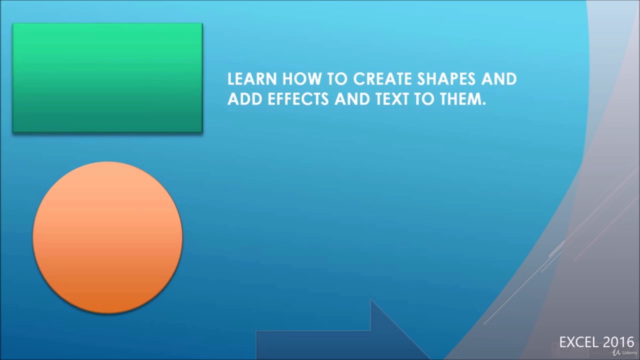
Loading charts...