Microsoft Excel 2016 Bootcamp - Zero to Hero Training

Why take this course?
🚀 Microsoft Excel 2016 Bootcamp - Zero to Hero Training 📊
Hey there, Welcome to Your Excel Journey! 🌟
Embark on this comprehensive Microsoft Excel BootCamp with me, Daniel Walter Scott, and transform the way you handle data. Whether you're a beginner or looking to sharpen your Excel skills, this course is designed to make you proficient in creating beautiful, professional spreadsheets that will elevate your work to new heights!
Why Take This Course? 🤔
- Practical Skills: Learn by doing with hands-on projects that address real-world scenarios.
- No Complex Codes: We focus on Excel's powerful built-in features, steering clear of confusing code and complicated formulas.
- User-Friendly Approach: This course is tailored for beginners with no prior knowledge of Excel required!
What You'll Learn: 📈
- Invoice Creation: Start with a simple company branded invoice and master calculating totals, taxes, and more.
- Spreadsheet Cleanup: Tackle a complex and messy spreadsheet and learn how to clean it up using Excel's automatic features.
- Pivot Table Mastery: Transform long and hard-to-understand data into easy-to-read tables and stunning graphs with pivot tables.
- Custom Menus & Sorting: Create helpful dropdown menus to fill out and sort your financial data like a pro.
- Profit & Loss Reports: Turn uninspiring financial statements into good looking, user-friendly documents.
Important Note for Mac Users: 🍎 While this course is designed primarily for PC users, we acknowledge that the Mac version of Excel has some differences and may lack certain features like Flash Fill. Rest assured, you'll still gain invaluable skills with the core functionality that will serve you well.
Course Highlights - Dive into These Projects! 🎓
- Quote & Invoicing Form: Learn to create a form that helps manage quotes and invoices efficiently.
- Data Cleaning & Formatting: Tame messy imported data with ease.
- Inventory Tracker: Build an inventory spreadsheet that keeps your stock organized and updated.
- Pivot Table Analysis: Understand complex datasets by turning them into clear, insightful tables and graphs.
- Regional Sales Report: Analyze sales data from various regions to make informed decisions.
- Profit & Loss Spreadsheets: Craft a spreadsheet that clearly shows your company's financial health.
- GST & Tax Calculations: Ensure your calculations are accurate for any tax needs, including GST/VAT.
- Graphs for Creative Software Integration: Design graphs that can be integrated into documents or presentations in Word, PowerPoint, InDesign, and Illustrator.
- Excel within Word Documents: Combine the power of Excel with the versatility of Word to create dynamic and interactive reports.
Are you ready to become an Excel hero? Sign up now and take control of your data! 🏆
Enroll in this course today and unlock the full potential of Microsoft Excel! Let's make your data work for you, not the other way around. See you inside the BootCamp! 🎉
Course Gallery

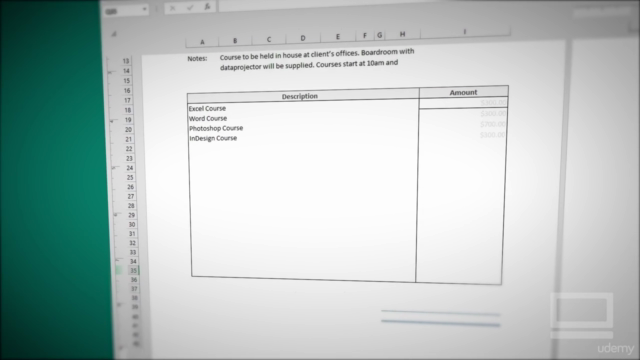


Loading charts...