Microsoft Excel 2016 Advanced Training Master Class

Why take this course?
🌟 Master Microsoft Excel 2016 with Confidence! 📊
Course Description:
Microsoft Excel 2016 Advanced Training Master Class is the ultimate next step for anyone interested in supercharging their MS Excel and data analysis skills. Whether you're a business professional, data analyst, or just someone who wants to master Excel, this course will elevate your expertise. With an impressive 9-hours of professionally produced videos and exercise files included, you'll dive into advanced features and functions that will make you more efficient and productive.
Key Features:
🎥 Comprehensive Video Instruction: Over 60+ how-to videos cover everything from importing/exporting data to mastering Pivot Tables and using advanced financial and statistical functions.
- ✅ Practice with Exercise Files: Apply what you learn with practical exercise files that reinforce your new skills.
- 📚 Step-by-Step Learning: Every concept is explained in a clear, easy-to-follow manner for quick comprehension and retention.
- 🚀 For Experienced Users: This course is the next step after completing Microsoft Excel 2016 for Beginners, designed for students already familiar with Excel.
- 📈 Advanced Data Analysis Techniques: Learn how to perform financial and statistical analysis, including depreciation, percentiles, and regression.
- 📊 Data Visualization Mastery: Create various charts and graphs, such as surface charts, stock charts, radar charts, and bubble charts for clear and effective reporting.
- 🔍 Advanced Excel Functions: Explore the depth of functions and formulas to manage your data efficiently.
What You'll Learn:
- Data Import/Export: Master the art of bringing in data from various sources and exporting your data for use elsewhere.
- Chart Creation & Analysis: Discover practical methods for creating charts that will help you visualize data effectively.
- Advanced Financial Functions: Dive into payments, future value, depreciation, and more to handle complex financial analysis.
- Statistical Functions: Learn to calculate averages, percentiles, and perform regression analysis with ease.
- Excel Tables & Pivot Tables: Understand how to create tables, manage their styles, and use pivot tables for data analysis.
- Efficiency in Data Reporting: Streamline your reporting process using surface charts, stock charts, radar charts, and bubble charts.
Course Details:
- 9-hours of Video Tutorials: A comprehensive collection of video lectures to guide you through advanced Excel features.
- Over 50 Individual Lectures: Each designed to enhance your understanding and application of complex concepts.
- Exercise Files & Solutions: Engage in hands-on learning with exercises that complement the course material.
- Accessible on Multiple Devices: Learn anytime, anywhere, on your desktop, tablet, or smartphone.
Course Availability:
📅 Release Date: Available now! 🎯 Target Audience: Professionals, students, and anyone looking to advance their Excel skills.
Student Testimonials:
Our students rave about the quality of our courses. Here are a few highlights:
- "Excellently pieced together... very detail and advance." - John Chan
- "Beautifully explained with lots of examples..." - Frank Uchegbu
- "Greatly explained and great zoom in of the working area." - Jorge Tech
About Simon Sez IT:
Simon Sez IT is your go-to resource for learning some of the most widely used software applications. Beyond Excel, we offer comprehensive courses on Microsoft PowerPoint, Word, Project, Outlook, QuickBooks, Photoshop Elements, and more. Explore our full range of courses and multi-course bundles on Udemy to enhance your skill set today!
Ready to Master Excel?
🔍 Enhance your data analysis skills with our Advanced Microsoft Excel 2016 Training. Dive into a world of advanced functions, powerful visualizations, and efficient data reporting. Join us and transform the way you work with spreadsheets! 🚀
FAQs:
Q: Who is this course for? A: This course is ideal for anyone who has already mastered the basics of Excel and is looking to take their skills to the next level. It's perfect for business professionals, data analysts, accountants, and students seeking to enhance their knowledge of Excel 2016.
Q: What if I am a beginner in Excel? A: If you are new to Excel, we recommend starting with our Microsoft Excel 2016 for Beginners course first to build a solid foundation before jumping into this Advanced Training Master Class.
Q: Are the exercise files included in the course downloadable? A: Yes, all necessary exercise files are available for you to download and work on at your own pace.
Q: Can I access the course on mobile devices? A: Absolutely! Our courses are designed to be accessible across various devices, including desktops, laptops, tablets, and smartphones, ensuring you can learn anytime, anywhere.
Embark on your journey to Excel mastery today with Simon Sez IT's Advanced Microsoft Excel 2016 Training Master Class! 🌟
Course Gallery
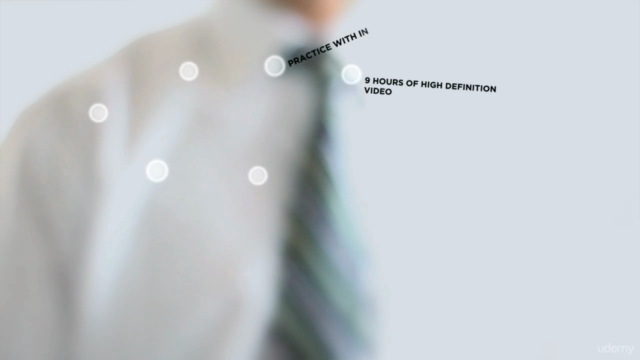
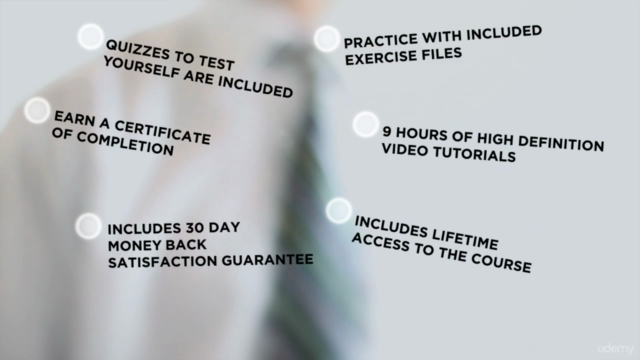


Loading charts...