Microsoft Excel: Excel Data Analysis for Beginners

Why take this course?
🚀 Master Microsoft Excel for Data Analysis in No Time! GroupLayout your data like a pro with our Beginner Microsoft Excel 2013/2016 training course. Dive into the world of spreadsheets and transform your approach to handling and analyzing data. 📊
Course Headline:
Beginner Microsoft Excel 2013 / 2016 Training: Master Data Analysis with Formulas
Course Description: Are you looking to streamline your data analysis process using Microsoft Excel, but find yourself short on time or intimidated by its complexity? Think again! Our course is designed for beginners and will guide you through the essentials of Excel in just under 2.5 hours. Say goodbye to lengthy tutorials that bog you down with details. We're all about efficiency and simplicity, ensuring you can quickly grasp the basics and start applying them right away.
What You'll Learn:
The Basics (6 Simple Lessons):
- Starting Off Right: Learn how to navigate Excel, from starting and saving your work to managing windows and menus.
- Assigning Values to Cells & Performing Arithmetic Operations
- Understanding Relative and Absolute Cell References and Ranges
- Utilizing Common Math Functions: SUM, AVERAGE, MIN, MAX & COUNT
- Editing Columns, Rows, and Cells with Ease
- Formatting Columns, Rows, and Cells to make your data stand out
Polish Your Skills:
- Advanced Techniques for Spreadsheet Perfection:
- Mastering Worksheets and Workbooks within Excel
- Freezing Rows and Columns for easy access
- Exploring a variety of Functions to manipulate data dynamically
- Using Date Functions to project financial figures over time
- Sorting your data to identify trends and patterns
- Implementing Conditional Formatting for visual insights
- Creating Charts and Graphs to present your findings effectively
- Formatting and Printing Reports for professional results
Real-World Application:
- Sample Projects: Put your skills to the test with practical, hands-on projects:
- Analyzing Book Revenue Data
- Tracking Udemy Reviews to Gain Insights
Your Instructor: Brian Jackson is your guide through this Excel journey. With a focus on the most commonly used features in simple spreadsheets, Brian will ensure you learn Excel the fast and simple way. His step-by-step approach will have you analyzing data like a pro in no time! 🧑💻
Ready to Conquer Excel? Join us now and embark on a journey to become an Excel wizard. With our clear, concise, and efficient training, you'll be slicing and dicing data like never before. 🚀
Are You Finally Ready to Learn Excel?
If the answer is a resounding "Yes!" then hit the ground running with Brian Jackson and our Beginner Microsoft Excel 2013/2016 training course. Let's turn your data into actionable insights together! 💻✨
Enroll now and take the first step towards becoming an Excel pro! 🎉
Course Gallery
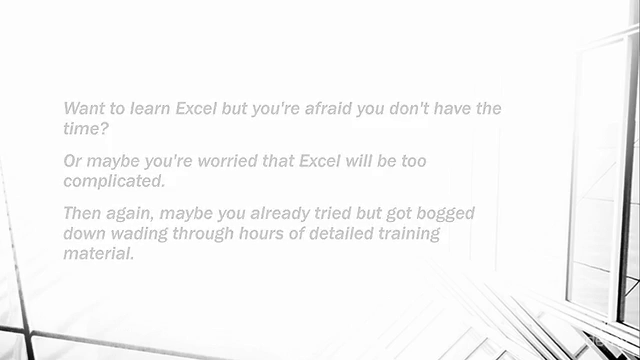



Loading charts...