Microsoft Copilot for Excel: AI-Powered Data Analysis

Why take this course?
🌟 Microsoft Copilot for Excel: AI-Powered Data Analysis 🌟
Course Headline
Accelerate your Excel skills with Microsoft Copilot: Generative AI for formulas, data analysis, visualization & more!
About the Course
This hands-on, project-based course is designed to help you harness the power of Microsoft Copilot within Excel to tackle real-world data analytics problems. We'll start by understanding the fundamentals of Microsoft Copilot, its features, limitations, and how it compares to other AI tools like ChatGPT.
What You'll Learn
📈 Introduction to Copilot
- Enable Copilot for Excel 365
- Explore basic features and limitations
- Compare with ChatGPT and other Generative AI tools
🔢 Adding Formula Columns
- Use natural language to create calculated columns
- Master conditional, text, date & lookup functions
📊 Sorting, Filtering & Highlighting
- Manipulate data with sorting & filtering using natural language
- Apply conditional formatting rules to emphasize key data points
📊 Analyzing Data
- Ask Copilot to generate pivot tables, charts, and graphs
- Discover insights and make informed recommendations
🚀 Bonus: Ask for Support
- Use Copilot for tips and expert advice on Excel capabilities beyond its core features
Course Outline
-
Introducing Copilot
- Enable Copilot for Microsoft 365
- Explore basic features, strengths, and limitations
- Compare with ChatGPT
-
Adding Formula Columns
- Create new formula columns using natural language
- Implement conditional, text, date & lookup functions
-
Sorting, Filtering & Highlighting
- Utilize sort and filter capabilities with natural language
- Apply conditional formatting to highlight key data points
-
Analyzing Data
- Ask Copilot for insights using pivot tables, charts, and graphs
- Make data-driven recommendations
-
Bonus: Ask for Support
- Get expert advice on extending Excel capabilities with Copilot
What You'll Get
- A comprehensive learning experience tailored for casual users to data professionals
- Access to over 1 hour of on-demand video, articles, and downloadable resources
- Real-world scenarios to apply what you learn in a practical context
- Lifetime access to course updates and materials
Enrique Ruiz's Promise to You
As a Certified Excel Expert & Best-Selling Instructor at Maven Analytics, I'm committed to helping you succeed. With this course, you'll not only master Microsoft Copilot but also stay abreast of the latest features from Microsoft.
Course Features & Benefits
- 30-day Udemy satisfaction guarantee for peace of mind
- Access to a community of like-minded learners and professionals
- Learn at your own pace with 24/7 access on any device
- Engage with interactive content that promotes real-world learning
- Receive certificates of completion to showcase your new skills
Why Choose Maven Analytics?
- Top-Rated Courses on Udemy
- A comprehensive library covering Excel, Power BI, MySQL, Tableau, and Machine Learning
- Instructors who are experts in the field with real-world experience
- High-quality content that's up-to-date with industry standards
- Consistently positive reviews from learners worldwide
Join us at Maven Analytics to transform your data analysis skills with Microsoft Copilot for Excel. Elevate your productivity and become a data hero in no time! 🚀
-Enrique Ruiz, Certified Excel Expert & Best-Selling Instructor, Maven Analytics 📊✨
Course Gallery

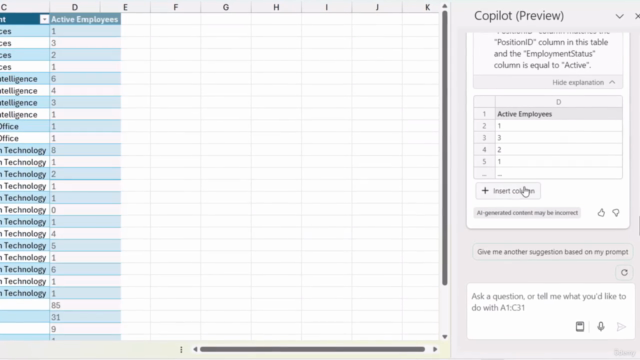
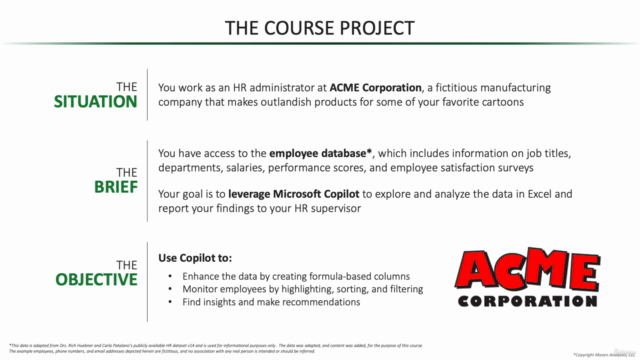

Loading charts...