Getting Started with Azure Virtual Machines

Why take this course?
🌟 Course Title: Getting Started with Azure Virtual Machines 🛠️
Course Headline: Dive into the world of cloud computing with Microsoft Azure and master the art of deploying and managing Virtual Machines (VMs) with our comprehensive beginner's course. 🚀
Introduction: Welcome to "Getting Started with Azure Virtual Machines" – your ultimate guide to understanding the core fundamentals of Azure VMs! This course is meticulously designed for beginners who are eager to embark on their journey into the vast landscape of cloud services offered by Microsoft Azure. Whether you're a tech enthusiast, IT professional looking to expand your skillset, or someone seeking to leverage Azure's capabilities, this course will provide you with the foundational knowledge needed to deploy and manage your own Virtual Machines with confidence. 🧠✨
Course Overview: In this course, you will navigate through a series of hands-on, practical modules that cover all the essentials of Azure VMs. Here's what you can expect to learn:
Azure Fundamentals:
- Azure Overview (🧐) Understand the basics of cloud computing and what Azure is all about. Learn about Azure's global infrastructure, services, and how it stands out in the market.
Access & Tools:
- PowerShell Admin Guide Access (🖥️) Gain access to the tools you'll need for managing VMs, with a focus on PowerShell, an essential scripting language for Azure management.
VM Deployment & Management:
-
Deploy Workloads on ARM VMs (🏗️) Discover how to deploy various workloads on Azure Resource Manager (ARM) VMs, and understand the differences between ARM and classic deployment models.
-
Perform Configuration Management (⚙️) Learn about Azure Automation and how to use it for configuration management of your VMs.
-
Design and Implement VM Storage (💾) Explore the different types of storage available in Azure and learn best practices for designing a storage solution that meets your application's needs.
-
Monitor ARM VMs (🔍) Understand how to monitor your VMs using Azure Monitor, and learn about metrics and logs to keep track of your VM's health and performance.
-
Manage ARM VM Availability (🌐) Dive into VM availability options including availability sets and fault domains to ensure high availability of your applications.
-
Scale ARM VMs (➕/➖) Learn how to scale your VMs horizontally and vertically using Azure's built-in scaling features to meet varying workloads.
Who is this course for? This course is ideal for:
- Beginners who are new to cloud computing and Microsoft Azure.
- IT professionals looking to explore the capabilities of Azure Virtual Machines.
- Anyone interested in gaining a foundational understanding of deploying, managing, and scaling VMs on Azure.
Next Steps: Upon completing this course, you'll have a solid grasp of Azure Virtual Machines and will be well-equipped to tackle more advanced topics, including the AZ-100 Microsoft Azure Fundamentals certification if you wish to pursue a career in cloud services. 🏆
Conclusion: Embark on your Azure journey today and unlock the potential of cloud computing with our "Getting Started with Azure Virtual Machines" course. Enroll now and take the first step towards mastering Azure VMs! 🌤️🚀
Remember, the world of cloud services is vast, and every journey begins with a single step. This course is your launchpad into that world, offering you the tools and knowledge to harness the power of Azure Virtual Machines. Join us and start building your cloud computing expertise today! 🎓☁️
Course Gallery
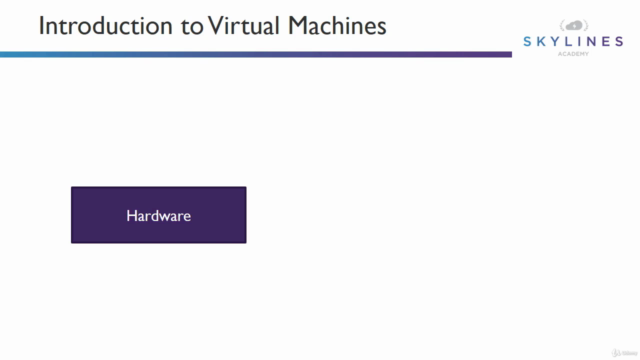

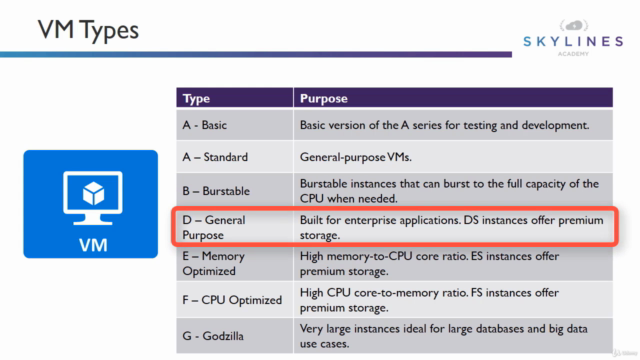
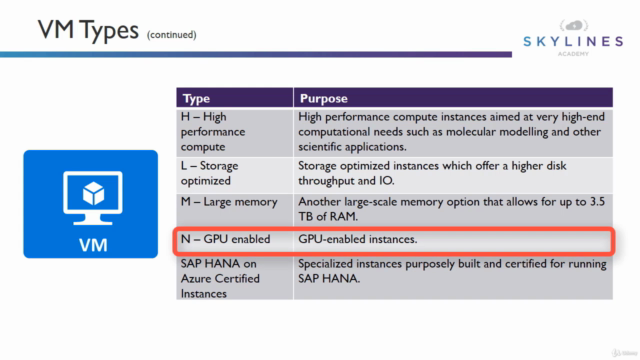
Loading charts...