Azure Virtual Desktop (AVD) Mastery : Full Course

Why take this course?
🚀 Dive into Microsoft Azure Virtual Desktop (AVD) - Your Comprehensive Guide!
🌍 About the Course: This course is your golden ticket to mastering Microsoft Azure Virtual Desktop (AVD), formerly known as Windows Virtual Desktop. It's designed to elevate you from a novice to an AVD expert, covering everything from the fundamentals to deploying and managing your own Azure Virtual Desktop environment with confidence. 💻
🎉 What You'll Learn:
- Foundations of AVD: Get acquainted with Azure Virtual Desktop, its versions, host pool types, and what it means for your business.
- Prerequisites: Understand the necessary groundwork before diving into AVD deployment, including Active Directory Domain Services and networking setup. Plus, learn about managing Azure Lab costs effectively.
- Hands-On Deployment: Follow step-by-step instructions to deploy an AVD lab environment in Azure, complete with Azure AD custom domain, VNet configuration, server setup, Windows AD configuration, and more.
- Portal Mastery: Learn the ins and outs of deploying AVD through the Azure portal, including workspace creation, resource group management, application group permissions, and subscription budget settings.
- Publishing Remote Applications: Discover how to publish various types of applications and create application groups within the AVD environment.
- Optimizing User Experience: Set up FSLogix for user profiles to ensure a smooth and consistent experience across all remote sessions. Learn about integrating Azure Files and configuring FSLogix Group Policy Objects.
🎓 Course Structure:
-
Zero to Hero with AVD 🌟
- Course Introduction and About the Training Architect
-
Getting Started with AVD 🚀
- An introduction to AVD
- AVD Versions
- Host Pool Types
- Summary
-
AVD Prerequisites 🔧
- Overview of AVD Prerequisites
- Active Directory Domain Services Overview
- Active Directory and Networking
- Azure Lab Costs
- AVD Prerequisites Summary
-
AVD LAB Deployment 🛠️
- AVD LAB Deployment steps
- Add an Azure AD Custom Domain
- Create the VNet
- Deploy A server in Azure
- Configure Windows AD
- Install Azure AD Connect and Update VNet DNS
- Azure Lab Summary
-
AVD Portal Deployment 🖥️
- Overview of AVD Portal Deployment
- Workspaces and Resource Groups
- Deploy Azure Virtual Desktop
- Set Application Group Permissions
- Test Logging In
- Schedule Deallocation
- Set a Subscription Budget
- AVD Portal Deployment Summary
-
Publish Remote Applications 📚
- Introduction to Publishing Remote Applications
- Types of Application Groups
- Portal Application Group Creation
-
Setup FSLogix for User Profiles 🗂️
- Introduction to FSLogix for User Profiles
- Overview of FSLogix
- Azure Files Overview
- Configure Azure Files
- Configure FSLogix Group Policy Object
🎓 Who Should Take This Course? This course is perfect for IT professionals, system administrators, and anyone preparing for the AZ-140 Configuring and Operating Windows Virtual Desktop exam. Whether you're new to Azure Virtual Desktop or looking to sharpen your skills, this course will provide you with the knowledge and hands-on experience needed to confidently manage an AVD environment.
🏆 Your AVD Expertise Awaits! Enroll now and join the ranks of AVD experts. With this comprehensive guide, you'll be ready to take on any Azure Virtual Desktop challenge that comes your way! 🌟
Note: This course is packed with real-world scenarios, hands-on labs, and expert insights from industry professionals. You'll have access to all the resources you need to succeed, including video tutorials, quizzes, and interactive discussions. Let's embark on this journey to master Microsoft Azure Virtual Desktop together! 🚀💡
Course Gallery

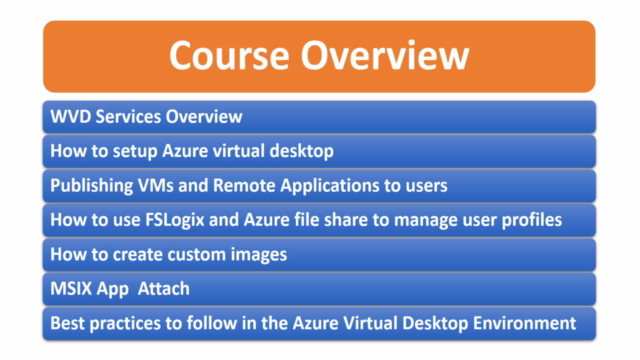
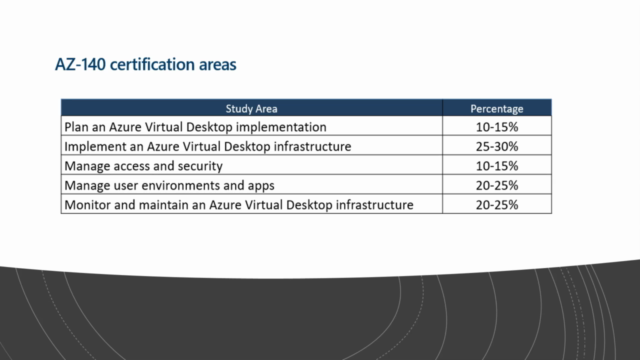

Loading charts...