Microsoft Applied Skills: Configure secure Azure networking

Why take this course?
🌟 Microsoft Applied Skills: Configure Secure Azure Networking 🌟
Hey there, Future Azure Networking Expert! 🚀
This isn't just another course you'll find on Udemy – it's a comprehensive journey into the world of Microsoft Azure networking with a twist of hands-on practice that you can access anytime, anywhere! 🌐✨
What You Get:
- Expert Guidance: Learn from John Christopher, an instructor with over 20 years of experience and a Microsoft Certified Trainer. His expertise will ensure you grasp the concepts quickly, regardless of your starting point.
- Easy-to-Learn Lectures: Whether you're new to Azure networking or looking to deepen your knowledge, our lectures are designed to be accessible and informative.
- Hands-On Practice: Don't just watch – engage with hands-on simulations that let you practice in real-time, even if it's your first encounter with Azure.
Topics Covered:
📚 Introduction
- Welcome to the course
- How this course will guide you through practical learning
- Setting up your free Azure account (Don't skip this step!)
- Mastering the assignments in the course for a hands-on approach 🖥️
🚀 Configure Virtual Networks
- Introduction to configuring virtual networks
- Planning virtual networks
- Creating subnets and virtual networks
- Configuring IP addressing within your network
- Setting up public IP addresses for your VMs
- A hands-on lab simulation to apply what you've learned 🔍
🤝 Configure Azure Virtual Network Peering
- Understanding the use cases and connectivity of Azure Virtual Network peering
- Step-by-step instructions to create virtual network peering
- Enhancing peering with user-defined routes and service chaining
- Practical lab simulation to test your skills 🌐
🚫 Manage and Control Traffic Flow in Your Azure Deployment with Routes
- Exploring routing capabilities within Azure virtual networks
- Creating custom route tables
- Setting up a Network Virtual Appliance (NVA) for traffic control
- Configuring your NVA and directing traffic through it
- A lab simulation to bring it all together 🔧
�ns Host Your Domain on Azure DNS
- Introducing Azure DNS as a domain hosting solution
- Steps to configure your DNS zone with Azure DNS
- Creating A records and alias records dynamically
- Hands-on lab simulation to put your new skills into action 🏢
🛡️ Configure Network Security Groups
- Learning the ins and outs of network security groups (NSGs)
- Implementing NSGs for application security
- Understanding how NSGs enforce network security policies
- A lab simulation to practice your NSG configurations 🔒
🚛 Configure Secure Access to Workloads with Azure Virtual Networking Services
- Providing network isolation and segmentation for web applications
- Controlling traffic to and from the application
- Creating rules for traffic access, using tools like Azure Firewall
- Operationalizing and enforcing policies for advanced filtering 🛡️
📜 Conclusion
- Cleaning up your lab environment responsibly
- Steps to claim your Udemy certificate to validate your learning journey
- Additional content to ensure you have all the resources you need to succeed ✅
Join us on this deep dive into Azure networking, and emerge as a confident and skilled professional ready to tackle real-world challenges. Let's make complex concepts clear and your Azure skills marketable! 🎓🚀
Course Gallery
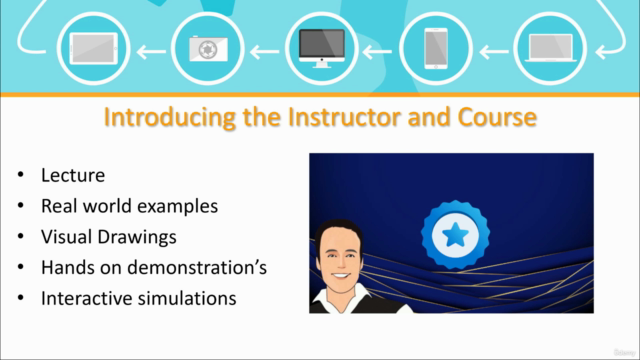
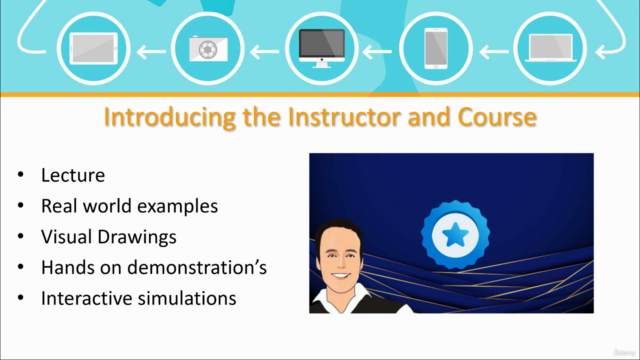
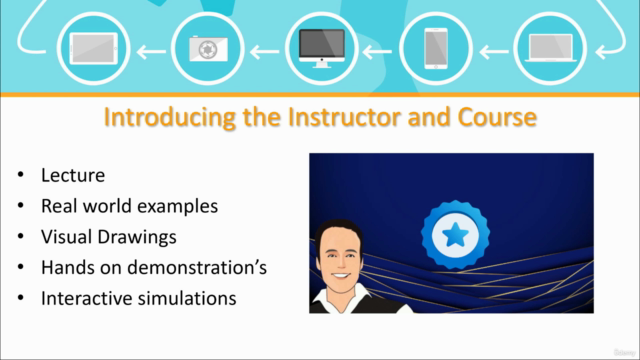
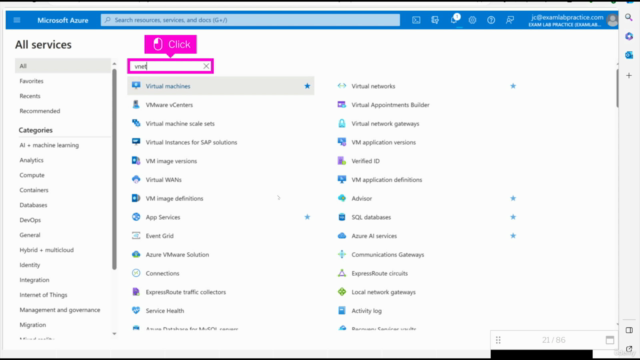
Loading charts...