Microsoft Access Training | Master the MS Access
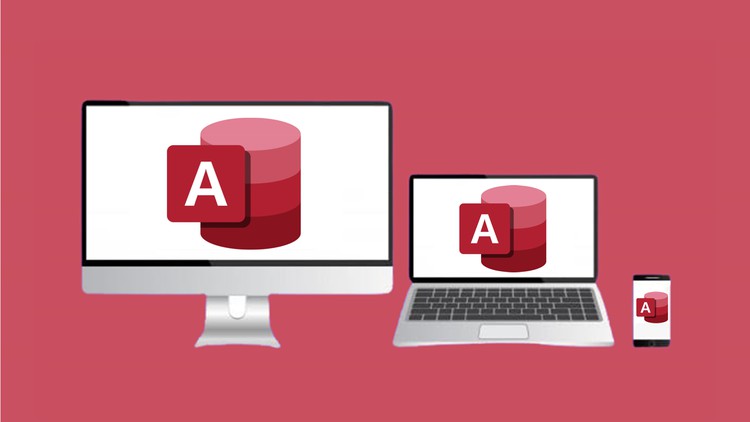
Why take this course?
🚀 Master the MS Access Database Skills with Our Comprehensive Training Course!
📚 Course Title: Microsoft Access Training | Master the MS Access Database Skills
🌍 Course Headline: Create Database in Microsoft Access - Your Ultimate Guide to Data Management Mastery!
Unlock the Power of Microsoft Access:
Microsoft Access is a robust database management system within the Microsoft Office suite, designed to simplify the way you manage data. Unlike its Office counterparts, MS Access offers specialized tools tailored for efficient data handling and database creation. Whether you're an academic institution managing student records, a company tracking employee details, or a business owner overseeing inventory, MS Access is your go-to solution.
Why Microsoft Access?
- Versatility: MS Access is incredibly versatile and can be used for a multitude of data handling tasks. From tracking sales to managing complex records, it's the tool that adapts to your needs.
- Efficiency: Say goodbye to manual data entry and the risk of losing information. With Microsoft Access, your data is securely stored in one central location, making it easily accessible and manageable.
- Accessibility: No more lugging around notebooks. With MS Access, your database is just a click away, on any compatible device.
Course Structure Overview:
This course is meticulously designed to take you from the basics of Microsoft Access to mastering its advanced features. Here's what you can expect:
📇 Section 1: Creating & Customizing Tables
- Understanding database structure
- Designing tables that meet your data needs
- Relationships between tables made simple
🔄 Section 2: Creating & Customizing Forms
- Crafting forms for user interaction and data entry
- Customization options to match your data input requirements
📊 Section 3: Creating & Customizing Reports
- Generating reports that provide insightful data analysis
- Tailoring reports to fit your specific informational needs
🔍 Section 4: Creating & Customizing Queries
- Extracting the exact data you need with custom queries
- Filtering, sorting, and grouping records for easier management
🗃️ Section 5: Import & Export Options
- Importing data from various sources to your MS Access database
- Exporting data for use in other applications or sharing purposes
Course Highlights:
- 10 Detailed Video Lectures: More than an hour of comprehensive training, covering all the essential aspects of Microsoft Access.
- Skip Ahead at Your Comfort Level: Already familiar with some topics? Skip ahead and dive deeper into areas that interest you most.
- Compatibility Across Versions: This course is designed for Microsoft Office 2019 but is applicable to almost any version of MS Access, from the latest updates to older editions.
🎓 Ready to Embark on Your Learning Journey?
Whether you're a professional, student, or enthusiast, this Microsoft Access course is tailored for you. Dive into the world of efficient data management and unlock the full potential of MS Access. 🌟
Enroll Now and Transform Your Data Handling Skills with Our Expert-Led Microsoft Access Training! Happy Learning!
Course Gallery


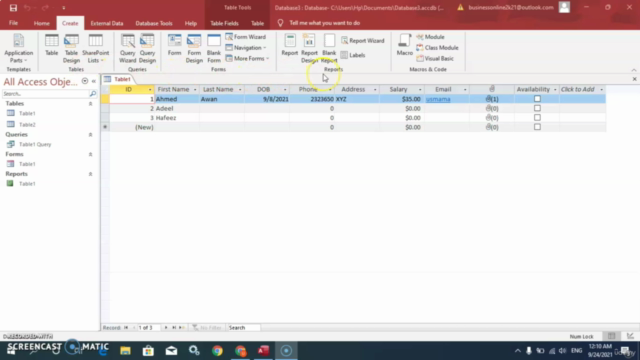

Loading charts...