Microsoft Access Training Course
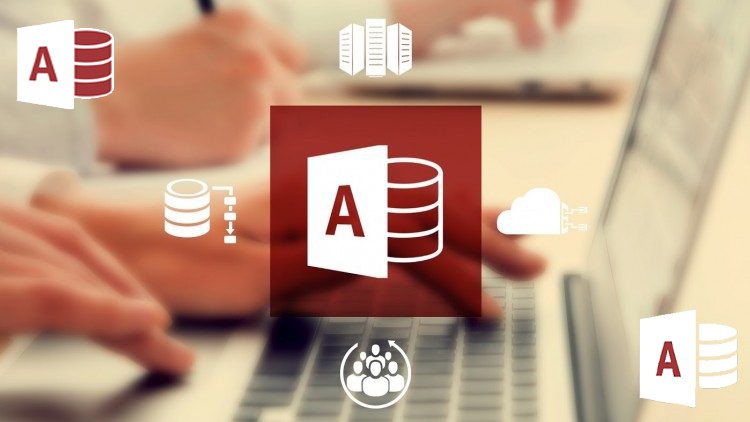
Why take this course?
🚀 Course Title: Microsoft Access Training Course
🎉 Course Headline: Learn Microsoft Access Step by Step to Enrich Your Knowledge and Work Efficiency!
📘 Course Description: Microsoft Access is a robust and user-friendly database management system that has become an indispensable tool for businesses and organizations of all sizes. As part of the Microsoft Office suite, it offers a seamless way to create, manage, and manipulate databases without the need for extensive programming knowledge. With its intuitive interface, Access empowers users to craft tables to store data, design forms for data entry, execute queries to search and extract data, and develop reports to analyze and visualize that data.
Whether you're managing a large inventory system or organizing complex personal projects, Microsoft Access provides the tools necessary to handle large volumes of data with ease. Its features like filtering, sorting, and aggregation capabilities make it a versatile platform for any data management task. 🗃️💻
Join Tajvir Chowdhury in this comprehensive course on Microsoft Access, where you'll gain the skills to handle your database management tasks with efficiency and precision. This course is specially tailored to meet the demands of the corporate world and will equip you with the knowledge to leverage one of the most popular office applications to manage your data effortlessly.
🎓 What You Will Achieve:
- Earn a Course Completion Certificate to add to your resume.
- Gain a competitive advantage in the job market by mastering Microsoft Access.
- Handle Microsoft Access with proficiency, enhancing productivity and performance in data management tasks.
Course Outline:
-
Microsoft Access Database Concept Explanation
- Part 1: Understanding databases and how Access fits into the picture.
- Part 2: Deep dive into Access features and capabilities.
-
Getting Started with Microsoft Access
- Navigating the interface, understanding the ribbon, and setting up your workspace.
-
File Menu Mastery in Microsoft Access
- Exploring options to import, link, and attach tables.
-
Creating a Database from a Template
- Step-by-step guide on utilizing templates for quick database setups.
-
Field Properties and Validation Rules
- Customizing fields, setting validation rules, and ensuring data integrity.
-
Table Formatting Essentials
- Techniques to format tables, enhance readability, and streamline data organization.
-
Manipulating Tables and Records
- Inserting, updating, deleting, and recovering records with confidence.
-
Primary Keys and Indexes Setup
- Best practices for optimizing table performance with primary keys and indexes.
-
Filtering, Sorting, and Data Retrieval
- Mastering the art of finding specific data with filters and sort options.
-
Establishing Table Relationships
- Linking tables together to create a cohesive and relational database system.
-
Designing and Inputting Data via Forms
- Crafting user-friendly forms for efficient data collection.
-
Form Design Techniques
- Creating visually appealing and functional forms that meet your specific needs.
-
Query Creation for Specific Requirements
- Learning to build queries to extract precise data sets.
-
Report Creation in Microsoft Access
- Designing reports that provide meaningful insights from your data.
🌟 Whether you're a novice or looking to sharpen your skills, this course will guide you through every aspect of Microsoft Access, ensuring you can confidently manage databases and harness the full potential of this powerful tool. 🌟
I wish you all the best on your journey to mastering Microsoft Access! Let's embark on this enlightening path together and transform the way you handle data. Enroll now and unlock a world of data management possibilities! 📈✨
Loading charts...