Microsoft Access, SQL: Visual Basic, Database Administration

Why take this course?
🌟 Unlock Your Data Potential with Microsoft Access VBA, SQL Programming & Database Administration! 🌟
Course Title:
Microsoft Access, SQL: Visual Basic, Database Administration - Beginner To Advanced
Course Headline:
Master Microsoft Access through and through – From Building Databases to Advanced VBA Automation and SQL Queries!
Course Description:
Microsoft Access is not just a database management system; it's a robust tool for data analysis, application development, and database administration. With its powerful combination of the Microsoft Jet Database Engine and a user-friendly interface, Microsoft Access can empower you to create efficient databases, automate tasks with Visual Basic for Applications (VBA), and manipulate data using SQL queries. However, without the right skills, you might miss out on harnessing its full potential. 🌍⚙️
What if you could change that? 🤔
My comprehensive Microsoft Access course is designed to take you from a beginner to an advanced user, ensuring you master all the major objects, build effective databases, and generate insightful reports. With over 4 hours of video lectures at your fingertips, you'll have direct access to me for any questions throughout your learning journey, all for less than a movie ticket! 🎫🌍
What You'll Learn:
Your Microsoft Access Skills Will Never Be The Same.
- Creating Your First Database: Get started with building your own database from scratch.
- Tables and Relationships: Learn to create tables, define relationships between them, and manage data effectively.
- Mastering Look-Up Fields & Enumeration Types: Understand how to use look-up fields and enumeration types to enhance data quality.
- Trees and Networks: Gain insights into handling trees and networks within Microsoft Access.
- User Interfaces: Explore the creation of user-friendly interfaces using forms, simple controls, subforms, and more.
- Forms and Controls: Master bound, unbound, and computed controls, and how to implement tab controls, option groups, menus, and more.
- Queries: Discover how to construct single-table, multiple-table, joint, matrix, and dynamic matrix presentations.
- Crosstab & Matrix Presentation: Learn to create powerful crosstab and matrix presentations for data analysis.
- VBA Automation: Step into the world of automation with Visual Basic for Applications (VBA).
- SQL Queries: Enhance your database management skills with Structured Query Language (SQL) for data retrieval, manipulation, and presentation.
Is This Course For You?
If you're looking to:
- Learn to use the major objects in Microsoft Access
- Build effective databases
- Generate reports that provide meaningful insights
This course is your key! 🗝️
It's essential for all new Microsoft Access users, database administrators, programmers, IT professionals, and anyone aiming to become a master of Microsoft Access. Whether you're starting out or looking to deepen your expertise, this course will guide you every step of the way. 🛣️👣
Why Master Microsoft Access?
Let Me Show You The Power of Microsoft Access:
- Command the Major Objects: Gain full control over forms, reports, tables, queries, and VBA modules.
- Build Efficient Databases: Create databases that are not only robust but also user-friendly and scalable.
- Generate Impactful Reports: Produce reports that turn data into actionable insights.
- Navigate Access Interface with Ease: Master the Access interface to enhance productivity and manage complex tasks seamlessly.
Take Action Now! 🚀
Why wait any longer? Your journey to becoming a Microsoft Access expert starts today! Click the green "Buy Now" button to secure your spot in this transformative course with zero risk. Dive into the world of data management, automation, and analysis with confidence! 🎓✅
Join me on this exciting learning adventure, where you'll not only master Microsoft Access but also unlock a world of opportunities. Click now to begin your transformation into a Microsoft Access pro! 🌟💻
Course Gallery
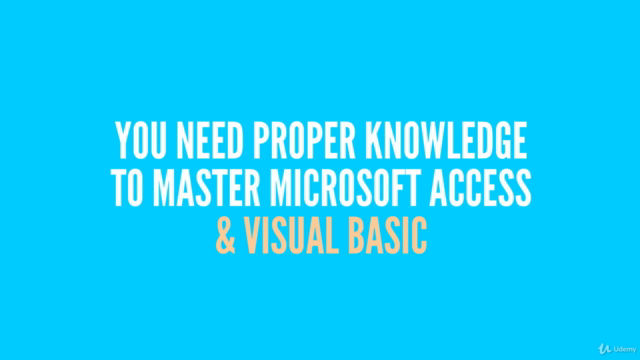


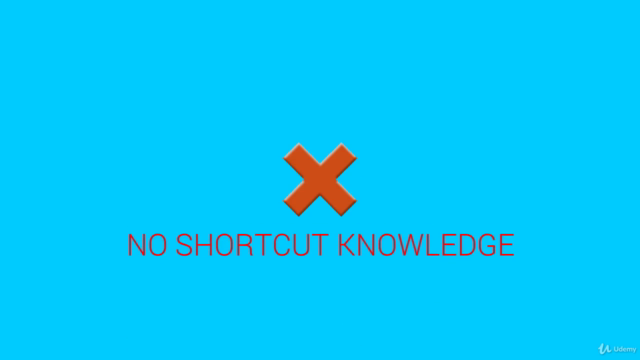
Loading charts...