Microsoft Access SQL: SQL from Absolute Beginners To Expert
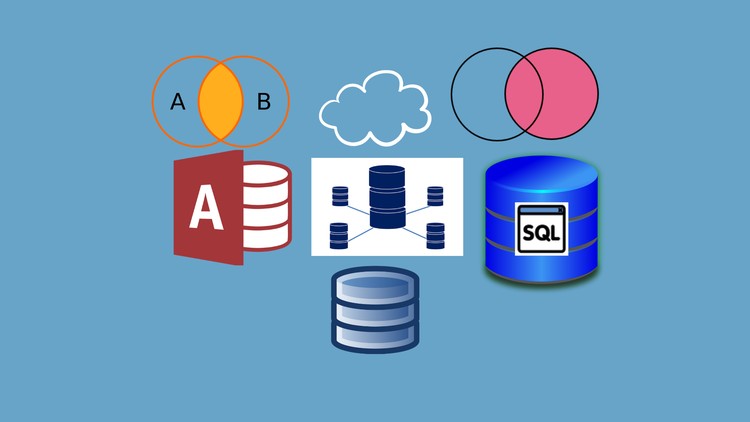
Why take this course?
It seems like you've provided a comprehensive overview of what students can expect from an SQL course focused on Microsoft Access, as well as the broader application of SQL across different databases. Here's a summarized outline of what the course likely covers, along with some additional points that might be useful for someone looking to learn SQL:
-
Introduction to SQL: Understanding the role and importance of SQL in database management systems (DBMS).
-
Basic SQL Commands:
- Selecting records using the
SELECTstatement. - Filtering results with the
WHEREclause. - Sorting data with the
ORDER BYclause. - Limiting query results with the
TOPkeyword or equivalent in different databases.
- Selecting records using the
-
Data Aggregation:
- Grouping records using the
GROUP BYclause. - Mastering aggregate functions like
SUM,AVG,COUNT,MAX, andMIN.
- Grouping records using the
-
Table Creation:
- Creating simple and complex tables with constraints such as primary keys, foreign keys, etc.
-
Advanced Table Management:
- Managing database keys and indexes to improve performance.
- Using the
ALTERstatement to modify table properties or structure.
-
Data Manipulation:
- Inserting new records into a table with the
INSERTstatement. - Updating existing records in a table using the
UPDATEstatement. - Deleting records from a table with the
DELETEstatement.
- Inserting new records into a table with the
-
Data Retrieval and Integration:
- Combining data from multiple tables using
UNIONS. - Joining tables with similar columns to extract combined data using various types of joins (e.g., INNER JOIN, LEFT JOIN, RIGHT JOIN, FULL OUTER JOIN).
- Combining data from multiple tables using
-
Database Maintenance:
- Dropping tables from the database with the
DROPstatement. - Understanding and utilizing best practices for database design and optimization.
- Dropping tables from the database with the
-
Cross-Database SQL Application:
- Although tailored to Microsoft Access, the SQL principles taught are applicable across various DBMS like Oracle SQL, MySQL, Microsoft SQL Server, PostgreSQL, SQLite, DB2, etc.
-
Real-World Applications:
- Applying SQL for data analytics, database design in software development, and more.
-
Practical Exercises and Examples:
- Hands-on practice to solidify understanding and skills through real-world scenarios.
-
Support and Updates:
- Access to instructor support for questions and doubts.
- Regular updates to the course content to cover new features or best practices.
-
Money-Back Guarantee:
- A 30-day guarantee that ensures student satisfaction with the course material and teaching approach.
Remember, while the course may be tailored to Microsoft Access SQL, the underlying SQL syntax is quite transferable among similar relational database management systems (RDBMS). The concepts of selecting, inserting, updating, and deleting data, as well as joining tables and using aggregate functions, are universal in their application.
As an AI, I can assist with explaining these concepts further, providing examples, or answering any specific SQL queries you may have. If you're looking to learn SQL for a particular DBMS (like Access, MySQL, PostgreSQL, etc.), it's beneficial to understand the syntax nuances of that system, as there can be differences in how certain operations are performed.
Course Gallery


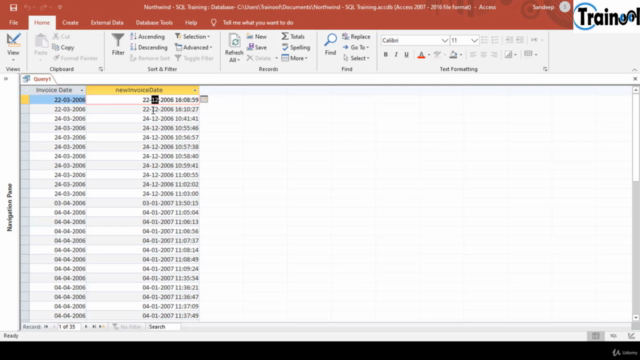
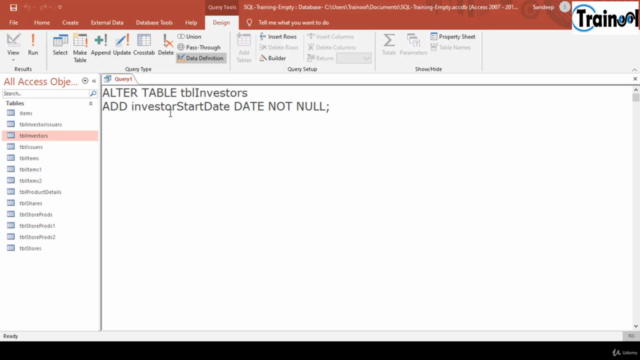
Loading charts...