Introduction to Microsoft Access: A Database Management Tool

Why take this course?
🗂 Introduction to Microsoft Access: A Database Management Tool 📚 GroupLayout your way into the world of efficient data management with our comprehensive course on Microsoft Access! 🚀
Course Overview:
This course is meticulously designed for beginners who are eager to dive into the realm of database management. By the end of this journey, you will not only grasp the fundamental concepts and features of Microsoft Access but also develop the skills necessary to create, manage, and analyze databases with confidence. 🎓
What You'll Learn:
-
The Database Blueprint: Understand the core benefits and functionalities of a relational database system, and why it's the backbone of efficient data storage and retrieval.
-
Access Interface Mastery: Navigate the Microsoft Access environment like a pro, utilizing its tools and commands to their full potential.
-
Table Architecture: Learn how to create robust tables with tailored fields and appropriate data types that lay the foundation for your database.
-
Data Integrity: Establish essential relationships between tables and ensure data consistency and accuracy through referential integrity.
-
Data Management Skills: Enter, modify, and delete records within tables and forms with precision and ease.
-
Data Analysis Tools: Use queries to filter, sort, and summarize your data, making complex data sets simple to understand and manipulate.
-
Professional Presentation: Craft customizable reports that present your data in a clear and professional manner.
-
Design and Aesthetics: Apply formatting and design principles to enhance both the appearance and functionality of your database.
Course Breakdown:
-
The Database Window: Get acquainted with the Access interface and its various components.
-
Database Objects: Explore tables, queries, forms, reports, macros, and more—understanding their roles and how they interact within your database.
-
Database Terminology: Gain a solid grasp of terms like fields, records, and data sets that are integral to database operations.
-
Creating Your First Database: Learn the steps to create a new database from scratch.
-
Table Design Essentials: Understand the importance of data types and field rules as you design your initial tables.
-
Queries Unleashed: Discover how to use queries to extract exactly the data you need, and learn to design your own custom queries.
-
Form Fabrication: Utilize the Auto Form feature, then move on to designing forms from scratch, adding tables and manipulating fields for optimal usability.
-
Report Creation and Customization: Use the Auto Report Feature as a starting point before diving into creating and customizing your own reports.
-
Data Manipulation and Visualization: Learn how to copy data, freeze columns, print tables and reports, sort records, apply advanced filters, rename columns, and use the Chart Wizard for visual representation.
-
Excel Integration: Import data from Excel or link your database directly with Excel for seamless data sharing.
By the end of this course, you'll be well-versed in the basics of Microsoft Access, ready to tackle real-world database challenges with confidence and skill. 🎈
Enroll now and start your journey towards becoming a database guru! Let's unlock the potential of your data together.
Course Gallery
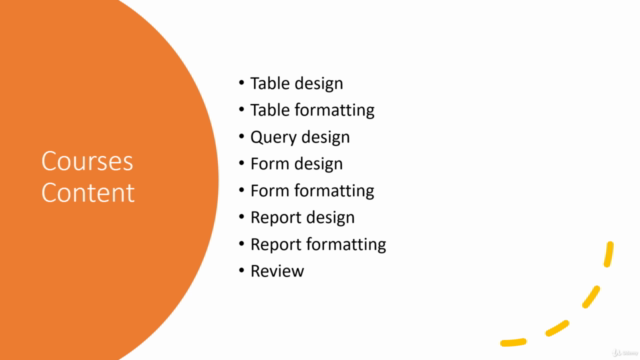
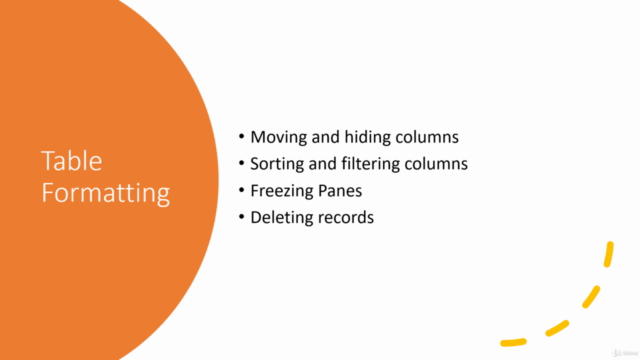
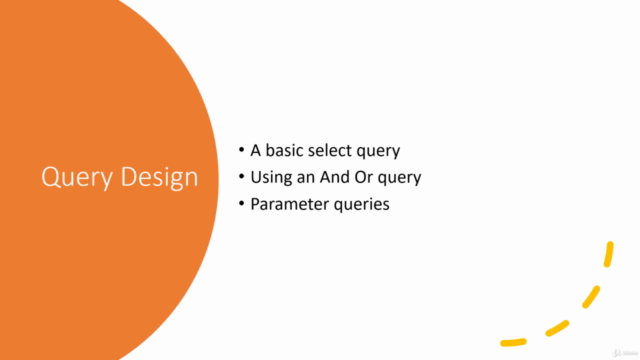
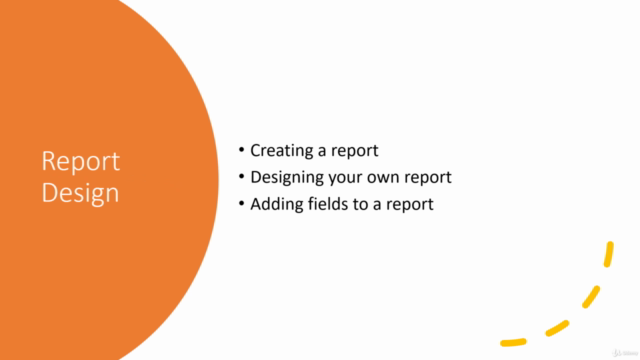
Loading charts...