Microsoft ACCESS Database Hands-on Training with Exercises

Why take this course?
🚀 Quick Learn MS ACCESS for Beginners! 📚
Welcome to the Microsoft Access Database Course!
🧩 Course Overview: This comprehensive course is tailored for beginners and intermediate learners who aspire to become proficient in managing data using MS Access. As a versatile database management system, Microsoft Access is an invaluable tool across various industries and organizations. By mastering Access, you can significantly enhance efficiency and productivity in handling your data.
🚀 Why Learn Microsoft ACCESS?
- Business Efficiency: Streamline customer information, sales tracking, inventory management, and reporting.
- Educational Insights: Manage student records, attendance tracking, and generate insightful reports.
- Governmental Impact: Analyze data for public services, track voting patterns, manage budgets with precision.
🛠️ Understanding MS ACCESS Components:
- Tables: Store and organize your data on specific topics like Customers or Orders.
- Forms: Create user-friendly interfaces for data entry into tables.
- Queries: Retrieve, manipulate, and analyze data from different perspectives.
- Reports: Output data in a professional and tailored format for printing.
🔍 In-Depth Learning Experience:
- Data Importing: Learn to import data from Excel into Access and set up tables with the correct attributes and datatypes.
- Data Integrity: Use the Lookup wizard, Validation rule, and Input mask to ensure your data is accurate and consistent.
- Relationships: Establish and manage efficient relationships between tables to maintain a well-structured database.
- Custom Forms: Design forms for efficient and error-free data entry processes.
- Queries & Reports: Master writing queries to extract precise data and create compelling reports that present data effectively.
- Data Exporting: Export data from Access to various formats like PDF, Excel, Word, etc., for diverse purposes.
👩🏫 Hands-On Training & Real-World Applications: This course is designed with beginners in mind. You'll engage with hands-on training, real-world scenarios, and practical exercises to build your confidence and expertise. With step-by-step guidance and a final project that challenges you to apply what you've learned, you'll gain the skills needed to create a fully functional database application using Microsoft Access.
🎓 Final Project: The culmination of this course is a real-world scenario where you will build a database application from the ground up. This project allows you to demonstrate your newly acquired skills and showcase your ability to design, develop, and manage a practical and effective database application in MS Access.
🎉 Ready to Master Microsoft ACCESS? Join us on this journey to become an expert in Microsoft Access Database Management. With this course, you'll be well-equipped to create real-world database applications from scratch. Take the first step towards becoming a database management pro today! 🌟
Course Gallery
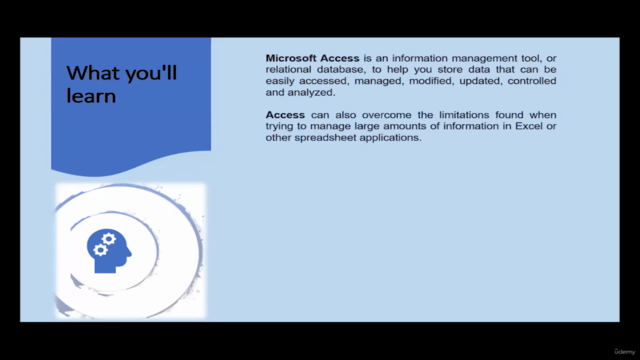
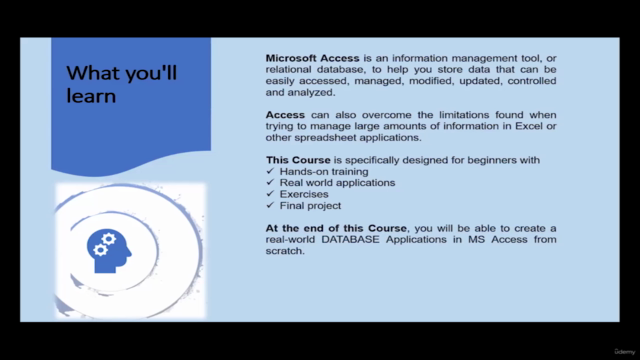
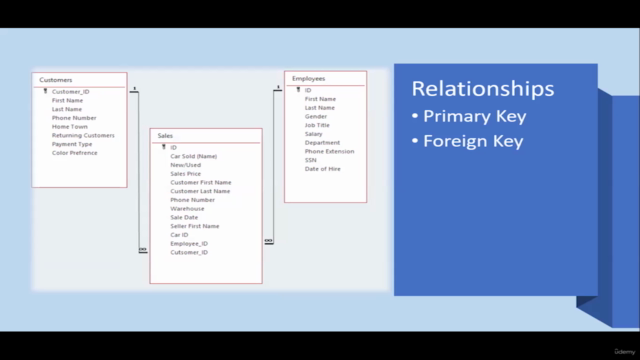
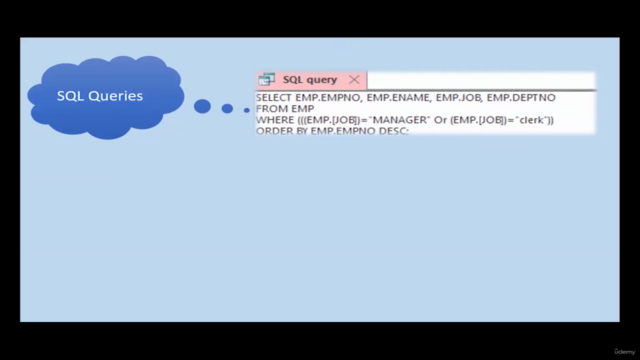
Loading charts...