Intro to Access - Microsoft Access Basics for Beginners

Why take this course?
🎉 Intro to Access - Microsoft Access Basics for Beginners 📚
Course Headline:
"Intimidated by Access? Microsoft Access Basics walks you through creating your first simple database from scratch!"
Course Description:
Are you feeling overwhelmed or intimidated by the idea of learning Microsoft Access? You're not alone! Many users find the prospect of diving into databases and complex systems daunting. But fear not, because our "Microsoft Access Basics for Beginners" course is here to guide you every step of the way.
- Hands-On Learning: Engage with real-world examples and practical exercises.
- Short and Easy-to-Follow Lessons: Each lesson is crafted to be digestible, so you won't feel overwhelmed.
- Plain English Explanations: No tech jargon here! We explain everything in clear, understandable language.
- Essential Skills Covered: By the end of this course, you'll know what "Queries," "Forms," and "Reports" are, and you'll have a grasp of how to create them within Access.
What You'll Learn:
- Creating Tables: The building blocks of your database.
- Entering and Managing Data: Techniques to keep your data organized and up-to-date.
- Designing Forms: Learn how to create user-friendly forms for data entry.
- Building Queries: Discover how to retrieve specific sets of data from your database.
- Understanding Reports: Get an overview of how to present your data in a clear and meaningful way.
Who This Course Is For:
- Beginners who are new to Microsoft Access.
- Anyone looking to understand the basics of creating databases.
- Users who want to improve their database management skills.
Join us on this journey to conquer Microsoft Access, one step at a time! 🌱💻
Course Gallery
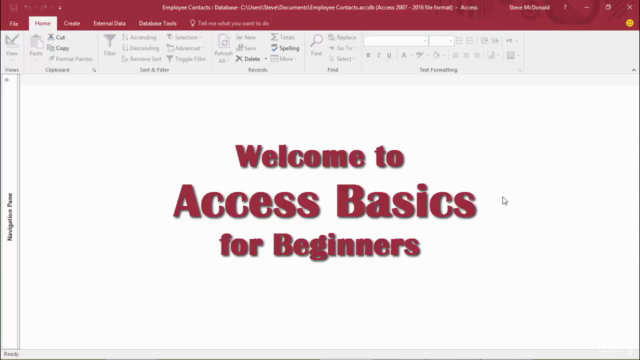
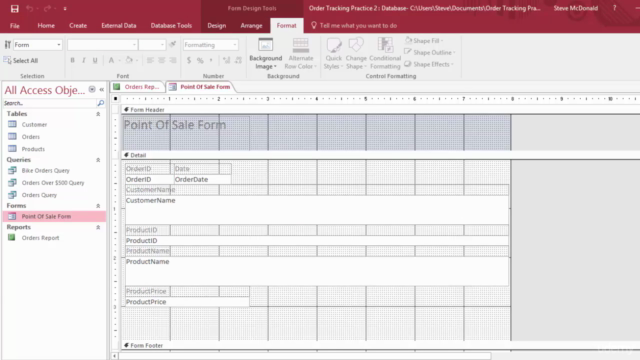
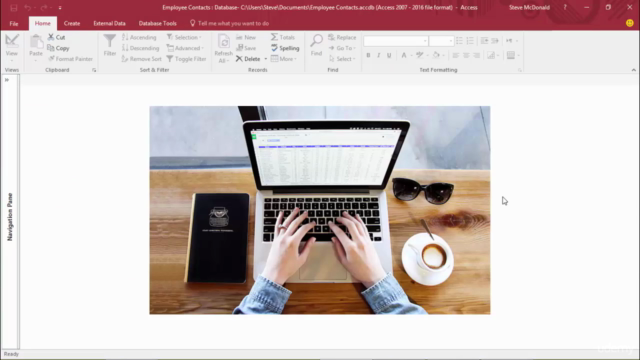
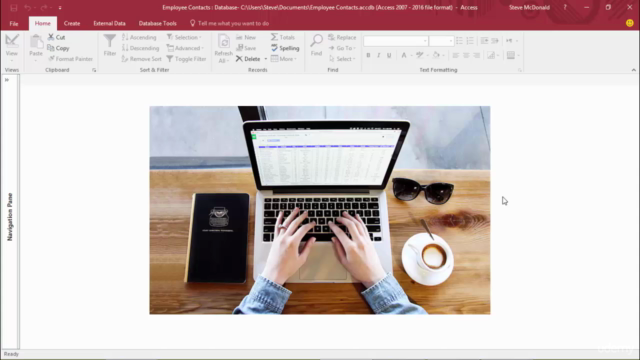
Loading charts...
Comidoc Review
Our Verdict
Microsoft Access Basics for Beginners is a solid course that introduces the fundamental features of Access, focusing on creating tables, queries, forms, and reports. The experienced instructor succeeds in breaking down complex ideas into simple terms for novices to grasp. However, audio issues and vague instructions can hinder students' learning experience, while the lack of advanced topics or interactive materials may leave some learners wanting more. Despite these limitations, this course remains a suitable starting point for those new to database creation with Microsoft Access.
What We Liked
- Covers the basics of Microsoft Access thoroughly, from creating a table to generating a report
- Instructor explains concepts in an easy-to-understand manner, making it suitable for beginners
- Well-paced and divided into bite-sized chunks for better retention and note-taking
- Real-world examples provide practical context to the lessons learned
Potential Drawbacks
- Audio quality is subpar, causing some students to put in extra effort to understand the content
- Some instructions lack clarity, such as saving a record by pressing the down arrow key without prior explanation
- Limited scope of content may not cater to those seeking advanced skills in Access
- No exercises or quizzes are provided for students to test their understanding