Microsoft Access Advanced
Take Your Microsoft Access Skills to the Next Level
3.51 (35 reviews)
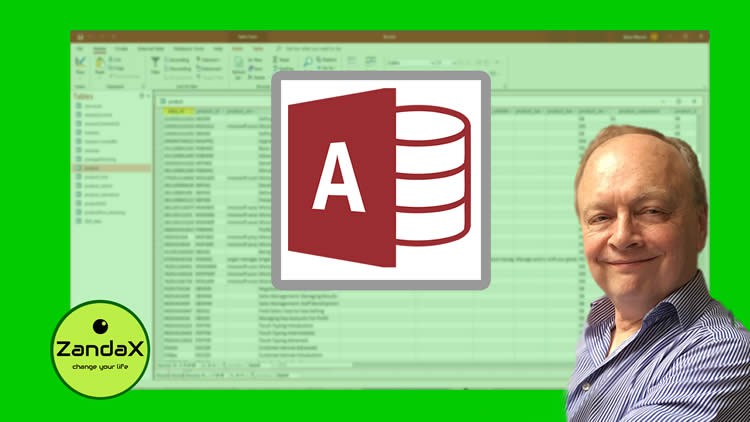
1 412
students
2.5 hours
content
Mar 2019
last update
$19.99
regular price
Why take this course?
🚀 Master Microsoft Access: Advanced Course 🎓
Embark on a comprehensive journey to become proficient in Microsoft Access, the powerful database management tool used by professionals worldwide. This advanced course is designed to take your skills to the next level, where you'll learn to manage complex data structures, create intuitive user interfaces, automate reports, and much more. Let's dive into what each module has in store for you!
🔍 Module 1: Advanced Data Management
- Learning Outcomes: Gain a deep understanding of table relationships, referential integrity, and the foundational language SQL that database pros use to manage data efficiently.
- Topics Covered:
- Referential Integrity: Ensuring the consistency and reliability of database references.
- Table Relationships: Defining how tables interact with each other.
- An Introduction to SQL: Learning the basic commands to query and manipulate data.
- Modal Dialog Boxes: Creating pop-up dialog boxes for user interaction.
📋 Module 2: Advanced Form Tasks
- Learning Outcomes: Master the creation of navigation forms, sub-forms, and advanced form controls to design a seamless and comprehensive user interface.
- Topics Covered:
- Using Subforms: Embedding forms within forms for hierarchical data presentation.
- Creating a Navigation Form: Designing a user-friendly interface to navigate through your database.
- Advanced Form Controls: Utilizing various controls to enhance the functionality and appearance of your forms.
- Exporting a Form: Sharing or saving forms in different formats.
- Other Form Tasks: Additional techniques to refine your form design skills.
📊 Module 3: Automating Reports
- Learning Outcomes: Learn to create dynamic reports that can be quickly generated using a form interface, with the ability to modify form properties and link queries to forms for real-time data.
- Topics Covered:
- Creating the Report Form: Designing forms specifically for reporting purposes.
- Building Query Criteria: Setting up criteria to filter your data effectively.
🗣️ Module 4: SQL and Microsoft Access
- Learning Outcomes: Dive into the world of SQL with an emphasis on JOINs, sub-queries, and other advanced commands to manipulate and retrieve data from multiple tables.
- Topics Covered:
- Understanding SQL: Comprehending the structure and usage of SQL statements.
- Using the SELECT Statement: Retrieving data using various select options.
- Using Subqueries: Writing nested queries to perform complex data retrievals.
- Using SQL Joins: Combining records from two or more tables based on a related column.
🧑⚫️💻 Module 5: Macros and Visual Basic for Applications (VBA)
- Learning Outcomes: Discover the power of automation using Macros and VBA to add advanced functionality to your Access Database.
- Topics Covered:
- Macro Basics: Introduction to macros for simplifying repetitive tasks.
- More about Macros: Deepening your understanding of macro functionalities.
- Access and VBA: Integrating Visual Basic for Applications into your Access database.
- Building Advanced Procedures: Writing complex VBA scripts to handle intricate tasks.
- Using VBA in a Database: Implementing VBA to enhance the functionality of your database.
🔒 Module 6: Finishing the Application
- Learning Outcomes: Finalize your application by setting up user preferences, securing your database with ACCDEs and password encryption, and understanding sharing options.
- Topics Covered:
- Setting Start Up Options: Configuring how your database behaves when first opened.
- Sharing/Splitting the Database: Learning best practices for splitting databases to deploy across different systems.
- Creating an ACCDE: Compiling your database into a format that cannot be modified, ideal for deployment.
- Encrypting the Database with a Password: Implementing security measures to protect sensitive data.
By completing this advanced course, you'll not only understand the intricacies of Microsoft Access but also be able to create robust applications tailored to your specific needs. Enroll now and take your database management skills to the ultimate level! 🌟
Course Gallery
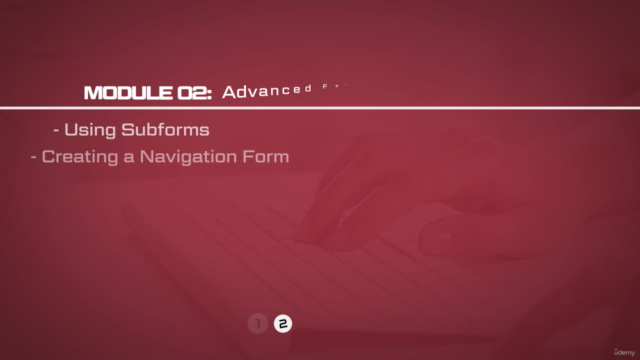
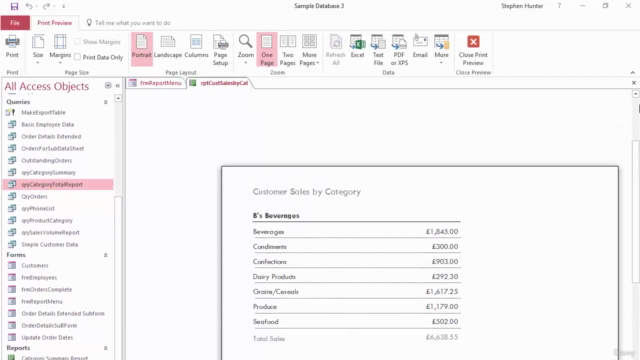
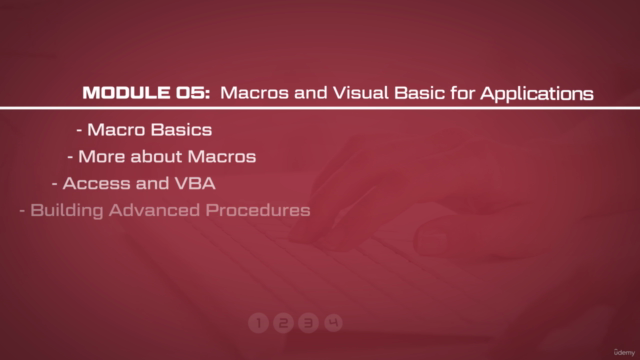
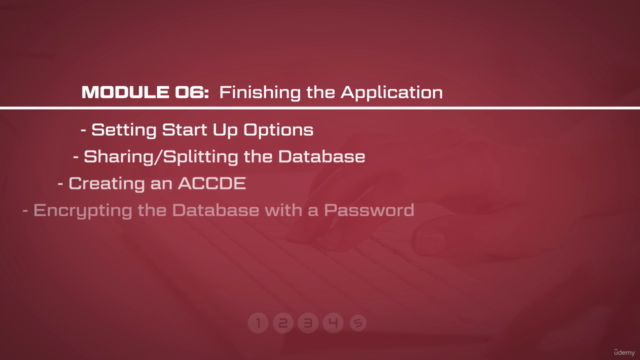
Loading charts...
Related Topics
2157800
udemy ID
17/01/2019
course created date
20/11/2019
course indexed date
Bot
course submited by