Microsoft Access 2019/365: Beginner To Advanced
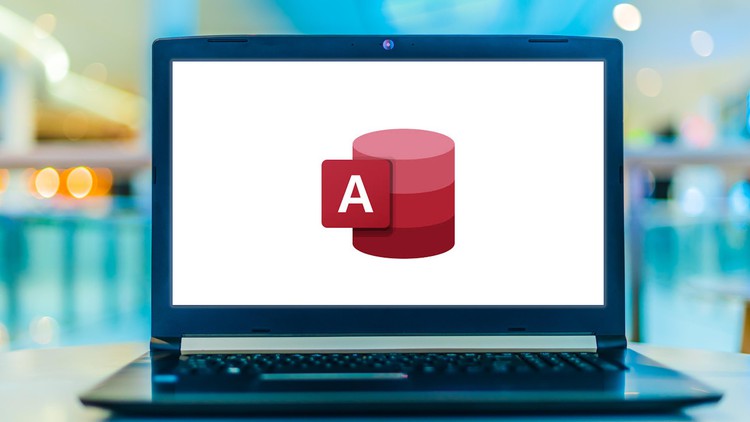
Why take this course?
Course Title: Microsoft Access 2019/365: Beginner To Advanced
Course Headline: Get Your Database Up & Running Quickly! 🚀
Course Description:
Access has been a staple in the world of databases for over two decades, and it's no wonder why. Its ability to swiftly deploy and manage databases makes it an indispensable tool for both beginners and advanced users alike. Whether you're part of a small company looking to streamline your data management, or you're an individual embarking on a personal project, Microsoft Access offers a powerful yet user-friendly platform to get the job done.
Why Take This Course? 🤔
- Quick Deployment: Learn how to set up and start using your own database in just an afternoon without the need for IT support or a hefty budget.
- End-User Empowerment: Access is designed to be a self-serving tool, putting the power of data management into your hands.
- Versatility: From tracking sales and expenses to managing marketing campaigns and project data, Access can handle it all.
- Cost-Effective Solution: Avoid expensive enterprise databases for small to medium-sized needs.
- Comprehensive Learning: This course is tailored to guide you from the basics to advanced features, all within a concise, 6.5-hour training.
What You'll Learn:
📐 Basics of Database Creation: Learn how to create and design your own database from scratch.
- Data Entry and Management: Master the art of entering data, organizing tables, and managing records with ease.
- Forms & Reports: Design custom forms for efficient data entry and generate insightful reports to inform decision-making.
- Advanced Features: Explore macros, VBA, and queries to enhance your database's capabilities.
- Data Analysis and Visualization: Utilize advanced features to analyze data and present findings visually with charts and graphs.
- Troubleshooting and Optimization: Learn how to troubleshoot common issues and optimize your databases for better performance.
Who is Teaching You? 👩💻
Our expert instructor, Guy Vaccaro, has over two decades of experience in building Access Databases. He has distilled his extensive knowledge into this comprehensive course, ensuring you learn only what you need to get up and running—and potentially advanced—quickly!
Your Satisfaction Guaranteed: 🤝
We stand by the quality of our content and offer a 30-day money-back guarantee. If you're not satisfied with the course, we'll refund your purchase, no questions asked.
Enroll Now to Unlock Your Database Potential! 🌟
Join us on this journey to master Microsoft Access and become a database expert. Sign up today and transform the way you manage data!
Whether you're a beginner or looking to expand your skill set, this course is designed to meet your needs. With "Microsoft Access 2019/365: Beginner To Advanced," you'll be creating, managing, and analyzing databases in no time. Enroll now and take the first step towards becoming a database guru with Access! 📊✨
Course Gallery
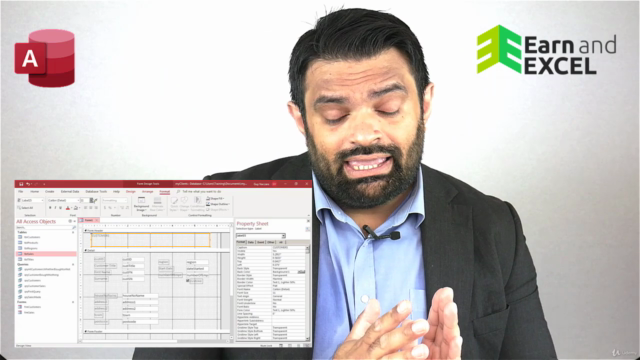



Loading charts...