Microsoft Access 2016 Made Easy Training Tutorial
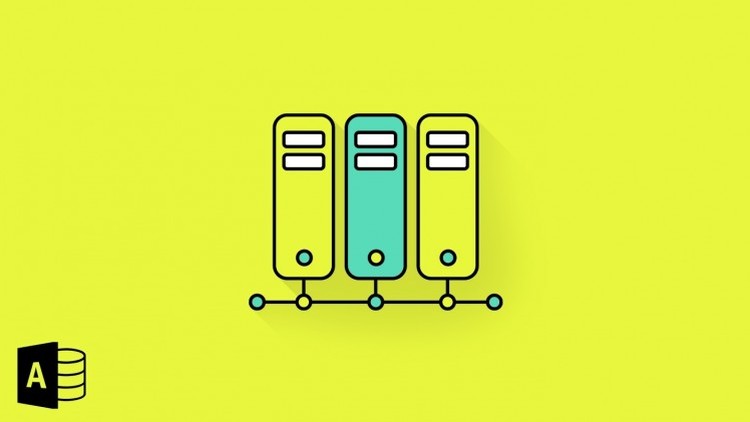
Why take this course?
🌟 Course Title: Microsoft Access 2016 Made Easy Training Tutorial
🚀 Headline: Learn the Basics of Access Fast!
🎉 Course Description: Are you ready to unleash the full potential of Microsoft Access 2016 and become a proficient database manager? Look no further! Welcome to the comprehensive and user-friendly "Microsoft Access 2016 Made Easy" training tutorial.
Microsoft Access is a powerful tool for data storage, organization, and manipulation. It's an invaluable asset for business professionals, aspiring data analysts, or anyone looking to master the art of database management. This course is tailored to provide you with the essential knowledge and skills needed to leverage this software for maximum productivity and efficiency.
👩🏫 Why Take This Course?
- Step-by-Step Approach: Whether you're a beginner or looking to refine your skills, our course takes you through the fundamentals and beyond in an accessible manner.
- Solid Foundation: Learn the core concepts and functionalities of Microsoft Access 2016 at your own pace.
- Hands-On Experience: Apply your knowledge with practical exercises that mirror real-world scenarios.
- Skill Advancement: From basic database design to advanced query techniques, this course will equip you with a comprehensive set of skills.
🔍 Course Highlights:
1. Introduction to Microsoft Access 2016:
- Familiarize yourself with the interface and key components to get started on the right foot.
2. Database Design:
- Plan and design a robust database structure, including creating tables, defining relationships, and ensuring data integrity.
3. Data Entry and Manipulation:
- Master data entry, editing, deleting, sorting, filtering, and searching within your database.
4. Querying and Reporting:
- Extract meaningful insights with powerful querying techniques and create compelling reports for analysis and presentation.
5. Forms and User Interface:
- Design user-friendly forms to enhance the data input experience and improve efficiency.
6. Advanced Queries:
- Explore complex data analysis with advanced query techniques, such as parameter queries, calculated fields, and joins.
7. Automation with Macros:
- Learn how to automate repetitive tasks and streamline your workflow with macros and custom buttons.
8. Integration and Collaboration:
- Discover how to import and export data, integrate Access with other Microsoft Office applications, and collaborate effectively with multiple users.
🤝 Enhance Your Skillset: Throughout the course, you'll have hands-on exercises, real-world scenarios, and practical tips from an experienced instructor to guide you. This interactive learning environment will ensure that you not only understand the concepts but can apply them with confidence.
👥 Join Our Community of Professionals: By enrolling in "Microsoft Access 2016 Made Easy," you'll join a community of professionals who have mastered this essential tool. Whether for personal development or career advancement, this course will empower you to become an expert in database management with Microsoft Access 2016.
🎓 Take the Next Step: Enroll in "Microsoft Access 2016 Made Easy" today and unlock the power of efficient data management! With this knowledge, you'll be equipped to handle any database challenge with ease and precision.
Embark on your journey to becoming an expert in Microsoft Access 2016. Sign up now and transform the way you manage data! 🚀✨
Loading charts...