Introduction to Microsoft Access 2016 for Absolute Beginners

Why take this course?
🌟 Introduction to Microsoft Access 2016 for Absolute Beginners 🎓
🚀 Course Description:
Embark on a journey to master the fundamentals of Microsoft Access 2016 with our comprehensive and user-friendly online course. Tailored specifically for beginners, this course will guide you through the initial setup, exploring the core features, and providing hands-on practice with exercises and quizzes designed to solidify your understanding of database management.
🖥️ What You'll Learn:
-
Navigating the Interface: Get acquainted with the Microsoft Access 2016 Ribbon, Backstage View, and Quick Access Toolbar. These are your command centers for everything Access!
-
Database Essentials: Dive into creating databases, tables, and fields, tailoring your data storage needs with numeric and indexed fields. Import Excel data seamlessly into your database to get a head start on your projects.
-
Customizing Your Experience: Learn how to personalize Access with Ribbons and Toolbars to streamline your workflow and make the most of Access's powerful features.
-
Practical Skills: With a focus on practical application, you'll learn to use Microsoft's extensive online and contextual help resources, ensuring you're never at a loss for guidance.
-
Hands-On Learning: Engage with exercises and quizzes that reinforce the concepts taught throughout the course, helping you to confidently navigate Access.
👩🏫 Course Highlights:
-
Step-by-Step Instruction: From installation to proficiency, this course takes you on a step-by-step journey through the core functionalities of MS Access 2016.
-
Personalized Learning: This course is designed with a conversational and patient pace, perfect for those who are new to Access or want to refresh their knowledge.
-
Real-World Application: The practical exercises will prepare you to use MS Access in your job, business, or personal projects effectively.
💬 Student Testimonials:
-
"Very informative and clear explanation... I recommend this course to everyone who wants to improve their Access knowledge." - Adam Hanek
-
"As a Windows user for many years, I have never used Access database program. This course has been very useful; the instructor was clear and understandable." - Daryl Beecham
-
"Outstanding course! I will use the materials as a reference for years to come. I am 100% satisfied." - Larry Reid
🎓 Why Choose This Course?
This course is designed with beginners in mind and assumes no prior knowledge of Microsoft Access. Simon Sez IT is your go-to resource for learning a variety of software applications, including Excel, PowerPoint, Word, Project, Outlook, QuickBooks, Photoshop Elements, Web Development Languages, and more!
✅ Did You Know?
-
Expert Instructor: Simon Sez IT offers expert instruction in a wide range of software applications.
-
Comprehensive Curriculum: Our courses cover all the essentials to help you become proficient in Microsoft Access 2016.
-
Accessible Learning: With clear explanations, practical exercises, and helpful resources, learning MS Access has never been easier!
📅 Course Updated: This course content was last updated in July 2017, and it now includes English close captions for an enhanced learning experience.
Enroll today to start your journey towards becoming an expert in Microsoft Access 2016 and unlock the potential of your data! 💻✨
Course Gallery



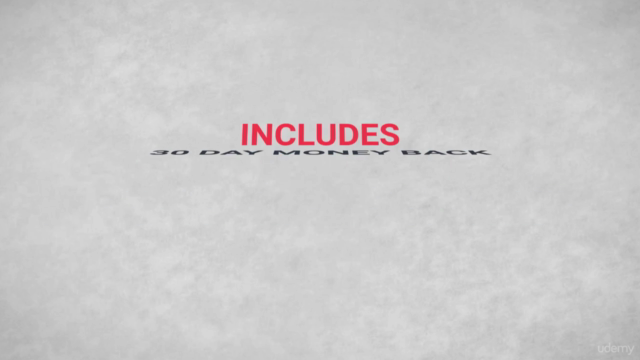
Loading charts...