Microsoft 365 Fundamentals: MS-900 +Practice Questions
Understand cloud concepts ,core Microsoft 365 services and concepts and understand security and compliance
4.62 (8030 reviews)

26 972
students
10.5 hours
content
Jun 2025
last update
$19.99
regular price
Why take this course?
🌟 Microsoft 365 Fundamentals: MS-900 + Practice Questions 🌟
Course Updates January 2024 🚀
Update Version 3.0
Module 1: Describe cloud concepts ☁️
- Lesson 19: What is Microsoft 365? Discover the essence of Microsoft 365 and its role in the modern workplace.
- Lesson 20: Office 365 vs Microsoft 365: Understand the differences between these two offerings.
- Lesson 21: Demo: Explore the Microsoft 365 User and Admin portals for a hands-on experience.
- Lesson 22: Azure Active Directory: Manage users, groups, and permissions.
- Lesson 23: Office 365 Security Defaults: Enhance security with these built-in settings.
- Lesson 24: Microsoft 365 Roadmap: Keep up with the latest features and updates.
Module 2: Manage users & groups 👥
- Lesson 25: User Lifecycle Management: Learn how to manage user accounts from creation to deletion.
- Lesson 26: Groups in Microsoft 365: Understand how to create and manage groups for collaboration.
- Lesson 27: Conditional Access Policies: Implement policies to control access to data and apps.
Module 3: Collaborate with Microsoft Teams 🤝
- Lesson 28: Introduction to Teams: Learn how to set up and use Microsoft Teams for effective team collaboration.
- Lesson 29: Teams Governance: Ensure your organization uses Teams effectively and securely.
- Lesson 30: Teams & SharePoint Integration: Discover how these two powerhouses work together.
Module 4: Secure applications and devices 🔒
- Lesson 31: Microsoft Defender for Endpoint: Protect your organization's endpoints from threats.
- Lesson 32: Mobile Application Management (MAM): Manage and secure corporate data on mobile devices.
- Lesson 33: Conditional Access & Device Compliance: Implement policies to ensure only compliant devices can access resources.
Module 5: Optimize the experience with AI 🤖
- Lesson 34: MyAnalytics & User Voice: Gain insights into user behavior and gather feedback for improvement.
- Lesson 35: Power Platform: Empower users to create custom solutions within Microsoft 365.
- Lesson 36: AI Builder: Automate business processes using artificial intelligence.
Module 6: Compliance & security 🛡️
- Lesson 37: Data Loss Prevention (DLP): Protect your data from unauthorized access or leaks.
- Lesson 38: Information Barriers & External Sharing: Manage how sensitive information is shared outside the organization.
- Lesson 39: Microsoft Purview & Compliance Center: Navigate the tools to meet compliance requirements.
Module 7: Data management 🗃️
- Lesson 40: OneDrive for Business: Learn how to store, sync, and share files securely.
- Lesson 41: SharePoint Online: Build intranet sites, team sites, and more.
- Lesson 42: Endpoint Manager & Intune: Manage and deploy apps and policies to your users' devices.
Module 8: Implement voice and video 🎙️📹
- Lesson 43: Teams Voice & Video: Set up and manage calling and meeting features within Microsoft Teams.
- Lesson 44: Direct Routing for Teams: Connect Teams with your existing telephony infrastructure.
Microsoft 365 pricing, licensing, and support 💰🤝
- Lesson 45: Licenses and Add-ons: Understand the different licenses and what they entail.
- Lesson 46: Pricing Models: Learn about fixed-based and consumption-based pricing options.
- Lesson 47: Service Health & Support: Stay informed about service status and get support when needed.
Practice Exam & Quizzes 🎓
- Take the practice exam to test your knowledge on Microsoft 365 Fundamentals.
- Engage with quizzes after each module to reinforce your learning.
Version 2.0 & Version 1.0 Highlights 🔄
- Version 2.0 includes updated topics such as MyAnalytics, User Voice, Endpoint Manager, Billing Management, and eDiscovery, reflecting the latest changes for the MS-900 exam.
- Version 1.0 provided a comprehensive introduction to Microsoft 365, covering user management, security, compliance, and more.
Why Choose This Course? ✅
- Expert-led training with real-world scenarios.
- Hands-on labs for practical experience.
- Access to exclusive resources and community support.
- Prepare for the MS-900 exam with confidence.
Get Started Today! 🚀
Embark on your journey to master Microsoft 365 with this comprehensive course designed to cover all aspects of the platform, from user management to security and compliance. Enhance your skills and prepare to take the MS-900 exam with the knowledge and confidence you need to succeed.
Course Gallery
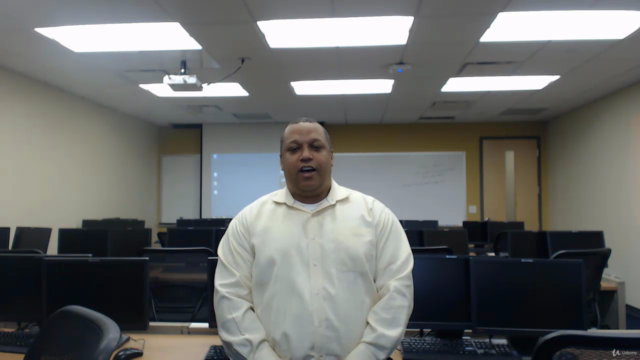
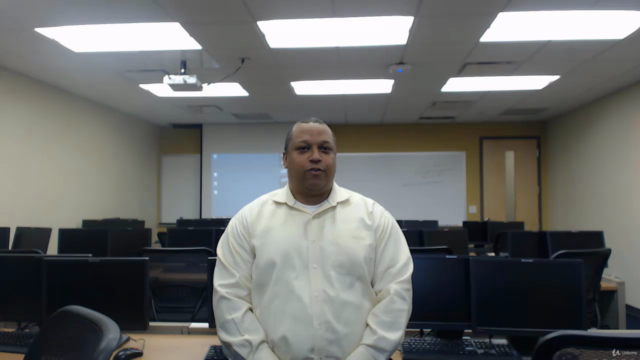

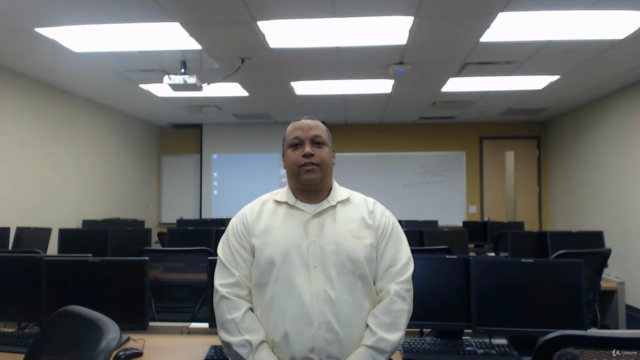
Loading charts...
Related Topics
2989290
udemy ID
11/04/2020
course created date
28/04/2020
course indexed date
Bot
course submited by