Microsoft 365 Forms - Beginner

Why take this course?
🚫 Master Microsoft 365 Forms - Your Gateway to Effective Feedback and Quizzes 🚫
🚀 Course Overview: Are you ready to unlock the full potential of Microsoft 365 Forms? Whether you're gathering feedback, conducting surveys, or creating engaging quizzes, this beginner-friendly course is your ultimate guide. Dive into the world of digital forms with ease and precision, leveraging tools like text controls, date controls, and rating scales to streamline your data collection process.
📑 What You'll Learn:
- Creating Your First Form: Learn step-by-step how to set up a form from scratch, customize it to your needs, and share it with your audience.
- Designing Interactive Quizzes: Discover how to design quizzes that are not only informative but also user-friendly and visually appealing.
- Utilizing Different Controls: Get hands-on experience with various form controls such as text boxes, date pickers, and rating scales to enhance your forms' functionality.
- Managing Responses: Understand how to view, analyze, and manage responses in real-time, ensuring you can make informed decisions based on the collected data.
🎓 Key Features of the Course:
- Real-World Scenarios: Apply your skills to practical examples that mirror real-world applications of Microsoft 365 Forms.
- User-Friendly Interface: Navigate through the intuitive interface of Microsoft 365 Forms with confidence, thanks to our clear and concise instructions.
- Easy to Follow Instructions: Engage with bite-sized content that's easy to understand and apply, even if you're new to Microsoft 365 tools.
- Engaging Content: Benefit from interactive tutorials, real-life examples, and best practices shared by seasoned professionals.
🏆 Certification and Recertification:
- This course aligns with the CAP Body of Knowledge and is approved for 1.5 recertification points under the Technology and Information Distribution content area. Upon completion, reach out to us at info@intellezy.com with your proof of completion to receive your certificate of achievement.
🌐 Why Choose Intellezy?
- Comprehensive Library: Access a vast library of over 10,000 training videos on desktop applications, technical concepts, and business skills.
- Stay Updated: Our video content is refreshed regularly to ensure you're learning the most current techniques.
- Adaptability: We offer custom content for a tailored approach to software roll-outs.
- Engagement and Assessments: Test your knowledge with pre-and post-course assessments to track your progress and ensure retention of key concepts.
🤝 Join the Community of Learners: Embark on your learning journey with Intellezy, where we empower professionals like you with the skills needed to excel in today's digital world. Whether you're enhancing your own abilities or training your workforce, our engaging video content and interactive assessments are designed to help you stay ahead of the curve.
Sign up for Microsoft 365 Forms - Beginner today and take the first step towards becoming a form management pro! 🌟
Course Gallery
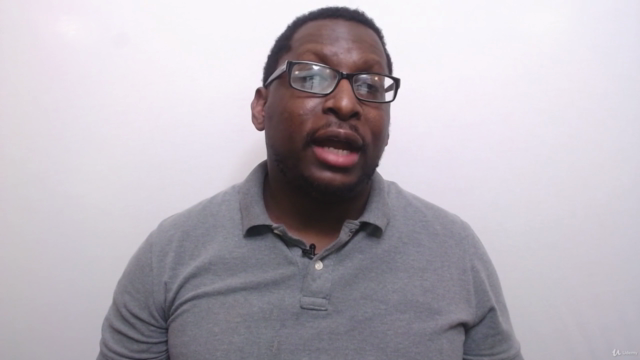

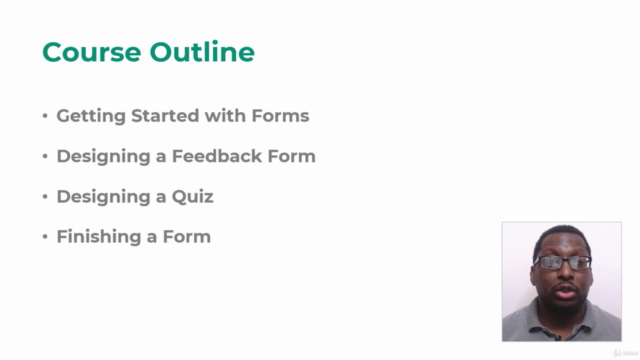
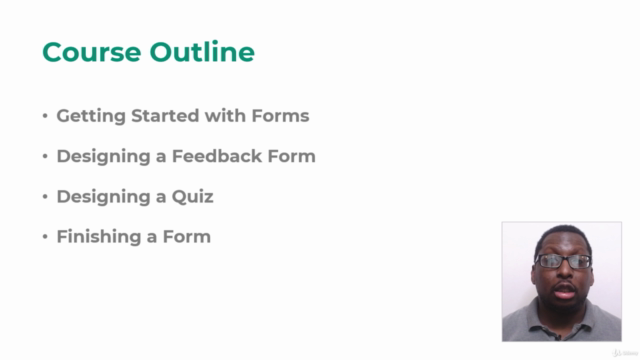
Loading charts...