Microsoft 365 & Exchange Online for Beginners

Why take this course?
🚀 Master Microsoft 365 & Exchange Online for Beginners with Mohammed Niyas! 🌟
Course Headline: A foundational course for beginners to kick start Microsoft 365 and Exchange Online
Course Description:
Dive into the world of productivity and collaboration with our comprehensive beginner's course on Microsoft 365 & Exchange Online. Designed for individuals and small to medium business organizations, this course will equip you with the essential skills to navigate through Office 365 applications and services seamlessly. Whether you're looking to enhance your personal productivity or manage a business account efficiently, this course is your first step towards mastering Microsoft's robust suite of tools.
Course Outline:
Section 1: Introduction
Get acquainted with the course and understand how Microsoft 365 & Exchange Online can transform your daily operations and productivity levels.
Section 2: Introduction to Microsoft 365
-
Microsoft 365 Explained: Learn about the suite of tools and services that form Microsoft 365 and how they benefit you.
-
Cloud Services and Microsoft 365: Discover the power of cloud computing with Microsoft 365, and how it can be leveraged for both personal and professional use.
Section 3: Microsoft 365 Personal and Family
-
MS Office Applications and Microsoft 365: Explore the core applications included in Microsoft 365 and how they can enhance your work.
-
Microsoft 365 Family and Personal Demo: Get hands-on experience with a live demo, showcasing the features and capabilities.
-
Share and Manage Microsoft 365 Personal and Family Subscription: Learn how to share access and manage subscriptions within your family or personal account.
-
How to stop sharing and fix license in Microsoft 365: Understand how to revoke access when necessary and troubleshoot common licensing issues.
Section 4: Introduction to Microsoft 365 Business
-
Introduction to Microsoft 365 Business: A deep dive into the features tailored for businesses.
-
Enrol for Microsoft 365 Trial Subscription: Get started with a trial subscription to explore Microsoft 365 before committing.
-
Enrol for additional products subscription in the same account: Learn how to expand your business solution with additional products.
-
Create a User, Assign a License and Send an Email: Step-by-step guide on creating users, assigning licenses, and sending emails from Microsoft 365 Business.
-
Purchase and Add Domain to Microsoft 365: Find out how to register a domain name and connect it to your Microsoft 365 account.
-
Understand the basics of DNS: Gain knowledge about DNS and its importance in email deliverability and security.
-
Deep Dive DNS: Delve deeper into DNS settings and configurations necessary for Microsoft 365.
Section 5: Understand Azure AD
-
What is an Active Directory and Azure Active Directory?: Learn the differences and similarities between traditional Active Directory and Azure Active Directory.
-
Introduction to Azure AD Portal and User Management: Get familiar with the Azure AD portal interface and learn how to manage users effectively.
-
Azure AD Licenses: Understand the different types of licenses available and how they can be allocated within your organization.
Section 6: Exchange Online - Recipients
-
Introduction to Exchange Admin Center: Begin your journey with a tour of the Exchange Admin Center interface.
-
Mailboxes User, Create User, Application access, Delete and Restore a user: Master the art of managing users, including creating, deleting, and restoring them.
-
User Role Management: Learn how to assign roles and permissions to users according to their responsibilities.
-
Shared Mailboxes: Explore how shared mailboxes can enhance team collaboration and communication.
-
Groups: Distribution List: Create and manage distribution lists for efficient email communication.
-
Security Group: Understand the difference between a security group and a distribution list, and how to use them effectively.
-
Microsoft 365 Groups: Discover how Microsoft 365 Groups can streamline collaboration across your organization.
-
Microsoft 365 Groups Teams: Learn how to create teams within Microsoft 365 Groups for enhanced teamwork and communication.
-
Resource: Understand how to set up resource mailboxes for shared calendars and equipment scheduling.
-
Contacts: Manage your contacts efficiently, ensuring all important information is at your fingertips.
Section 7: Mail Flow in Exchange Online
-
Introduction to Mail Flow: Get a comprehensive understanding of how emails are sent and received within your organization.
-
Connect Your Domain: Learn the steps to connect your domain with Exchange Online for seamless email flow.
-
Accepted Domain & Remote Domain: Understand how to set up accepted domains and manage outbound email addresses.
Section 8: Course Conclusion
Wrap up the course with a clear understanding of how Microsoft 365 & Exchange Online can be leveraged to optimize your personal or business operations.
Join Us on This Journey!
Dive into the world of Microsoft 365 & Exchange Online with our comprehensive and user-friendly course. Whether you're an individual looking to enhance your productivity or a business aiming to streamline operations, this course has something for everyone. Enroll now and unlock the full potential of Microsoft 365 & Exchange Online!
For more information, feel free to reach out through Udemy's Q&A section or contact the instructor directly. Let's embark on this exciting learning adventure together! 🚀
Course Gallery


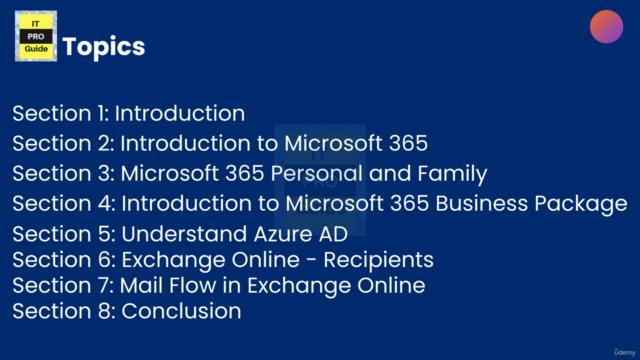
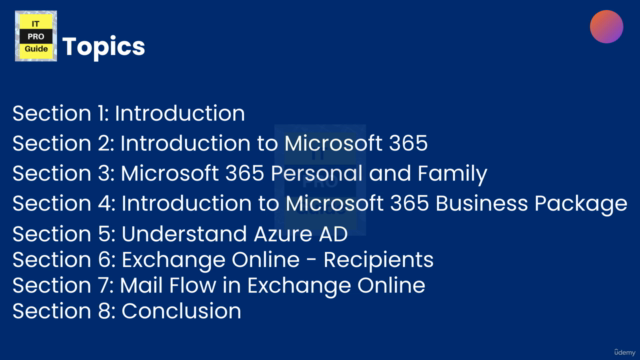
Loading charts...