Microsoft 365 Copilot - Your A.I Companion - Essentials

Why take this course?
🎉 Course Title: Microsoft 365 Copilot - Your A.I. Companion - Essentials
Course Headline: Productivity with AI (Copilot) in the Office Apps you use everyday!
👋 Welcome to the Course!
Embark on a transformative journey with our Microsoft 365 Copilot - Your A.I. Companion - Essentials Course. This is your golden ticket to harnessing the power of artificial intelligence within the familiar and widely-used Microsoft 365 applications you rely on daily!
Why Join?
- Beginner-Friendly: Ideal for individuals who are new to Microsoft 365 or AI tools.
- Entry Level Mastery: A meticulously designed course that provides a comprehensive understanding of the AI features in Microsoft 365.
- Enhanced Productivity: Learn how to use AI to make your daily tasks more efficient and streamline your workflow.
- Cutting-Edge Skills: Gain practical knowledge on leveraging advanced AI capabilities within Word, Excel, PowerPoint, and Outlook.
🚀 Course Highlights:
- Leverage AI Across Office Apps: Master the use of AI in Word for content creation, Excel for data analysis, PowerPoint for presentation design, and Outlook for email management.
- Efficiency Made Easy: Discover how to automate tasks and enhance your productivity with intelligent features like Dynamic Tables in Excel, Ideas in PowerPoint, and Design Ideas in Word.
- Personalized Learning: Engage with content tailored to your learning pace, ensuring you grasp each concept before moving on to the next.
- Real-World Application: Apply what you learn directly to your workflow for immediate productivity gains.
📚 Course Structure:
- Introduction to Microsoft 365 Copilot: Understanding what it is and how it can benefit you.
- Word with Copilot: Crafting documents, improving writing, and using AI-generated content suggestions.
- Excel with Copilot: Analyzing data, interpreting insights, and automating complex tasks.
- PowerPoint with Copilot: Designing eye-catching presentations with AI-powered design ideas.
- Outlook with Copilot: Organizing emails, managing calendars, and getting intelligent insights.
- Best Practices & Tips: Maximizing the use of Microsoft 365 Copilot in your professional and personal life.
📈 Learning Outcomes:
- Productivity Mastery: Learn to work smarter by utilizing AI to enhance your efficiency.
- Task Automation: Discover how to automate repetitive tasks, saving you time and effort.
- Intelligent Assistance: Utilize AI features for real-time assistance on various tasks within your Microsoft 365 applications.
- Enhanced Creativity & Efficiency: Unlock new ways to approach content creation and data analysis with intelligent insights.
🎓 Join Us Today!
This course is your gateway to a more productive, efficient, and AI-augmented work environment. Enroll now to start your journey towards mastering Microsoft 365 Copilot and transforming the way you work.
See you in class, where we'll dive deep into the world of AI-driven productivity with Microsoft 365! 🚀💻✨
Course Gallery
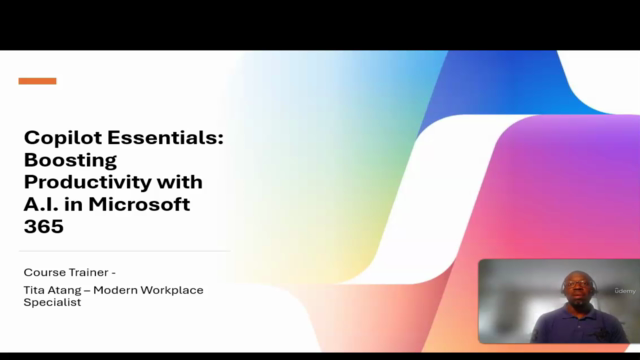
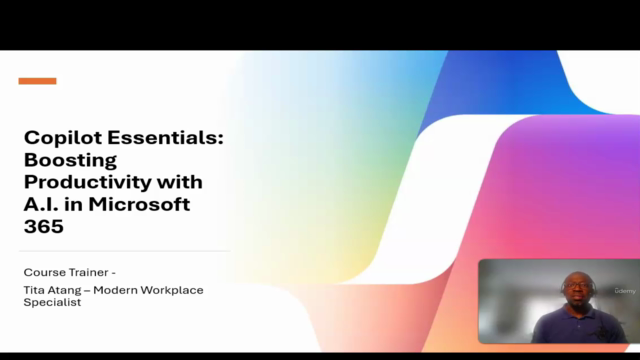
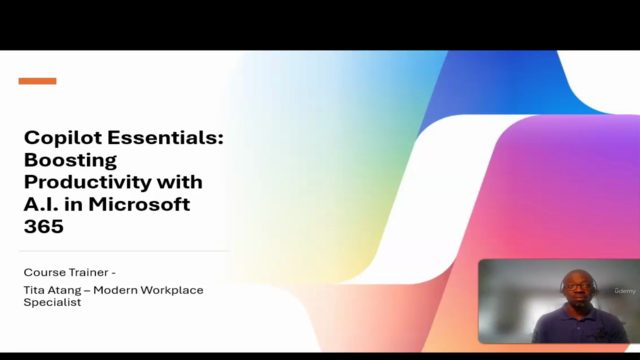
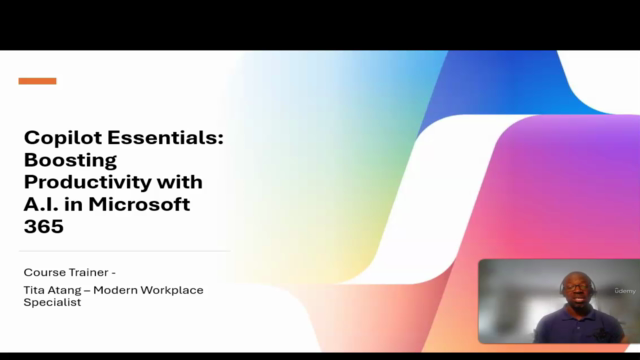
Loading charts...