Microsoft 365 Cloud Security Administration - Hands On
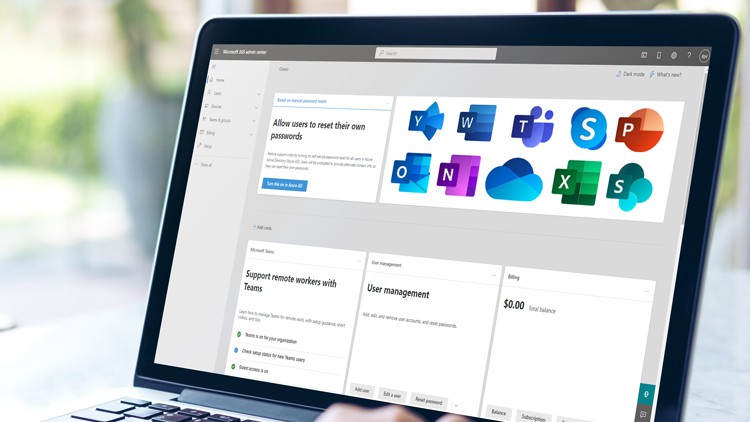
Why take this course?
🎉 Master Microsoft 365 Cloud Security Administration with Hands-On Learning! 🛡️
Course Title: Microsoft 365 Cloud Security Administration - Hands On
Course Headline: Embark on a comprehensive journey to master Cloud Security Administration by setting up and managing your own Windows 365 Cloud-based Subscription. Gain practical skills with our hands-on approach!
About the Course:
Welcome to the Microsoft 365 Cloud Security Administration course, where you will acquire a solid foundation in Windows 365 Cloud Network & Security Administration through engaging and interactive tasks. This course is tailored to provide you with a practical understanding of cloud security, using real-world scenarios and exercises. 🧐
Course Structure Breakdown:
Section 1 - The Introduction 🎓
- Explore the various Microsoft 365 plans available and familiarize yourself with fundamental cloud concepts. This section sets the stage for your journey into cloud administration.
Section 2 - Microsoft Defender Services Overview 🛡️
- Understand how your Microsoft 365 E5 subscription fortifies Applications, Endpoints, Identity, and Data against threats. Learn to differentiate between On-Premises, IaaS, PaaS, and SaaS infrastructure models, as well as the unique benefits of Microsoft 365 versus Azure cloud solutions.
Section 3 - Lab Creation 🧪
- Initiate your hands-on experience by setting up a free trial Office 365 E5 subscription and adding a Microsoft 365 E5 license to it. Configure Multi-Factor-Authentication on your device, set up virtual machines, and install Windows on your VMs.
Section 4 - User and Group Management 🏫
- Master the art of managing users and groups by creating user templates from a CSV file, using PowerShell to streamline group creation, and understanding the roles each group or user should play within your organization.
Section 5 - Device Onboarding 🚀
- Learn the intricacies of onboarding devices, connecting them with Intune and Microsoft Defender for Endpoint, and creating policies that automate this process. Implement a Next Generation Antivirus and Attack Surface Reduction Policy, and observe the results from your client VM.
Section 6 - App Management 📱
- Discover how to deploy essential applications using Microsoft 365 Apps, including Company portal, 7-zip.msi, TeamViewer.exe, Notepad ++.exe, and more. Understand the importance of Security Groups and Dynamic User Groups in application deployment.
Section 7 - Tenant Defense 🛡️
- Elevate your tenant's security posture using the Secure Score dashboard. Block Legacy Apps, enhance security with Multi-Factor-Authentication, Conditional Access policies, and gain insights from Sign-in and Audit logs. Learn to set up Safe Links and Safe Attachments policies, configure Microsoft Defender for Cloud Apps, and block unauthorized applications.
Section 8 - AutoPilot 🚂
- Dive into the world of automated device deployments with AutoPilot, the ultimate solution for delivering new computers to users seamlessly. Understand the necessary licenses, configure the Enrollment Status Page, and apply company branding and Deployment Profiles. Learn how to perform a device registration and Windows 10 reset, and see firsthand how AutoPilot can automatically deploy apps, policies, and profiles to your devices.
By the end of this course, you will have a fully operational Windows 365 Cloud-based subscription setup and secured according to industry best practices. You'll have hands-on experience with Microsoft Defender services, user and group management, device onboarding, app deployment, tenant defense strategies, and AutoPilot deployments. Get ready to become a cloud security administration expert! 🌟
Enroll now and take the first step towards securing your cloud environment and mastering Microsoft 365 Cloud Security Administration!
Course Gallery
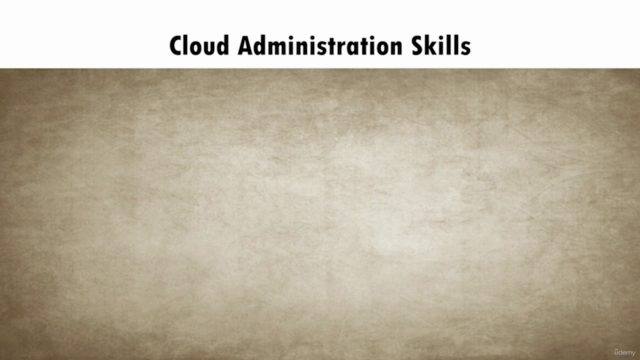

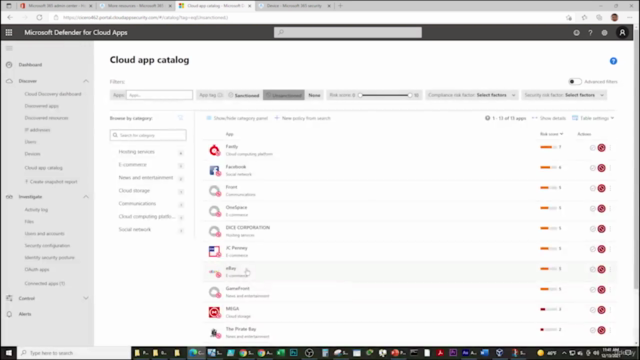
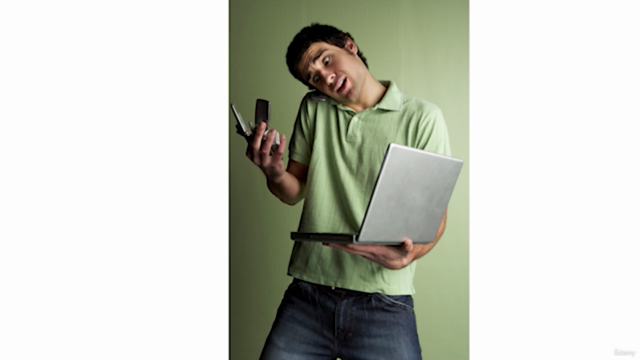
Loading charts...