Membuat Aplikasi Realtime Chat dengan Flutter dan Firebase
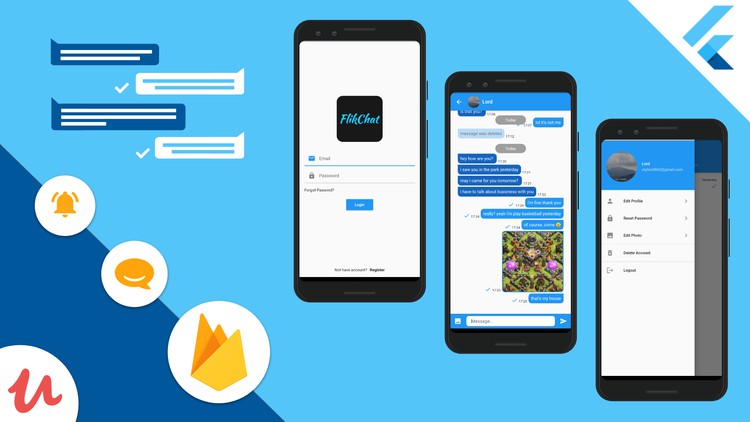
Why take this course?
🌟 Course Title: Membuat Aplikasi Realtime Chat dengan Flutter dan Firebase
Course Headline: 🚀 Build Chat App with Flutter and Firebase Firestore!
Course Description:
Welcome to the world of real-time communication with Flutter Chat App With Firebase Firestore! In this comprehensive course, we're going to build a fully functional chat application using the powerful Flutter framework and the robust services provided by Firebase. Let's dive into what you'll learn:
-
🔐 Authentication with Firebase: We'll start by setting up Firebase Authentication, where users can sign in via email and password with enhanced security features like email verification. We'll also implement CRUD (Create, Read, Update, Delete) authentication to allow users to update their account details, reset their passwords, and even delete their accounts.
-
🗃️ Firestore Database: Our choice for the database is Firebase Firestore due to its superior features and performance compared to Realtime Database. Despite its name, Firestore allows for real-time CRUD operations. We'll use it to store user accounts, contacts, chat rooms, and all chat messages.
-
📸 Firebase Storage: For handling image profiles and message images, we'll utilize Firebase Storage. We'll ensure the storage structure is organized by user accounts for better management. The methods used will be simple insertions and deletions, focusing on maintaining a well-structured system.
-
💬 Chat Functionality: In our chat rooms, users can send both text and image messages, delete and forward messages, and view sent images in a
Photo Viewfor clearer visibility. We'll also implement read receipts and unread message counters to keep track of conversations. Additionally, users will receive notifications for new messages when the app is not active. -
🔼 Contact Management: Lastly, we'll add the functionality to add and delete contacts, making it easy to manage who you can chat with in your application.
By the end of this course, you'll have a solid understanding of how to integrate Flutter with Firebase services to build a real-time chat application from scratch. You'll learn best practices for UI design, state management, and data synchronization across devices. Whether you're new to Flutter or an experienced developer looking to expand your skills, this course is designed to equip you with the knowledge and tools needed to create a seamless and engaging user experience.
Join us on this journey to build an app that keeps users connected in real-time! 📱💬
What You'll Learn:
- Flutter UI design principles for responsive and intuitive chat interfaces.
- Firebase Authentication methods to securely manage user sign-ins, profile management, and account settings.
- Real-time database operations with Firestore, ensuring data consistency across all users' devices.
- Efficient use of Firebase Storage for handling image profiles and message images, focusing on a well-organized storage solution.
- Advanced chat features like sending text and images, message forwarding, copying messages, and photo viewing enhancements.
- Implementation of read receipts and unread message tracking to improve user interaction and engagement.
- Push notifications for new messages to keep users informed when they're away from the app.
- Adding and deleting contacts with a simple and user-friendly interface.
Get ready to transform your coding skills into a real-world, marketable app by enrolling in this course today! Let's build something incredible together 🌟✨
Loading charts...