Mega Microsoft Office Course | Covers Seven Office Products

Why take this course?
🌟 Mega Microsoft Office Course | Master Seven Key Applications 🌟
Course Overview:
Unlock the full potential of Microsoft Office with our comprehensive training course, designed for both beginners and advanced users. This all-in-one guide covers Microsoft Word, PowerPoint, Excel, Publisher, Outlook, OneNote, & Access. Learn to harness these powerful tools for any task you face in your personal or professional life.
What You'll Learn:
📑 Microsoft Word is your go-to for document creation and editing, perfect for letters, reports, and more. Master the art of clear communication with professionally formatted texts.
📈 Microsoft Excel will transform your data into meaningful insights through powerful spreadsheet functions, data analysis, and visualization.
🎨 Microsoft Publisher allows you to create eye-catching designs for advertisements, certificates, flyers, and more.
📧 Microsoft Outlook streamlines email communication, appointment scheduling, task management, and contact organization.
📓 Microsoft OneNote offers a versatile digital notebook experience, ideal for academic work, professional notes, and organizing information.
🛠️ Microsoft Access enables you to build robust databases to manage large amounts of data with ease.
Course Breakdown:
- Microsoft Word: Learn document creation, formatting, and layout.
- Microsoft PowerPoint: Discover how to design compelling presentations.
- Microsoft Excel: Explore data management, analysis, and visualization.
- Microsoft Publisher: Unleash your creativity with graphic design.
- Microsoft Outlook: Master email communication and task management.
- Microsoft OneNote: Utilize the full potential of a digital notebook.
- Microsoft Access: Create databases for efficient data handling.
Course Features:
- 173 Video Lectures: A total of 18.5 hours of instruction across all seven applications, tailored for beginners yet comprehensive enough for seasoned users.
- Shortcut Keys & Practice Files: Get the most out of your learning experience with attached shortcut key files for Microsoft Word, PowerPoint, and Excel, along with practice files for Excel.
- Versatile Learning: While the course is designed based on MS Office 2019, it's adaptable to most other versions of MS Office.
Why Enroll?
- All-in-One Guide: This is your ultimate resource for Microsoft Office applications.
- Flexible Learning Path: Whether you're a beginner or already familiar with some applications, this course adapts to your level of expertise.
- Real-World Applications: Learn how to apply these tools in your studies, work, or day-to-day life.
Enrollment Details:
- Total Duration: 18.5 hours of video content across seven sections.
- Course Material: Comprehensive course materials, including shortcuts and practice files for Microsoft Word, PowerPoint, and Excel.
- Skill Level: Designed for all levels, from beginner to advanced.
🎓 Ready to Master Microsoft Office? 🎓
Click the 'Enroll Now' button to embark on your journey to becoming a Microsoft Office expert. With this course, you'll gain invaluable skills that will enhance your productivity and capabilities across a range of applications. Happy Learning!
Course Gallery
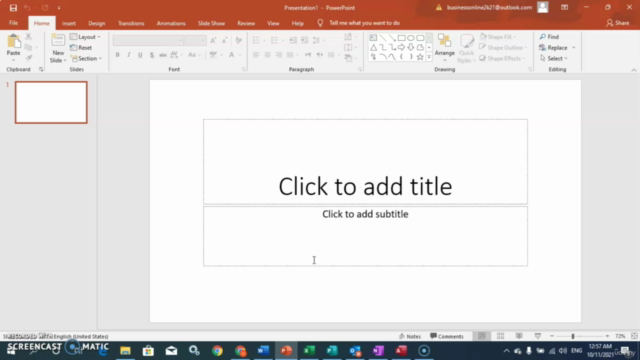

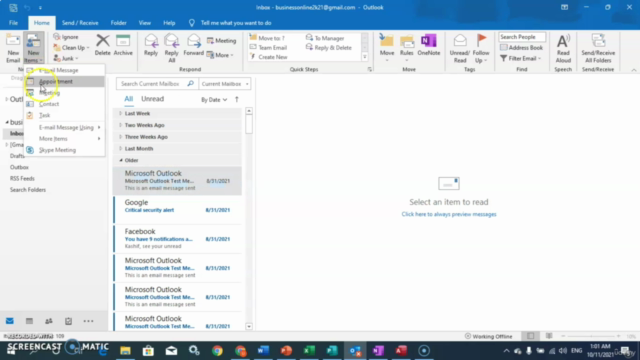

Loading charts...