Mega Course - VMware vSphere 7.0 Boot Camp - Part 2 w. Ebook

Why take this course?
🚀 VMware vSphere 7.0 Boot Camp - Part 2: Your Comprehensive Guide! 🌟
Course Overview:
Are you ready to master VMware vSphere 7.0 on a budget? Look no further! This course, the second in our three-part series, is an affordable alternative to the official VMware training, which can cost upwards of $4,000 to $6,000! Originally designed as a 5-day intensive boot camp, this course provides a complete introduction to VMware vSphere™ 7.0, including ESXi™ 7 and vCenter™ 7. It's fully updated with content from the latest vSphere 7.0 Update 1 release!
🎓 What You Get:
- Over 54 presentations across 19 sections, totaling more than 11 hours of recorded lectures and hands-on lab demo videos.
- All lecture videos and hands-on lab demo videos are downloadable, so you can learn on the go!
Why Choose This Course? This course builds upon the foundation from our VMware vSphere 7.0 Boot Camp - Part 1. It's perfect for those with no prior vSphere experience, providing the knowledge and skills needed to become a proficient vSphere 7.0 administrator. With this course, you'll learn how to:
✅ Implement VMware vSphere 7.0 in a real-world environment. ✅ Design, deploy, configure, monitor, manage, and troubleshoot your vSphere setup. ✅ Deliver technical and business value by solving common IT pain points effectively. ✅ Understand best practices, sizing limits, and design tips to ensure your implementation is both efficient and effective.
Course Highlights:
📚 Lecture & Lab Demos:
- Our course offers a unique blend of detailed lecture presentations and hands-on lab demonstration videos.
- After each lecture, you'll see a step-by-step lab demo showing exactly how to perform tasks in vSphere 7.0.
🔧 Hands-On Learning:
- While live hands-on labs are not included, the lab demo videos provide a clear visual guide to complement your learning experience.
Topics Covered:
✅ Content Libraries: Organize and safely distribute VM templates and resources. ✅ Permissions: Effectively manage roles and access permissions within vSphere. ✅ Shared Storage: Configure Fibre and iSCSI SANs for optimal performance. ✅ Raw Device Maps: Understand the benefits of direct VM-to-SAN-Volume access. ✅ VMFS: Master creating and managing VMFS volumes, including growth techniques. ✅ Alarms: Learn to configure custom alarms for critical components within vCenter. ✅ Resource Pools: Predictably allocate compute resources to VMs.
Who Should Take This Course?
- IT professionals looking to expand their skill set with VMware vSphere 7.0.
- Anyone aiming to get ahead in their career by understanding the intricacies of virtualization and server consolidation.
- Those preparing for a role as a vSphere administrator or looking to certify.
Your Investment: With a price tag that's just a fraction of the cost of official training, this course is an incredible value. You'll gain the skills and knowledge equivalent to what you would learn in a high-priced classroom setting—all from the comfort of your own home or office!
Enroll Now and Transform Your Career! Don't miss out on this opportunity to become a vSphere 7.0 expert at an unbeatable price. Enroll in our VMware vSphere 7.0 Boot Camp - Part 2 today and take the first step towards a brighter, more rewarding career in IT! 🌟
🎉 Special Bonus: Upon completion of this course, you'll have the foundation to further your education with our follow-on classes, ensuring you stay ahead of the curve in the ever-evolving world of virtualization.
Ready to dive in? Click the "Enroll Now" button and start your journey to vSphere mastery today! 🚀💻
Course Gallery
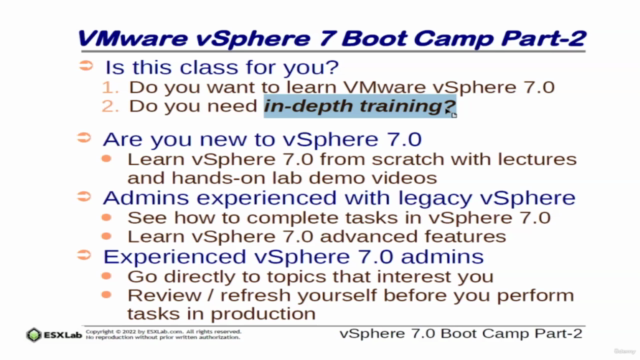
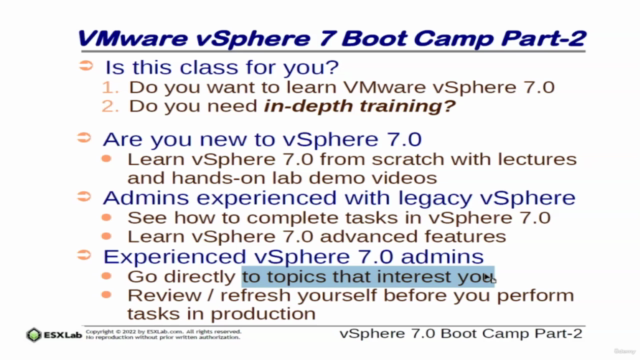
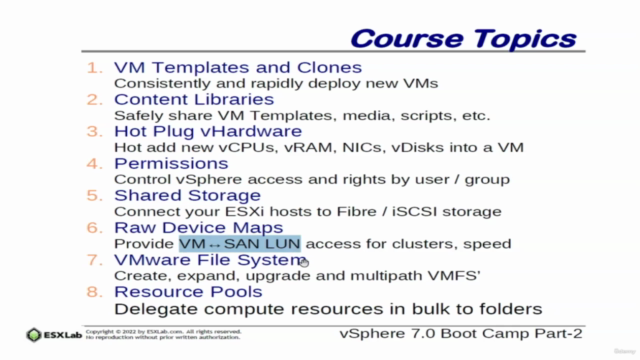
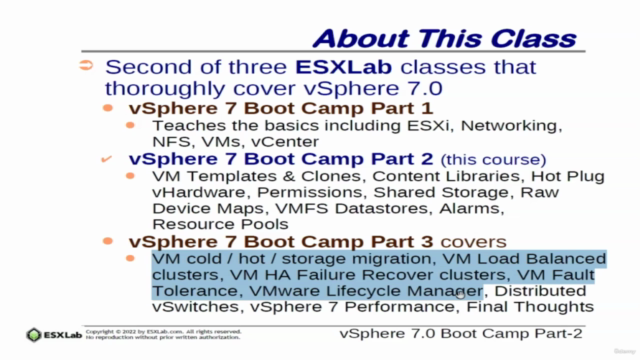
Loading charts...