Media Server ASP.NET CORE 3.1

Why take this course?
🌟 Course Headline:
Master the Art of Media Server Configuration for ASP.NET Core Applications with Expert Biswanath Ghosh!
Course Description:
🚀 Dive into Advanced ASP.NET Core 3.1 Functionality ASP.NET Core 3.1 is not just a framework for building RESTful APIs; it's a powerful tool for creating robust, scalable web applications. But as you advance in your development journey, you'll encounter the need for more sophisticated solutions – like a dedicated media server. This course goes beyond the basics to address the challenges of managing files and images across multiple API applications.
🎓 What You Will Learn
- The importance of a media server in handling file uploads efficiently.
- How to configure a media server for your ASP.NET Core 3.1 application.
- Best practices for storing, retrieving, and serving media files.
- Techniques to integrate a media server with your API endpoints seamlessly.
- Strategies to handle file uploads in a way that scales with your application's needs.
🖥️ Course Structure:
-
Introduction to Media Server Requirements
- Understanding the limitations of using
wwwrootfor large files and images. - Recognizing the need for a separate media server.
- Understanding the limitations of using
-
Setting Up Your Media Server Environment
- Choosing the right media server for your ASP.NET Core application (e.g., NGINX, Amazon S3).
- Configuring the server to handle file uploads and serve media content.
-
Integrating the Media Server with ASP.NET Core API
- Establishing communication between your API and the media server.
- Implementing secure file upload mechanisms.
- Ensuring efficient access to stored media files.
-
Advanced Topics and Scenarios
- Handling large files with ease.
- Serving different types of content (images, videos, documents).
- Managing media across multiple applications.
🔍 Why This Course?
- Expert-led instruction from Biswanath Ghosh, an experienced instructor with a deep understanding of ASP.NET Core and its ecosystem.
- Real-world examples and scenarios that you will encounter as a developer.
- Step-by-step guidance to implement solutions in your projects.
- Access to additional resources for further learning and exploration.
💡 Who Is This Course For?
- Developers looking to enhance their ASP.NET Core skill set.
- API developers who want to optimize file handling in their applications.
- Software engineers aiming to scale their applications efficiently.
- Anyone interested in learning about media server configurations and best practices.
🛠️ Tools You Will Use:
- ASP.NET Core 3.1
- Media Server (NGINX, Amazon S3)
- Visual Studio or your preferred IDE
By the end of this course, you'll have a solid understanding of how to configure and integrate a media server with your ASP.NET Core applications, ensuring smooth development and efficient handling of media content. Enroll now and take your application's media management capabilities to the next level! 🌟
Enroll Today and Transform Your Development Skills with Biswanath Ghosh's Expertise in ASP.NET Core Media Server Configuration! 🚀💻
Course Gallery
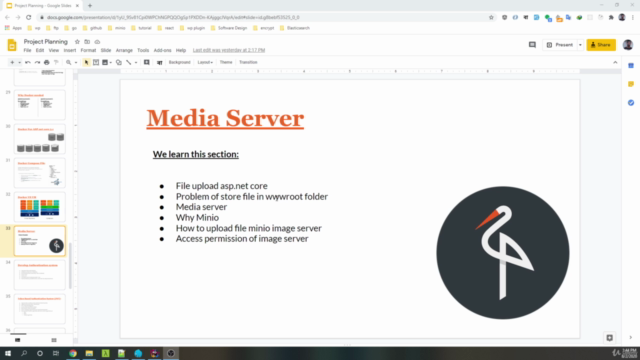
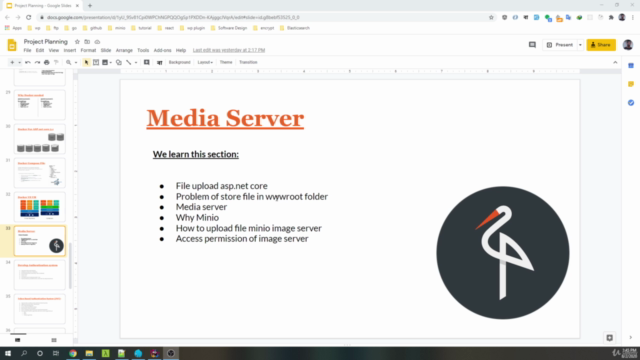
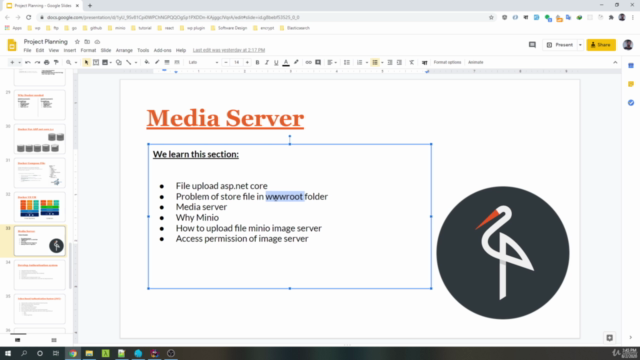
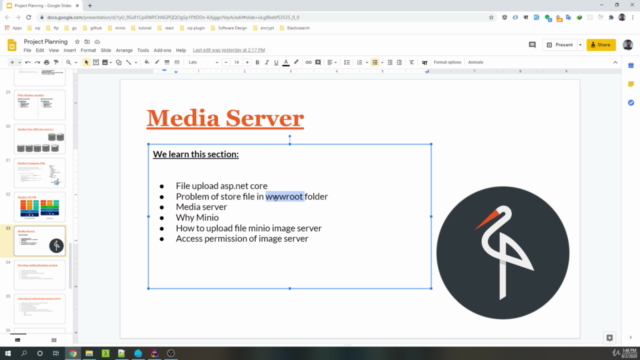
Loading charts...