Microsoft Modern Windows Desktop Admin course with SIMS

Why take this course?
🌟 Unlock the Full Potential of Microsoft Modern Windows Desktop Administration! 🎓
Welcome to the Microsoft Modern Windows Desktop Admin course with Simulated Labs (SIMs)! This isn't your average online course. Here, you'll gain access to a wealth of knowledge and hands-on experience that will set you on the path to mastering desktop administration with Microsoft tools.
Why Take This Course?
-
Expert Instruction: John Christopher, our course instructor with over 20 years of experience, has helped thousands achieve their certification goals. His insight and step-by-step guidance will be your compass through the complex landscape of modern desktop management.
-
Comprehensive Training: From foundational concepts to advanced techniques, this course covers everything you need to know about administering desktops with Microsoft solutions. You'll learn at your own pace with lectures that are designed for beginners and followable by those with little to no experience.
Topics Covered:
-
Introduction to Foundational Concepts:
- Foundations of Active Directory Domains
- RAS, DMZ, and Virtualization
- Introduction to Microsoft Cloud Services
-
(Optional) Setting Up Your Environment:
- Creating a free Microsoft 365 Azure AD Account
- Setting up Windows 10 and Server 2019 Virtual Machine
-
Managing User Identities and Groups:
- Understanding and creating user identities
- Licensing and managing user identities
- Exploring the use of groups for organization
- Creating Microsoft 365 users and groups with PowerShell
-
Windows 10 Deployment Mastery:
- Planning and implementing deployment strategies
- Utilizing Simulated Labs (SIMs) for hands-on practice
-
Device Authentication and Compliance:
- Managing authentication policies with MFA and SSPR
- Implementing Azure AD join
-
Application Deployment and Management:
- Assigning and deploying applications using Intune
- Deploying Office 365 ProPlus with custom settings
- Implementing Mobile Application Management (MAM) policies
-
Windows Defender and Device Monitoring:
- Managing Windows Defender Antivirus Protection
- Utilizing Windows Defender ATP Guard Technologies
- Monitoring device health with Log Analytics
Hands-On Learning with Simulated Labs (SIMs): To truly master these concepts, you'll engage in simulated labs that provide you with real-world scenarios to apply what you've learned. These interactive exercises are designed to enhance your understanding and prepare you for the challenges of actual desktop management environments.
Why This Course?
- Interactive Learning: With a focus on practical, hands-on experience, you'll be ready to tackle real-world scenarios with confidence.
- Comprehensive Coverage: From initial setup to advanced deployment and security strategies, this course leaves no stone unturned.
- Expert Guidance: John Christopher's extensive experience ensures that you're learning the most effective and current practices in the field.
Enroll Now and Embark on Your Journey to Desktop Administration Mastery! 🖥️💻🎖️
Don't miss this opportunity to elevate your skills and advance your career with Microsoft Modern Windows Desktop Administration. Dive into the course, immerse yourself in the labs, and emerge as a proficient desktop administrator ready to conquer any challenge that comes your way! 🚀🌈
Course Gallery
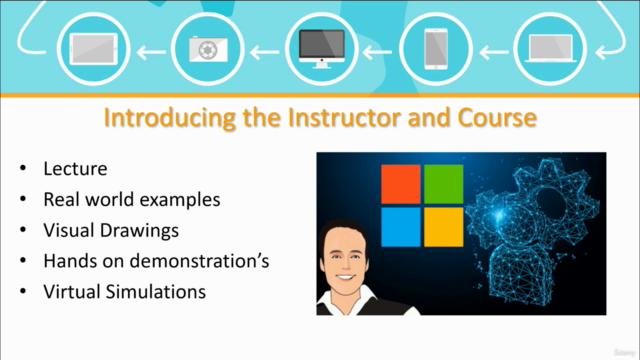
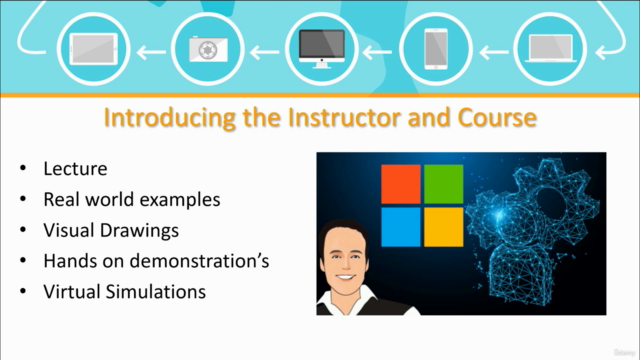
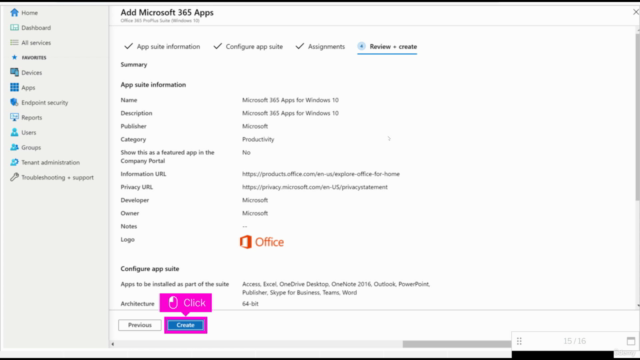
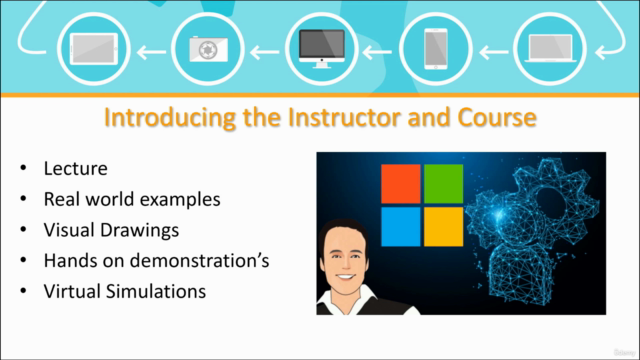
Loading charts...
Comidoc Review
Our Verdict
This Microsoft Modern Windows Desktop Admin course with SIMS offers a solid foundation in desktop administration concepts, facilitated by clear explanations and hands-on simulations. Despite areas for improvement such as subtitle accuracy and assessment methods, its structure and examples contribute to a generally positive learning experience. However, be aware that additional resources and some self-study will likely be necessary to adequately prepare for MS certification exams.
What We Liked
- Comprehensive coverage of Microsoft desktop administration, providing a solid foundation for MS certification exams
- Instructor's clear explanations and step-by-step demonstrations facilitate understanding of complex topics
- Hands-on simulations allow for practice and reinforcing knowledge, with the possibility to revisit and repeat them as needed
- Well-structured course with relevant examples that help contextualize concepts
- Includes long-tail keyword: Microsoft Modern Windows Desktop Admin course with SIMS
Potential Drawbacks
- Subtitles require improvement for non-native English speakers; may affect comprehension
- Information presented is somewhat brief and could benefit from additional depth
- Instructor's verbal mannerisms can be distracting; negatively impacts overall learning experience
- Assessment methods might not fully test the learner's understanding or retention of knowledge
- Course does not explicitly mention its applicability or limitations for DoD network management