Master Dynamics 365 Tables, Relationships, And Columns.

Why take this course?
🚀 Master Dynamics 365 Tables, Relationships, And Columns 📚
Course Headline:
🏆 Learn To Customize Microsoft Dynamics 365 Tables (Entities), Relationships, And Columns (Fields) Like A Champ!
What Students Are Saying About This Course:
🌟 Fred Magee says: "Very good course that builds on part 1. Really enjoyed the detail in the Entity section. Directly applicable to my current tasks in the real world. Thanks!" 🚀
🌟 Teresa Moses shares: "Instruction by Abhay Sharma ROCKS!!! Most complete MS training I've ever experienced......and worth every cent!! His instruction never had me thinking of purchasing a 're-take' cause it's thorough! The difference between nice and kind :) Thanks again Abhay!" 💖
🌟 Harish Rao simply says: "Great course." 👍
🌟 Amos Tunsil notes: "I thought the explanation of the difference between customizing vs configuring was of great value." 🤔
🌟 Danni Zhu confirms: "Worth the money I paid!" 💸
Overview:
Welcome to our engaging and comprehensive course on mastering Microsoft Dynamics 365 by customizing Tables (Entities), Relationships, and Columns (Fields). This course is meticulously designed to equip you with the skills to tailor your Dynamics 365 experience to fit your business needs.
Course Structure:
-
Introduction & What To Expect? 🕊️
- Understand what this course entails and what you will achieve by the end of it.
-
Understanding Microsoft Dynamics 365 Customizations 🎨
- Get an overview of Dynamics 365 customization capabilities.
Manage Microsoft Dynamics 365 Tables (Entities):
- Module Overview 🗺️
- Dynamics 365 Manage Entities - Entities Overview 👀
- Types of Entities 🔍
- Custom Entities 🛠️
- Module Review ✅
Implement Dynamics 365 Tables Relationships:
- Understanding Relationships in Dynamics 365 🤝
- N:N & N:1 Relationships 🌐
- One-to-Many Relationships 📊
- Look-up and References 🔎
- Junction Tables/Entities 🧮
- Module Review ✅
Customize Dynamics 365 Columns (Fields):
- Dynamics 365 Field Types & Properties ⚙️
- Use Calculated Fields 🤖
- Rollup Fields 📊
- Create Alternate Keys 🔑
- Field Security 🔒
- Status & Status Reasons 🏁
- Status Reason Transitions ➡️
- Module Review ✅
Next Steps:
🚀 After mastering these essential elements of Dynamics 365, you'll be ready to take on more advanced topics. This course is part of a four-course series that will empower you with the knowledge and skills to become a proficient Dynamics 365 Consultant.
Why Take This Course?
🌐 Microsoft Dynamics 365 is a significant component of Microsoft's suite of business applications, focusing on Sales, Customer Service, Field Service, Financial Management, Supply Chain Management, and Marketing & Commerce.
🎓 As a Consultant or aspiring Consultant, understanding how to customize Dynamics 365 entities, relationships, and fields is crucial for optimizing the use of this powerful tool within your organization.
🤝 By enrolling in this second course of the series, you will gain in-depth knowledge that will enable you to tailor Dynamics 365 to meet the specific needs of any business.
🎉 To Your Success! 🛠️ Abhay Sharma is here to guide you through your learning journey and ensure you have all the tools necessary for success in the world of Microsoft Dynamics 365. Enroll now and take a significant step towards becoming a Dynamics 365 expert! 🚀💻
Course Gallery
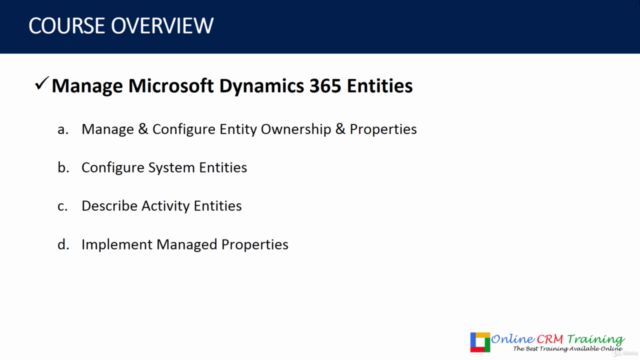
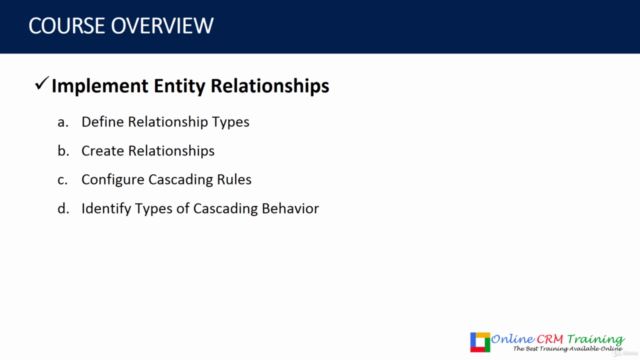
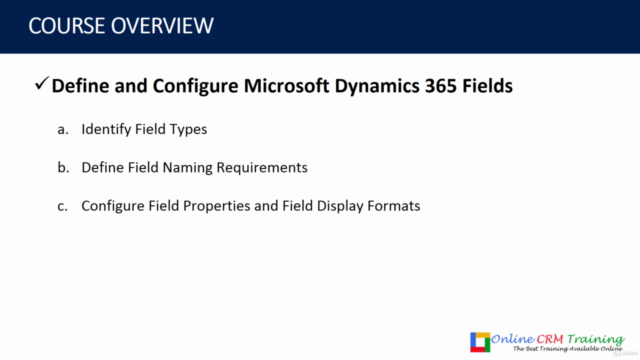
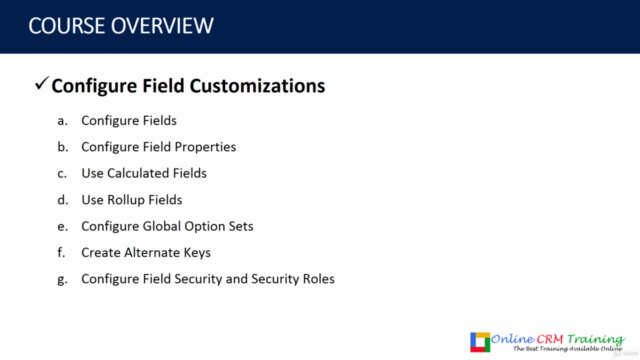
Loading charts...