Maya & Unreal: 3D Character Animation Jump Flip Fundamentals

Why take this course?
🚀 Welcome to the Maya & Unreal: 3D Character Animation Jump Flip Fundamentals Course! 🎓
Hey there, Future Animator!
🎉 Course Headline: Complete Guide from Beginners to Pros | Master Body Mechanics in Character Animation using Autodesk Maya and Unreal Engine
Dive into the world of 3D character animation with our comprehensive course designed for both novices and seasoned professionals. This is where your journey begins to animate lifelike characters for games, films, TV shows, and more!
What You'll Learn:
-
Understanding the Animation Process: Get acquainted with Maya's interface and the step-by-step flow of animation production.
-
Reference Image Plane: Utilize Maya's tools to create a game engine-ready Jump Flip Animation using reference images.
-
Strong Fundamentals of Animation: Learn the principles of animation with a focus on body mechanics, ensuring your characters move as naturally and expressively as possible.
-
IK/FK Controllers: Master the use of Inverse Kinematics (IK) and Forward Kinematics (FK) controllers with Unreal Engine's A.R.T. tools for Autodesk Maya.
-
Custom Animation Blending: Create seamless animations by blending custom animations with existing idle animations to create loopable content.
-
Unreal Engine's A.R.T. Rigging Tools: Get hands-on experience with Unreal Engine's A.R.T. rigging tools within Autodesk Maya.
-
Hotkeys & Efficiency: Learn essential hotkeys and techniques to animate and rig your characters faster and more efficiently.
-
Keyframe Animation: Understand how to animate using keyframes, ensuring your animations are precise and polished.
-
Exporting to Unreal Engine: Export your character rig and animation to the Unreal Engine for implementation in a game or interactive project.
Important Notes:
-
No Custom Character Mesh Required: This course does not include a custom character mesh, but it will guide you through the process using the ART tools' mannequin mesh, which is versatile and can be used regardless of software or rig limitations.
-
Python 2 Support: Note that Maya 2022 (Mac OS) currently only supports Python 3; however, for this course, we will be using the ART tools which require Python 2, supported in Maya 2020 on Mac OS.
Cutting-Edge Software Training:
This course leverages the latest software packages used by top-tier gaming studios. Get hands-on experience with:
- Autodesk Maya: The industry-standard 3D animation software.
- Unreal Engine’s Maya Animation Rigging Toolset (A.R.T.): A powerful set of tools for rigging and animating within Unreal Engine.
- Unreal Game Engine: Apply your animations in a real-world game engine setting.
Why Learn With Class Creatives?
Led by an accredited university-level animation instructor with over 15 years of professional experience, this course covers the essentials to create hyper-realistic or stylized Disney-like character animations from scratch. Our instructor has worked with top names like Disney, Disney, and more!
Who Should Take This Course?
Whether you're a complete beginner in character rigging and animation or an experienced professional looking to refine your skills, this course is designed for you. We've structured the content to cover the full spectrum of industry-standard character workflows from the ground up.
🔍 For Beginners: Follow our step-by-step guide to ensure you don't miss any key details on your animation journey.
🎨 For Experts: Feel free to jump to the sections that interest you most or fill in the gaps in your current skill set.
Ready to Animate?
Join us in this exciting adventure into the world of 3D character animation. With the right guidance and a clear structure, you'll be on your way to creating animations that bring characters to life in no time! Let's animate together! 🌟
Course Gallery
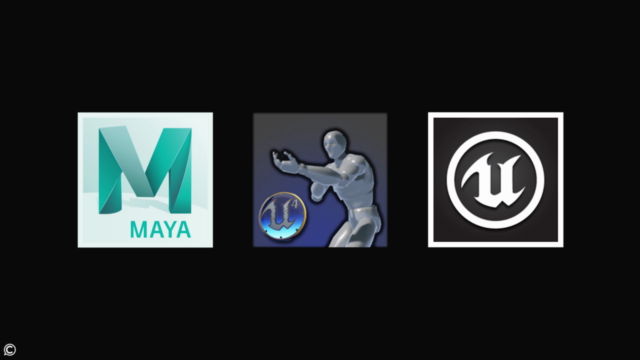
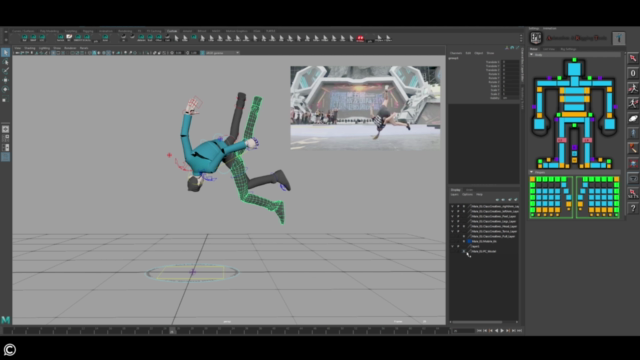

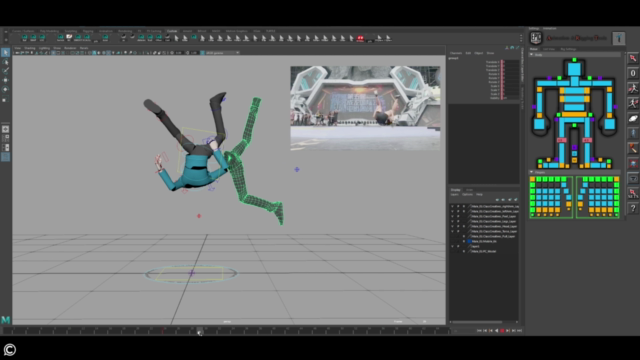
Loading charts...