Maya 2018 VFX - Learn to create Visual effects using Maya

Why take this course?
🚀 Course Headline: Dive into the World of Visual Effects with Maya 2018 & Nuke - From Concept to Completion!
🎓 Course Description:
Get ready to embark on an exciting journey into the realm of Visual Effects (VFX) with this intermediate level course, where you'll learn to create a stunning, photorealistic CGI spaceship and integrate it seamlessly into real-world footage using Nuke. Led by the experienced VFX artist, Bhaumik Patel, this course is your ticket to mastering Maya 2018 and its powerful sister tools within Autodesk's suite.
What You'll Learn:
-
Camera Tracking with Matchmover: Begin by capturing the essence of real-world camera movement using Autodesk Matchmover. This free tool is essential for integrating your CGI into live-action footage.
-
Modeling in Maya 2018: Craft your spaceship model from scratch in Maya, the industry-standard software for VFX artists. Learn to manipulate objects and perfect the unwrapping of UVs to prepare your model for texturing.
-
Lighting with Arnold Renderer: Light your scene just right using the powerful Arnold renderer, which is integrated into Maya 2018. You'll learn to match lighting conditions to your background footage for a realistic look.
-
Rendering with Arnold AOVs: Output your render passes using Arnold's Advanced OpenGL Renderer (AOVs) for maximum compositing flexibility.
-
Compositing with Nuke: Bring it all together in the composite pass using Nuke, the go-to software for VFX professionals. You'll learn to composite your rendered elements into the background footage to create a cohesive and believable final shot.
Course Highlights:
-
Hands-On Learning: Engage with real-world examples and practical exercises that mirror industry workflows.
-
Expert Instruction: Learn from Bhaumik Patel, whose expertise will guide you through every step of the VFX process.
-
Flexible Learning: Work at your own pace, with lifetime access to course materials.
-
Realistic Outcomes: Create a portfolio piece that showcases your new skills in VFX and modeling.
Why Take This Course?
This course is meticulously designed to give you a comprehensive understanding of the VFX process from start to finish, using industry-standard tools. Whether you're aiming for a career in film, television, or gaming, the skills you learn here are invaluable.
🌠 Take your first step into the world of professional VFX today and unlock your creativity with Maya 2018 & Nuke! 🌠
What You'll Need:
- Access to Autodesk Maya 2018 and Matchmover.
- An understanding of basic VFX principles and concepts.
- A computer capable of handling the software used in the course.
Enroll Now and Transform Your VFX Skills! 🚀🎬🎉
Course Gallery
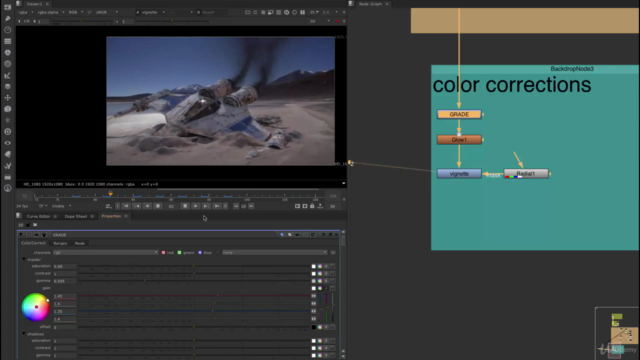
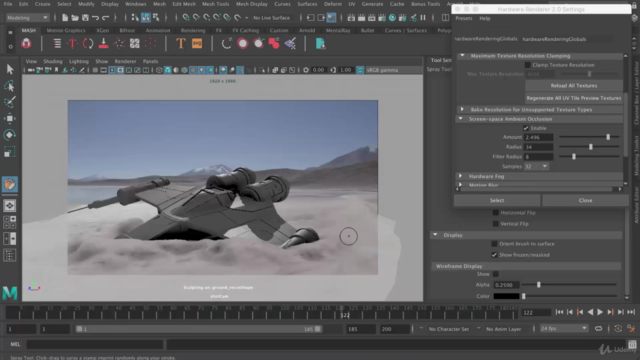
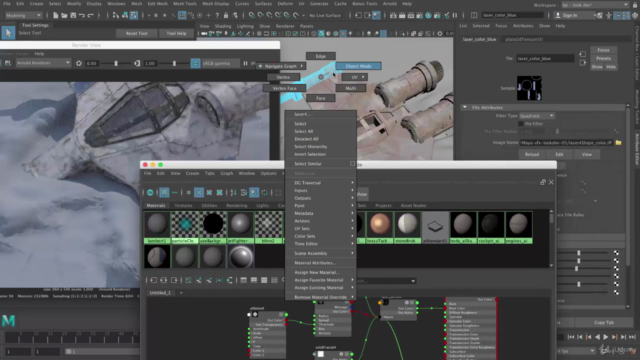
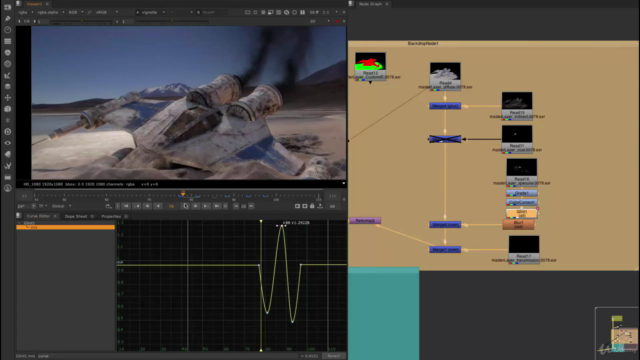
Loading charts...