Max and MaxForLive, Part 3: Controlling Live With MaxForLive

Why take this course?
🎨 Max and MaxForLive, Part 3: Controlling Live With MaxForLive 🚀
Unlock Your Creative Potential 🎵💡 Are you ready to explore the vast creative universe of Max/MSP/Jitter and MaxForLive (M4L)? Dive deep into this powerful toolset for music production and creative coding with Max and MaxForLive, Part 3. In this final chapter of our comprehensive course series, we'll unlock the secrets to controlling Ableton Live with MaxForLive, pushing your musical boundaries further than ever before!
What You'll Experience:
- Personal Best Tools: Discover my curated selection of the best Max tools for music production. These are the same ones I use in my own creative work and have been tried, tested, and approved for their effectiveness and versatility.
- Access to an Unlimited Source of Projects: Get your hands on a treasure trove of free and customizable Max projects. These are not just templates; they're the foundation upon which you can build your own unique "secret weapons" in sound design and music production.
Why Learn from Jason Allen? 🎓✨
- Decades of Teaching Experience: With over a decade of experience teaching Max to thousands of students, I know what it takes to guide you through this journey.
- Immersive Learning Experience: This course is packed with content, including my entire university curriculum on Max. Get ready for an in-depth exploration of this versatile platform.
- Tailored for All Levels: Whether you're a beginner or have some experience with Max, this course is designed to take you from the basics to advanced techniques in a structured and supportive way.
Course Highlights:
- Part 3: Controlling Live with MaxForLive 🔍➡️🎚️: In this advanced part of our series, we'll focus on:
- Listening to Live: Learn how to get information from Ableton Live into your Max patches, opening up a world of new possibilities.
- Controlling Live: Imagine controlling Live with data from anywhere in the world—we can make that a reality with the right code.
- Processing Audio: Easily get audio in and out of Max to build your own customized plugins.
- Processing MIDI: Create any MIDI effect you can imagine by getting MIDI in and out of Live.
- Hands-On Projects: Together, we'll build four projects from scratch, and I'll provide you with the working final versions to practice and refine your skills.
Why Choose this Course? ✅
- Beginner-Friendly: No prior experience with Max or programming required. This course is perfect for newcomers eager to jump into Max.
- Step-by-Step Learning: Gradually build your expertise from the basics to more advanced techniques over three parts.
- Direct Instructor Support: As an instructor committed to your success, I personally answer 100% of the questions posted in the course, ensuring you receive the guidance and support you need.
Embark on Your Musical Adventure! 🌟 Mastering Max opens up a world of possibilities for your music production journey. By joining our vibrant Max community, you'll take your skills to new heights and unlock creative potentials you never knew you had. With Jason Allen, who has mentored over 1 million students, as your guide, you're in capable hands.
Enroll Now! 📢 Take the leap and click the enroll button to start this exciting musical adventure with us. Your journey towards becoming a Max master begins today! 🌟
Join us and let's turn your passion for music into a powerful creative tool with Max and MaxForLive! 🎶👩💻👨💻
Course Gallery
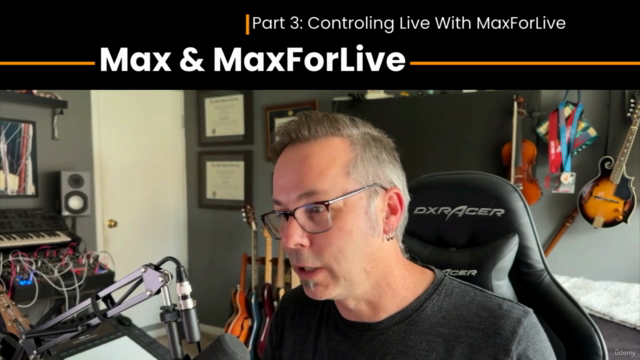
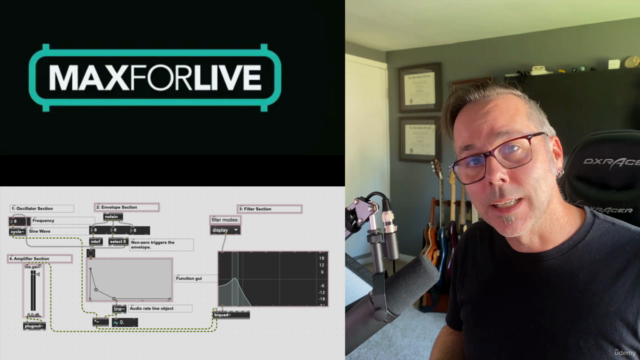
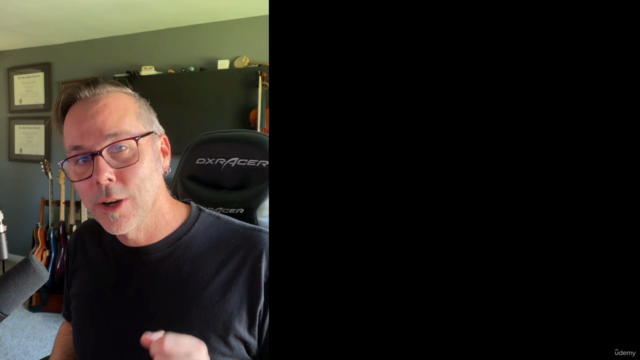
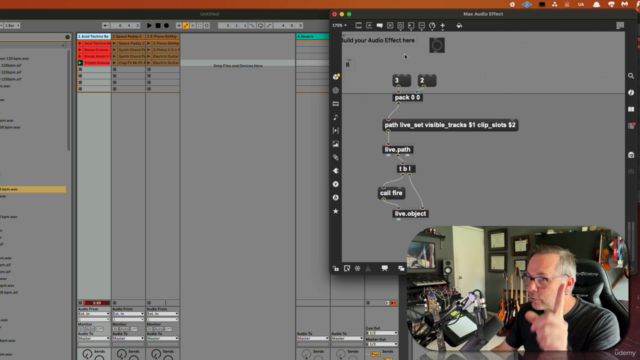
Loading charts...