MaxForLive: Creating Your Own Audio Tools in Max For Live

Why take this course?
🌟 Master MaxForLive with Ableton Certified Trainer J. Anthony Allen 🎧
Course Title: Mastering MaxForLive: From Novice to Pro 🛠️
🚀 Why Enroll in this Course?
- 100% Answer Rate: Every question you post is guaranteed to be answered within 24 hours by your instructor, ensuring you never get stuck.
- Experienced Instructor: Jason Allencast, an Ableton Certified Trainer and Ph.D. in Music Composition, has a wealth of knowledge to share, having taught Ableton Live and Max at the college level for years. 👩🏫
- Cost-Effective Learning: This course is a fraction of the cost of traditional college courses, making it accessible to everyone passionate about music production and sound design.
📚 Course Structure & Topics:
Introduction to MaxForLive:
- The unique history and development of Max.
- What you can achieve with MaxForLive.
- Max vs. MaxForLive: understanding the differences.
- Exploring MaxForLive Devices.
- Finding and Sharing MaxForLive Devices.
- Getting Help: Help Windows in MaxForLive.
- Presentation Mode & Patching Modes.
- The Max Editor and its capabilities.
- Messages, Bangs & Buttons, and how they work.
- Diving into Project 1: Building a MIDI Delay.
- Crafting Project 2: An Arpeggiator.
- Working with Audio Signals and Project 3: An Audio Delay.
- Understanding ~ Objects (tilde objects).
- Presentation Setup for live performance.
- Controlling Ableton Live from MaxForLive.
- The power of Abstractions in MaxForLive.
- Controlling anything in Live with MaxForLive.
- Engaging with Project 4: A Beat-Quantized Randomized Filter.
- Finding the Beat from Live for your projects.
- Project 5: Exploring Artificial Intelligence in sound design.
- Plus much more!
Hands-On Learning & Resources:
- 6 Exclusive MaxForLive Patches: Download, analyze, and modify these patches to enhance your own productions.
- Discounts on Other Ableton Classes: Access huge savings when you sign up for any part of this course.
Instructor's Background: J. Anthony Allen is not only an Ableton Certified Trainer but also a Ph.D. in Music Composition, specializing in Electronic Sounds. His music has been featured internationally across various media platforms. As an educator, he holds positions at the University of St. Thomas, Macphail Academy of Music, and is the CEO of Slam Academy in Minneapolis.
Student Testimonials:
- "I've had Live Lite for a while but never quite understood how to use it because of the different options in how to arrange audio. This course explains exactly how to do that and get the most out of Live." - Satisfied Student
- "Great overview - I would start here for sure if you are just getting your feet wet with Live. Clear and to the point. Session walkthroughs are great. Looking forward to more!" - Enthusiastic Learner
- "I have never had any formal training in music at all. Trying to learn all the notes and how everything translated was a serious challenge. After going thru this class, Dr. J has totally brought down the barriers. The content was very useful and easy to grasp for me." - Beginner Musician
Join us on this journey to unlock the full potential of MaxForLive and elevate your music production skills with Jason Allencast's expert guidance. Enroll now and transform your approach to sound design and electronic music! 🎶🌟
Course Gallery
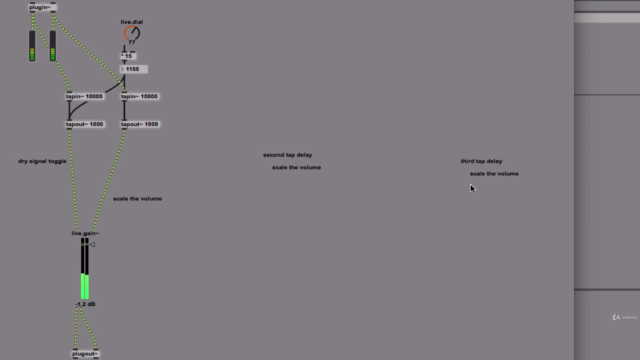
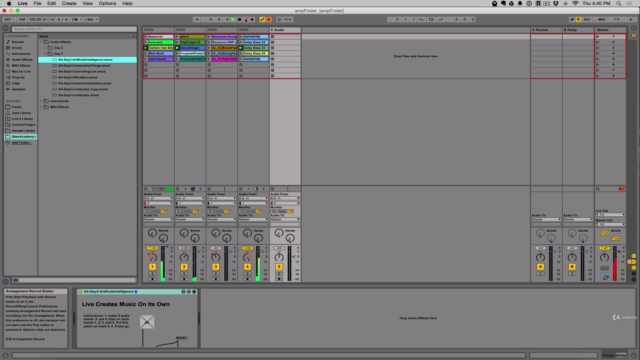
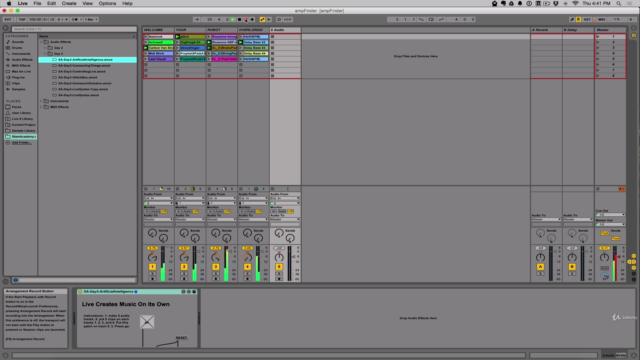
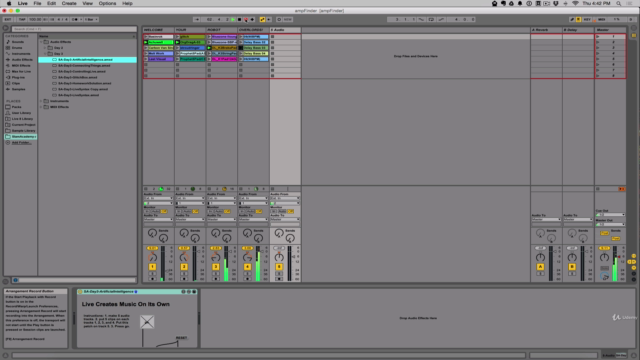
Loading charts...