MATLAB Basics
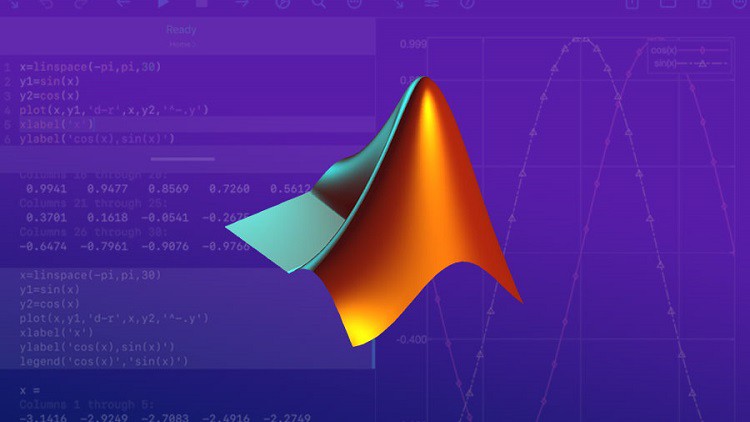
Why take this course?
🚀 Course Title: MATLAB Basics: From Novice to Pro!
🎓 Headline: Dive into the World of MATLAB with Our Comprehensive Beginner's Course!
🎉 Course Description:
Embark on a journey through the fundamentals of MATLAB, a powerful tool used across industries for data analysis and algorithm development. In this course, Samanwita Bag will guide you step-by-step, starting with the basics and gradually building up to more complex features. You'll learn through detailed explanations, practical examples, and hands-on practice sessions designed to solidify your understanding and enhance your problem-solving skills using MATLAB.
What You'll Learn:
🖥️ Introduction to MATLAB GUI: Understand the MATLAB interface, including the editor and command window, which are essential for navigating the software effectively.
- Familiarize yourself with the workspace, commands, and how to execute them.
- Learn tips and tricks to enhance productivity within the MATLAB environment.
Basic Commands:
🔧 Master the fundamental MATLAB commands:
- Clear your workspace and reset variables with
clc,clear all. - Perform arithmetic operations like addition, subtraction, multiplication, and division with ease.
Arrays and Matrices:
🧮 Get to grips with Arrays and Matrices:
- Learn how to create and manipulate arrays and matrices within MATLAB.
- Understand the operations that can be performed on these structures, including indexing, displaying, and calculating their properties.
MATLAB Commands:
🛠️ Explore the wide array of MATLAB commands:
- Discover how to use variables effectively in your scripts.
- Understand the purpose and usage of various MATLAB commands for different operations.
Decision Making Techniques:
🧩 Dive into decision-making logic with:
if..endstatements to execute code conditionally.if..else..endfor more complex conditional structures.if..elseif..elseif..else..endfor multiple conditions.- Nested
ifstatements for layered decision-making. switchand nestedswitchstatements for selecting among distinct alternatives.
Loop Control Statements:
♻️ Learn how to iterate with:
whileloops for continuous iteration as long as a condition is true.forloops for execution of code for a specific number of times.- Understand the use of
breakandcontinuestatements for controlling loop flow.
MATLAB Vectors:
🎣 Discover the world of vectors:
- Learn how to define and manipulate vectors in MATLAB.
- Explore vector operations including addition, subtraction, multiplication, and more.
🚀 Next Steps:
Having a solid foundation in MATLAB Basics is just the beginning! The advanced version of this course, "Advanced MATLAB," awaits to take your skills to the next level. Join us to uncover the intricacies and advanced features of MATLAB that will enable you to tackle complex problems with confidence.
📈 Who Should Take This Course:
- Students and professionals interested in data analysis, algorithm development, or learning MATLAB for research purposes.
- Beginners with little to no programming experience who want to learn a new language.
- Those who aim to use MATLAB in scientific computing, engineering applications, financial modeling, image processing, or any other domain that benefits from matrix computations and data manipulation.
📆 Enroll Now to Secure Your Spot!
Take the first step towards mastering MATLAB by enrolling in this course today. With expert guidance, interactive learning, and real-world applications, you'll be well on your way to becoming proficient in no time! 🌟
Loading charts...