Material Design Library for AnyLogic

Why take this course?
🌟 Master the Art of Modern Modeling with AnyLogic & Material Design Library 🌟
Course Title: Material Design Library for AnyLogic
Headline: Easily build beautiful models with a modern look and feel.
Are you ready to elevate your AnyLogic models to the next level? Dive into the world of Material Design and transform your simulations into visually stunning, user-friendly applications that stand out in today's digital landscape. 🎨💻
Course Description:
Welcome to the Material Design Library for AnyLogic course, where we guide you through the process of integrating Material Design principles into your simulations. This comprehensive course is designed for AnyLogic users who are eager to enhance their models with a sleek, modern aesthetic that is both engaging and intuitive.
🔥 What You'll Learn:
- Installation & Setup: We kick off by helping you install the Material Design library and get it up and running in your AnyLogic environment.
- Step-by-Step Conversion: Learn how to convert a traditional AnyLogic model into a visually appealing Material Design application with our step-by-step guidance.
- Element Capabilities: Explore detailed videos that cover the functionalities of each element within the library, ensuring you have a deep understanding of the tools at your disposal.
- Best Practices: Gain insights into best practices and tips for designing models with the Material Design library, allowing you to create high-quality, modern applications.
Course Highlights:
- 📚 Comprehensive Course: Everything you need to know about the Material-Design library is packed into this course.
- 🛠️ Focused Learning: Although we assume a baseline knowledge of AnyLogic, this course is specifically tailored to working with the Material Design library (sold separately).
- ✨ Visual Transformation: By completing this course, you'll be equipped to start new projects or redesign existing models to embody the essence of modern app design.
- 🔄 Interactive Learning: Engage with practical exercises and real-world examples that bring the principles of Material Design to life within AnyLogic.
Important Notes:
- Library Ownership: To fully benefit from this course, you must own the Material Design library (or the demo version).
- Pre-requisite Skills: This course builds upon your existing knowledge of AnyLogic and is focused on applying the Material Design library within that context.
- Community & Support: If you have any questions or need assistance, our team is here to help. We value your feedback and feature requests as we continuously improve the Material-Design library for our own tools and beyond.
Transform your AnyLogic models with the elegance of Material Design today! 📆✨ Enroll now and join the ranks of designers who are pushing the boundaries of simulation modeling.
Course Gallery
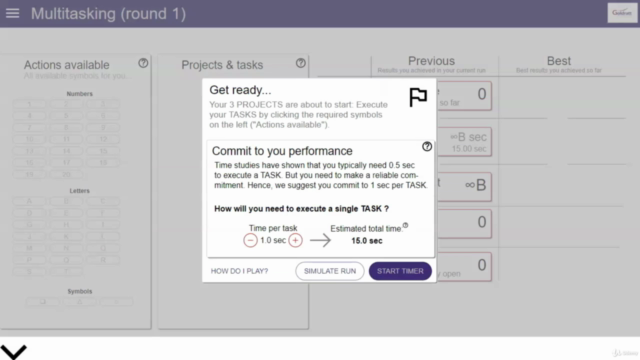
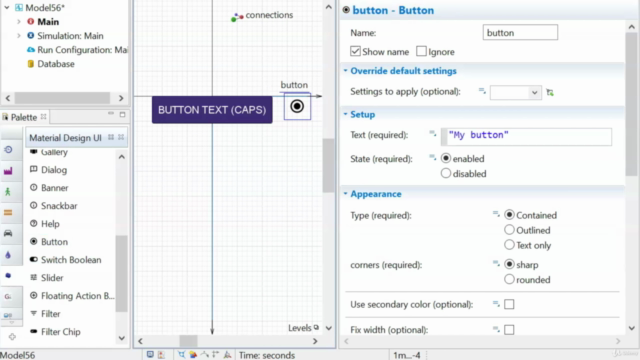
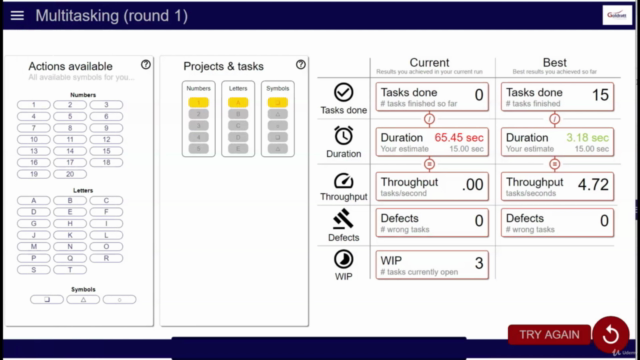
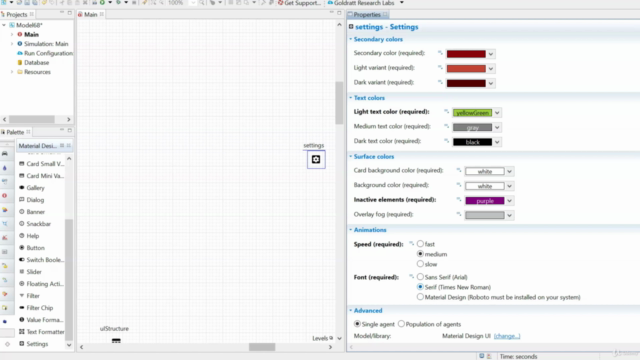
Loading charts...