Mastery Course Camtasia 9

Why take this course?
🎬 Mastery Course: Camtasia 9 🎓
Course Headline:
Create the Best Videos Using Camtasia 9
Course Description:
Welcome to the Mastery Course on Camtasia 9, where we'll embark on a journey to elevate your video creation skills to new heights. This is a very simple and beautiful course designed for learners of all levels, from beginners to those looking to refine their craft.
Why Camtasia 9? Because it's a powerful screen recorder and video editor, combining both functionalities in one sleek package. With Camtasia 9, you can:
- Assemble your video with ease.
- Edit out the unwanted parts without hassle.
- Keep only the best content that will engage and captivate your audience.
Whether you're a newcomer to Camtasia 9 or an experienced user seeking to expand your skills, this course is tailored for quick and effective learning. Dive into topics that interest you or follow the video tutorials in sequence for a comprehensive understanding of the software's capabilities.
Focus: Get up-and-running with Camtasia 9 swiftly to produce high-quality online courses or training videos. You'll uncover time-saving tricks and tips that will make your videos stand out.
Course Features:
- Interactive Lessons: Learn through a series of video tutorials that build upon each other, making the learning process smooth and straightforward.
- Expert Instructor: Faixa Faisal, an experienced course instructor, is here to guide you through every step of the way.
- Engagement: Post your questions, and you might receive a video answer. The most insightful questions will be highlighted and addressed in a video shared with all students.
- Community Support: Engage with fellow learners, share experiences, and grow together within the course community.
What is Camtasia 9?
Camtasia 9 by TechSmith is a comprehensive software suite for creating professional-looking video tutorials and presentations through screencast. It allows you to:
- Freely choose the screen area to be recorded.
- Record audio or multimedia content concurrently, or add them separately with precision integration.
- Utilize a wide range of editing features to enhance your video's quality and effectiveness.
Why Enroll in this Course?
- Learn at Your Own Pace: Whether you're a beginner or looking to refine your skills, the course is designed to cater to all levels.
- Save Time: Discover time-saving tips and tricks that will streamline your video editing process.
- Produce High-Quality Videos: Learn how to create videos that are not only informative but also visually appealing.
- Expert Guidance: Faixa Faisal's expertise ensures that you'll be creating videos with confidence and professionalism.
Enroll today and unlock your potential as a video creator with Camtasia 9! Let's make learning fun, engaging, and rewarding together. 🌟
Course Gallery
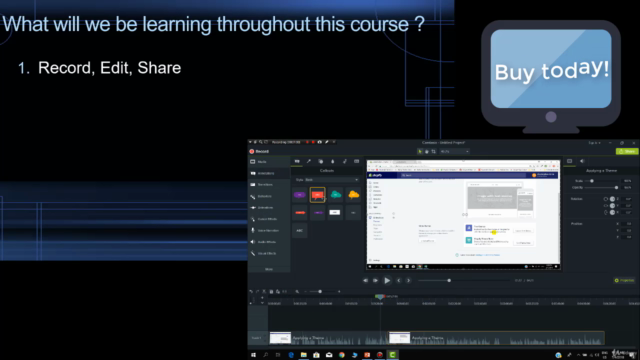
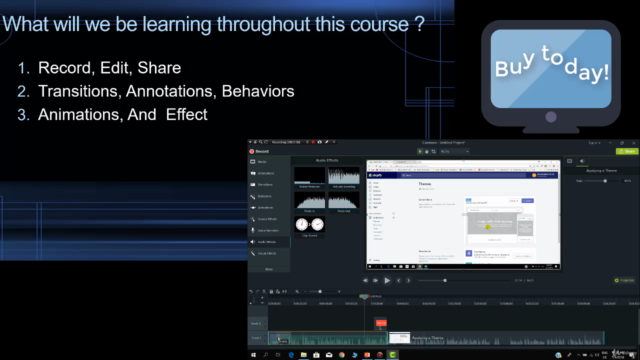
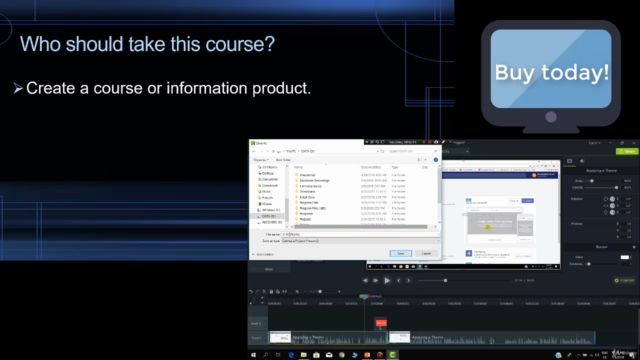
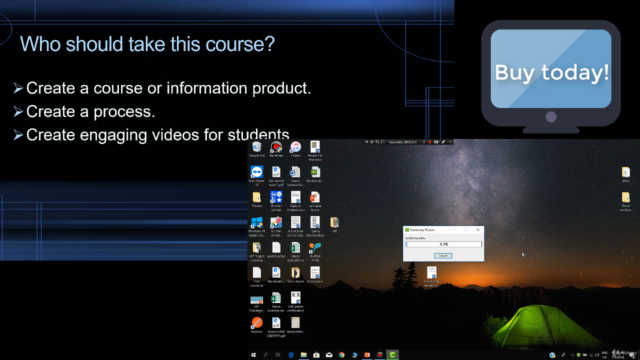
Loading charts...