VB . NET with VS 2017 and Windows Forms

Why take this course?
🧭 VB . NET with VS 2017 and Windows Forms: Dive into Early OOP & the .NET Framework
Course Overview:
Most Important Thing: Before diving in, I strongly encourage you to watch the free preview videos. It's crucial to ensure that my teaching style, the pace of the course, and the content align with your expectations and learning preferences. This will help you determine if this course is the right fit for your goals.
Who Should Join:
0. The Dedicated Learner: This course is tailored for individuals who are committed to advancing their skills in VB . NET and are prepared for a comprehensive exploration of the topic, including its connection to the professional-level codebase of the .NET framework, primarily written in C#. If you're ready to invest consistent, daily effort into learning these complex subjects, this course promises to offer unique insights not found in other courses.
1. Advanced Tools User: The course leverages the latest preview version of Visual Studio 2017 for a cutting-edge learning experience.
2. Early Object-Oriented Programming Enthusiast: We dive into object-oriented programming (OOP) early in the course, providing you with real-world VB as opposed to a basic introduction that may oversimplify the concepts.
-
a. Detailed OOP Introduction: While we cover enough OOP to get you started, this isn't an exhaustive overview of all OOP aspects from the get-go. It's designed to give you the necessary details to make progress without overwhelming you.
-
b. Practical Focus: The course emphasizes detailed explanations, so if you appreciate fine detail and enjoy digging into the specifics, this course is for you.
3. Seeker of In-Depth Knowledge: If you're looking for fast, superficial explanations and quick video tutorials, this course will not meet your needs.
4. .NET Framework & C# Insights: There are in-depth videos that explain what happens in your computer's memory and how the .NET framework and C# connect to VB . NET, providing a look under the hood of complex programming concepts.
5. Complex Code Analysis: When I delve into the .NET framework source code, you will also see C# in action, with code examples that can be quite intricate.
Course Features:
7. High-Quality Audio: All instructions and explanations are recorded with a studio microphone to ensure crystal-clear audio quality.
8. Interactive Learning: Review questions are embedded directly into the videos at various points, offering an interactive way to test your understanding as you learn.
9. Practical Applications: You won't find trivial examples like counting from 1 to 5 using a loop. Instead, you'll explore more practical applications such as reading from and writing to files using loops.
10. Focused Video Content: The videos are straightforward code examples without distracting graphics or talking heads, allowing you to concentrate on the code itself.
11. Step-by-Step Debugging: Some of my explanations include step-through debugging of the code, line by line, so if you prefer a more patient learning approach, this feature will be invaluable to you.
12. Code Editor Visualization: A text editor project is visible on the bottom of the screen throughout the videos, giving you a clear view of the code as it's discussed.
13. Object-Oriented Programming Introduction: The course introduces object-oriented programming concepts, making it suitable for those not yet ready to be exposed to OOP.
14. Non-Console Application Focus: This course focuses on Windows Forms applications rather than console programs.
Who Should Not Join:
1. Console Programs Learners: If you prefer learning through console applications, this course may not be for you as it primarily deals with Windows Forms.
2. Beginner OOP Learners: Those who are not yet ready to be exposed to object-oriented programming might find the course's early dive into OOP challenging.
3. Short-Form Video Preferers: If you're looking for concise, five-minute videos, this course is not designed for that style of learning.
4. Detail-Averse Learners: Those who do not enjoy detailed explanations or prefer a more high-level overview might find the course too intensive.
5. Non-Participatory Learners: If you're not willing to actively engage with the material and answer review questions, this course is not suitable for your learning style.
6. Casual Skill Enhancers: This course is not for those who are not willing to push their skills to higher levels through consistent effort and dedication.
Embark on a journey to master VB . NET with VS 2017 and Windows Forms by joining this comprehensive course that will take you beyond the basics and into the realm of professional programming with the .NET framework and C#. Are you ready to dive in? Let's get started! 🚀
Course Gallery

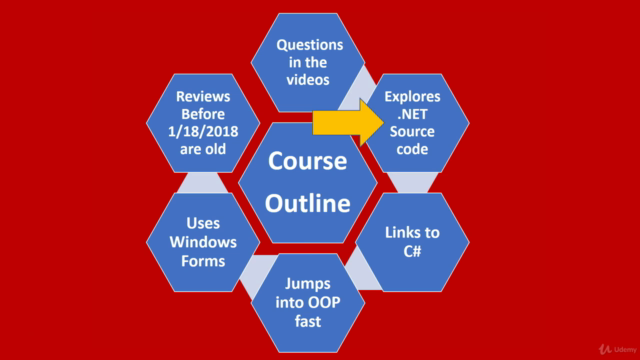
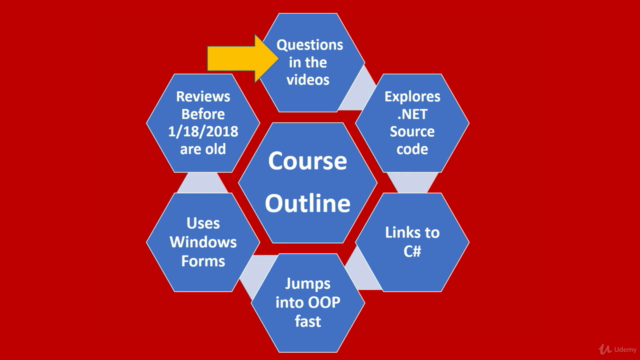

Loading charts...
Comidoc Review
Our Verdict
This VB .NET course offers a solid foundation in both basic graphical interface design and advanced topics related to the .NET framework. While the instructor's delivery and focus could be improved, learners will benefit from clear explanations and practical project implementation opportunities. Some refinement in presentation style would enhance an already informative learning experience.
What We Liked
- Covers both basic graphical interface design and more advanced topics like building DLL's and program flow control
- The course has been recently updated with current information (January 2023)
- Instructor provides clear, detailed explanations of VB .NET concepts and the .NET framework
- Offers practical, hands-on learning opportunities through a text editor project with various functions
Potential Drawbacks
- Core concepts like classes and visibility could be explained more clearly for new learners
- Instructor's delivery and focus could benefit from improvement, as some lecture content may seem repetitive or off-topic
- Lacks a balance between lecture-based content and hands-on learning, which would help reinforce key concepts
- Occasionally uses distracting \
- that can detract from the overall clarity of explanations