Master Microsoft Forms For Teaching, Learning And Assessment

Why take this course?
🏫 Master Microsoft Forms For Teaching, Learning And Assessment 🚀
Headline: 🎓 Effective Use of Microsoft Forms for Education
Course Description:
Transform Your Teaching with our comprehensive course designed specifically for educators looking to leverage the full potential of Microsoft Forms in their teaching practice. This isn't just about learning software; it's about transforming your approach to education through a powerful digital tool that enhances student engagement, learning outcomes, and assessment processes.
Why Enroll?
- Deep Dive into MS Forms: Go beyond the basics and explore advanced features tailored for educators.
- Student Perspective: Understand how your students interact with quizzes and assessments from their end.
- Behind-the-Scenes Insights: Gain a deeper understanding of how quizzes are administered, marked, and graded.
- Effective Feedback: Learn to provide constructive feedback that supports student growth and understanding.
- Collaboration Capabilities: Discover how to work with colleagues to create and share quizzes, fostering a collaborative teaching environment.
Course Structure:
✅ Engaging Video Tutorials: Visual learning at its best with step-by-step guides on all the functionalities of MS Forms. ✅ Key Takeaways: Clear, concise notes to help you retain and apply what you learn. ✅ Self-Check Quizzes: Reinforce your knowledge and track your progress throughout the course. ✅ Scenario Tasks: Real-world assignments that allow you to apply your skills in practical, classroom-centric scenarios. ✅ FREE e-Book: A valuable resource to complement your learning journey with additional insights and tips.
What You Will Learn:
- How to create quizzes that engage and assess your students effectively.
- Strategies for integrating MS Forms into your curriculum seamlessly.
- Best practices for providing feedback that is clear, constructive, and supportive.
- Techniques for collaborating with peers to develop and share quizzes and resources.
- Tips for troubleshooting common issues and optimizing form performance.
By the end of this course, you'll be equipped with the knowledge and skills to use Microsoft Forms as a powerful tool in your educational arsenal, ready to take your teaching to new heights and provide an exceptional learning experience for your students.
Join us and unlock the potential of digital assessments with Microsoft Forms! 🖥️🎓📚
Course Gallery
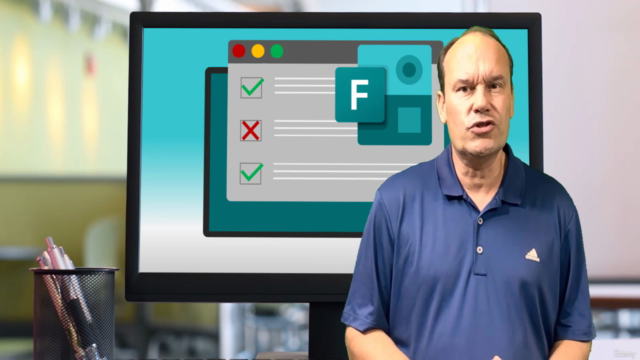
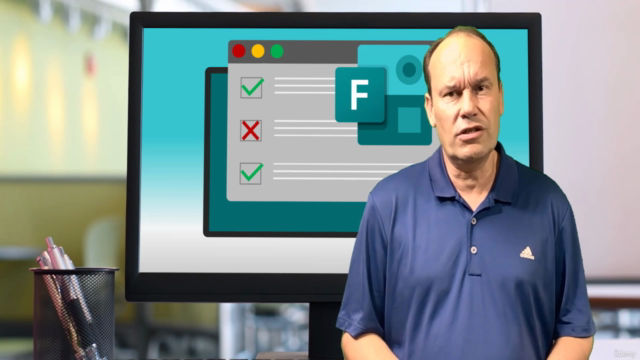
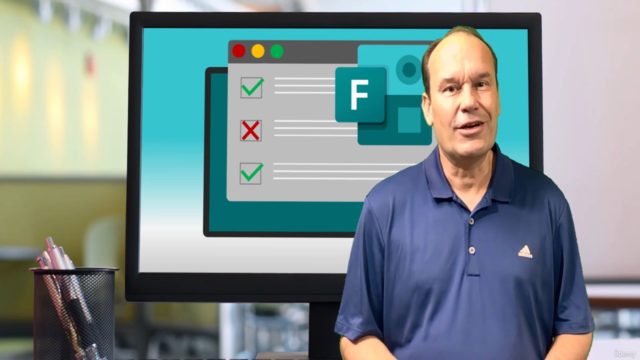
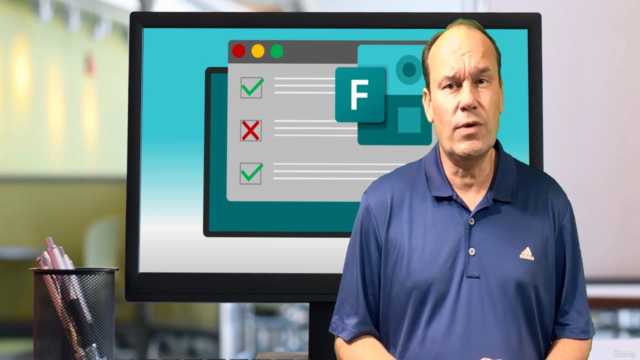
Loading charts...