Master Adobe Lightroom Fast

Why take this course?
Course Headline: Master Adobe Lightroom Fast 🚀
Unlock Your Photographic Potential with Adobe Lightroom!
Are you drowning in a sea of digital photos? Struggling to organize, edit, and protect your precious memories? Look no further! Our "Master Adobe Lightroom Fast" course is the ultimate solution for photographers at all levels. 📸✨
Course Description:
Welcome to our comprehensive Adobe Lightroom training course from Camera Stupid, where efficiency meets creativity. This course is tailored to help you harness the power of Adobe Lightroom to streamline your workflow and elevate your photo editing skills. Whether you're an amateur photographer or a seasoned pro, this course will transform the way you handle your photography.
Why Choose Adobe Lightroom?
- Robust Photo Organization: Tame the chaos of thousands of photos with ease using collections and keyword tagging. Say goodbye to lost images!
- Streamlined Workflow: Save time and energy by organizing, editing, and backing up your photos in one place.
- Professional Results: Produce stunning, professional quality edits that will make your work stand out.
Course Highlights:
- No Prior Knowledge Required: Start from scratch or refine your existing skills. This course is designed for everyone!
- Clear and Concise Instruction: Dive into the essentials quickly with clear, step-by-step guidance.
- High Definition Lessons: Follow along with the instructor's screen in crystal-clear videos.
- Comprehensive Training: From importing photos to advanced editing techniques, this course covers it all!
- Importing and organizing your photos
- Creating and using keywords for effective categorization
- Backup strategies to keep your work safe
- Advanced editing tools: Presets, tone curves, panoramas, and more
- Tethering options for a seamless shooting experience
What You'll Learn:
- Organize Your Photos: Master the art of photo organization with collections and keywords.
- Backup Strategies: Discover the best ways to keep your photos secure.
- Editing Techniques: Unlock the full potential of Adobe Lightroom's editing capabilities.
- Create Custom Presets: Personalize your workflow with custom presets, which you can share with others.
- Export and Share: Learn how to export your edits and share your presets with friends or fellow photographers.
By the End of This Course, You Will Be Able To:
- Effortlessly manage your photo portfolio using Adobe Lightroom.
- Apply non-destructive edits to enhance your photos to perfection.
- Rest easy knowing that your photos are organized, accessible, and secure.
Join Us on This Journey! 🌟
Embark on a journey to become an Adobe Lightroom expert. From organizing your first collection to mastering advanced editing techniques, you'll gain the skills necessary to manage your photo portfolio like a pro. With our "Master Adobe Lightroom Fast" course, you're just a few clicks away from transforming your photos and your workflow!
Enroll now and take the first step towards becoming a Lightroom maestro! 🎓💖
Course Gallery



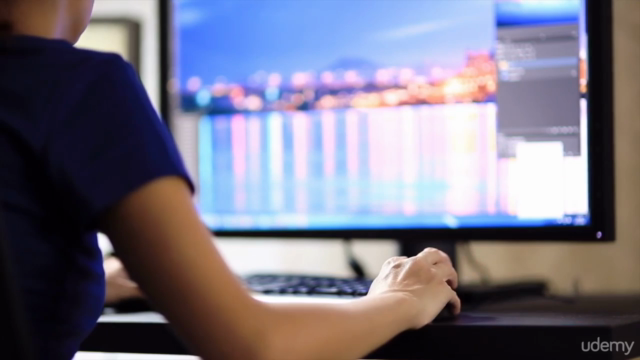
Loading charts...
Comidoc Review
Our Verdict
This course offers a decent introduction to Adobe Lightroom's cataloging and editing tools, however, the disproportionate focus on Photoshop-related techniques distracts from the core content. The instructor's calm teaching style is an asset but falls short in providing hands-on practice opportunities for learners. With improved organization and refinement of editing examples, this course could better serve those looking to master Lightroom alone. For more experienced users familiar with photo editing basics, additional depth and advanced techniques would increase the course's overall appeal and utility.
What We Liked
- Designed to quickly get beginners up to speed with Adobe Lightroom's organization and editing tools
- Instructor's calm demeanor and clear, slow speech facilitates learning
- Course is segmented into short, easily digestible lessons
- Provides some Photoshop integration which can be beneficial for those interested in both programs
Potential Drawbacks
- Lacks depth and variety in editing examples, particularly in different light conditions
- Some promotional content that feels like advertising
- Insufficient focus on Lightroom-specific features, with an emphasis on Photoshop adjustment tools
- Occasional fluctuation in sound quality affecting overall user experience