Become an iMovie Master - Create Amazing Movies Today

Why take this course?
🎬 Become an iMovie Master - Create Amazing Movies Today 🎥
Course Headline: The quickest and easiest way to learn iMovie editing from beginner to advanced. (Practice Media Included)
Your Journey to Mastering iMovie Begins Here!
My goal is to be your guide and get you editing in iMovie right away. No fluff - all of the lessons are professionally produced and edited. They are clear, concise, and straight to the point. 🖥️
With the plethora of images and videos we capture every day, it's essential to know how to craft compelling stories from them. If you own a Mac, iMovie is your go-to tool for video editing, and with version 10, the learning curve has been made even gentler.
Course Breakdown:
1. Getting Started: We'll begin with a tour of the iMovie interface and learn how to navigate this powerful yet user-friendly software.
2. Importing Media: You'll discover how to import your treasured videos, pictures, and audio files, and start bringing your creative visions to life.
3. The Basics of Editing: Follow along with step-by-step instructions using provided practice media to create a short movie that will incorporate videos, images, text, music, sound effects, and voice-over narration.
4. Beyond the Basics: As you solidify your foundation in iMovie, we'll explore advanced techniques such as color correction, green screen footage integration, and much more.
What You'll Learn:
-
🎬 Essential Editing Skills: From trimming clips to adding transitions, you'll learn everything you need to know to edit like a pro.
-
📸 Creating Photo Montages: Master the art of creating beautiful and engaging photo montages that tell a story.
-
🌈 Advanced Techniques: Learn color correction, work with green screen footage, and explore advanced editing features to elevate your movies.
Why Choose This Course?
-
Practical Learning: With the included practice media, you'll be able to apply what you learn in real-time.
-
Clear Instructions: Lessons are designed to be clear and concise, making it easy for beginners to follow along.
-
Expert Guidance: Steve Burnich, an experienced instructor, will guide you through every step of the way.
Ready to Become an iMovie Master?
Don't wait any longer! Enroll in this course today and start your journey towards mastering iMovie. Whether you're creating family movies, professional content, or just having fun with video editing, this course will equip you with the skills you need to tell your story in an engaging and polished manner.
Your Instructor: 👨💻 Steve Burnich is a seasoned professional with years of experience in video production and education. His passion for making complex concepts understandable makes him the perfect mentor for this course. Let Steve's expertise elevate your video editing skills to new heights!
Enroll now and transform the way you create and share videos. Let's get started! 🎬✨
Course Gallery

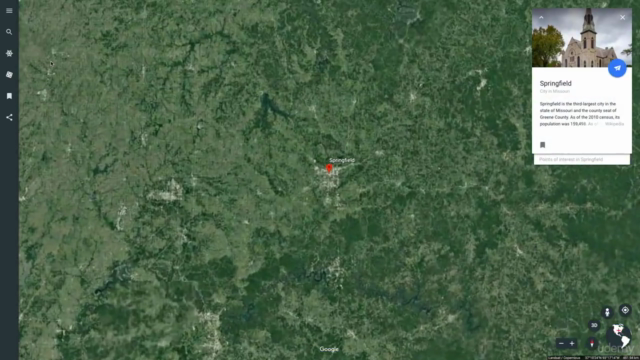
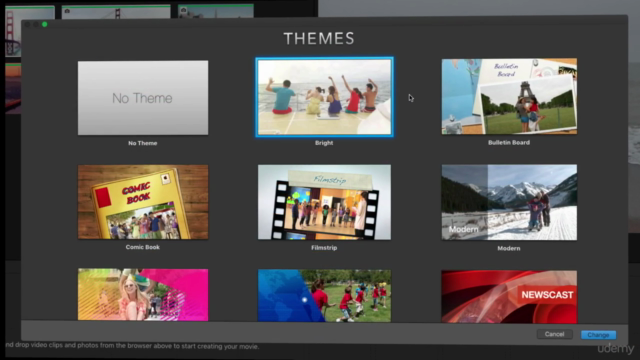
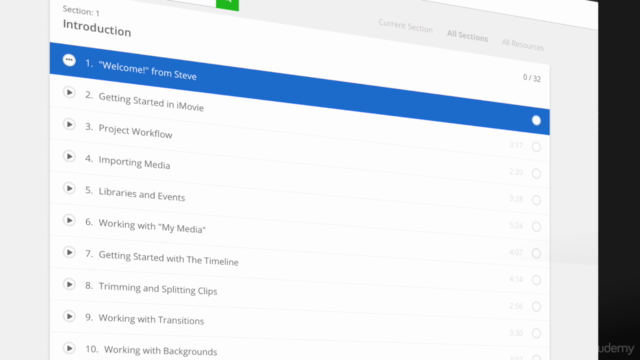
Loading charts...
Comidoc Review
Our Verdict
This well-structured and engaging iMovie course with 2.5 hours of content excels in guiding learners step-by-step through essential editing techniques. With a global rating of 4.55, it is an accessible and worthwhile investment for beginners as well as experienced editors who want to improve their skillset or discover new features within iMovie on macOS and iOS devices.
What We Liked
- Comprehensive coverage of iMovie editing, from basics to advanced techniques, making it suitable for learners at all levels
- Practical examples and exercises included in the course, providing a hands-on learning experience
- Clear explanations and high-quality video tutorials ensuring easy understanding of concepts
- Addresses both iMovie for macOS and iOS, enabling viewers to choose the appropriate version based on their devices
Potential Drawbacks
- Some lessons may be too basic for those with prior experience in editing or specific knowledge about iMovie
- A few users have reported challenges in finding certain features within newer versions of iMovie, particularly events and libraries
- The lack of up-to-date information regarding iTunes and Theater View might cause minor confusion but does not significantly impact the overall learning experience