Mastering Zoom | Hosting successful meetings

Why take this course?
🎓 Mastering Zoom | Hosting Successful Meetings & Trainings 🌟
Course Overview: Are you ready to elevate your online meetings and trainings? Look no further! This comprehensive course, led by the experienced Jaakko Heikkilä, will turn you into a Zoom master. Whether you're new to Zoom or looking to refine your hosting skills, this course is tailored for anyone aiming to conduct efficient and engaging online sessions.
What You'll Learn:
- Getting Started with Zoom: Learn the ins and outs of signing up, setting up your profile, and scheduling your first meeting like a pro.
- Hosting Essentials: Master the art of hosting as we cover essential features such as managing participants, using chat functionality, and creating an interactive experience.
- Interactive Features: Dive into advanced functionalities like annotation, polling, and breakout rooms to keep your audience engaged and involved.
- Meeting Management: Discover how to record meetings for future reference, track participant engagement, and ensure everyone's voice is heard.
- Security & Settings: Understand the importance of privacy and security as we explore various settings that will protect your meetings from unauthorized access.
- Meeting Best Practices: Gain insights into effective meeting arrangements, strategies for hosting larger events, and tips for managing Q&A sessions.
Course Breakdown:
-
Getting Started with Zoom
- Signing up and setting up your account
- Scheduling and organizing meetings with ease
- Understanding roles: Host, Co-Host, Participant
-
Zoom's Power Features
- Real-time chat and non-verbal feedback
- Interactive polling and Q&A for engagement
- Whiteboard annotation for collaboration
- Breakout rooms for dynamic discussions
-
Meeting Management & Recording
- Best practices for recording meetings
- Participant tracking and activity overview
- Managing large groups with efficiency and grace
-
Advanced Hosting Techniques
- Security settings to protect your meetings
- Utilizing Zoom's co-hosting features
- Tips for hosting webinars and large training sessions
-
Maximizing Engagement & Interaction
- Creative ways to use Zoom's tools for interaction
- Techniques for active listening and managing Q&A
- Strategies for follow-up and feedback after the meeting
Why Take This Course? 🚀 Elevate your online meetings with confidence. 🤝 Master the art of engaging a diverse audience. ✨ Enhance your technical skills alongside your hosting abilities. 🔒 Learn to secure your meetings from any unwanted interruptions.
By completing this course, you will not only be familiar with Zoom's features but also equipped with the knowledge to create and host successful online meetings and trainings. Whether for business, education, or personal use, these skills are invaluable in today's digital landscape.
Enroll Now & Transform Your Online Meetings! 📆✨
Course Gallery


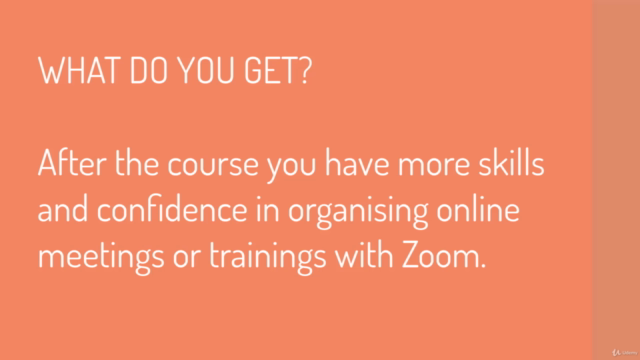

Loading charts...