Mastering WidgetKit in SwiftUI 4, iOS 16 with Dynamic Island

Why take this course?
Mastering WidgetKit in SwiftUI 4, iOS 16 with Dynamic Island 🚀
Headline: Build 15+ iOS Widgets while mastering WidgetKit, including Lock Screen Widgets, Live Activities, and Dynamic Island! 🌟
Course Overview:
Widgets have been a cornerstone of SwiftUI since their inception, and with the latest advancements, they've become even more powerful. Starting with iOS 16, Apple has introduced groundbreaking features that enhance user interaction with widgets, such as Lock Screen Widgets, Live Activities, and Dynamic Island. This course is your comprehensive guide to harnessing these features using WidgetKit in SwiftUI 4.
Why Take This Course? 🤔
- Hands-On Learning: Build a total of 15+ widgets by following step-by-step instructions, covering a wide range of functionalities and design possibilities.
- Real-World Applications: Learn how to implement static widgets, network-based widgets, map-integrated widgets, and configurable widgets for your app.
- Advanced Features: Dive into the intricacies of deep linking and Core Data integration within your widgets.
- New iOS 16 Capabilities: Master the creation of Lock Screen Widgets, Live Activities, and learn how to leverage Dynamic Island for iPhone 14 Pro and later models.
- In-Depth Strategies: Explore ActivityKit and the life cycles of Live Activities to enhance user engagement with live notifications.
Course Highlights:
📝 WidgetKit Mastery: Get a deep understanding of WidgetKit, Apple's native framework for building widgets.
📱 iOS 16 and SwiftUI 4 Focus: Tailored content specifically for the latest iOS and SwiftUI releases.
🛠️ Dynamic Island Integration: Learn how to incorporate Dynamic Island into your widgets, creating a seamless experience for users of the iPhone 14 Pro and later.
🔧 Live Activities: Understand and implement the new Live Activities feature, keeping users engaged with real-time updates directly on their Lock Screen.
🎯 Lock Screen Widgets: Craft visually appealing widgets for the revamped iOS Lock Screen.
📊 Interactive Learning: Engage with practical examples and projects that will solidify your knowledge of WidgetKit and SwiftUI.
What You'll Learn:
- The fundamentals of WidgetKit and its place within SwiftUI.
- How to create both simple and complex widgets, including network calls and real-time data display.
- Strategies for designing map-based widgets that integrate with Apple Maps.
- Best practices for making your widgets configurable and user-friendly.
- Deep linking techniques specific to widgets, enabling users to navigate directly to relevant parts of your app from the widget.
- The lifecycle and use cases of Live Activities and how to implement them using ActivityKit.
- How to design and implement Lock Screen Widgets for iOS 16.
- Leveraging Dynamic Island to create interactive, contextually aware widget experiences.
Join Us! 👨💻✨
This course is perfect for developers of all levels looking to expand their skill set and stay ahead in the rapidly evolving world of iOS app development. By the end of this course, you'll not only have built a portfolio of impressive widgets but also have a deep understanding of how to integrate them into your own applications.
Enroll Now and Start Your Journey to WidgetKit Mastery!
Course Gallery
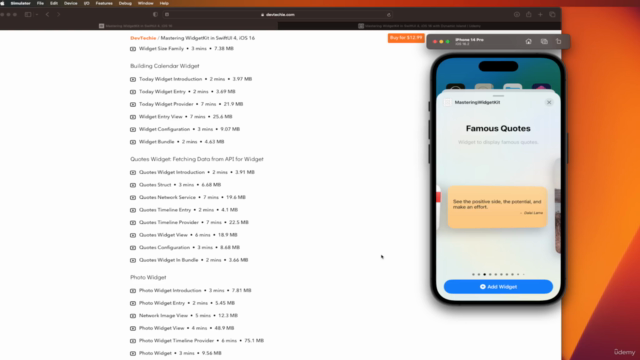
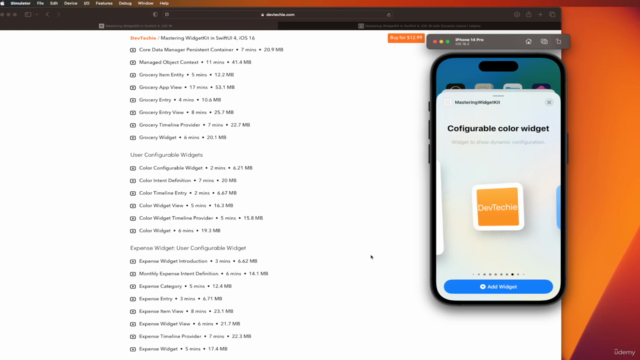
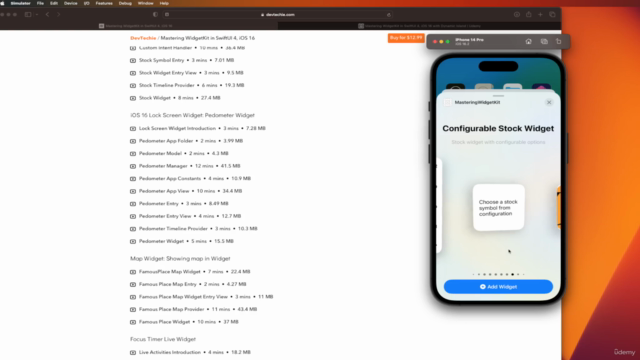
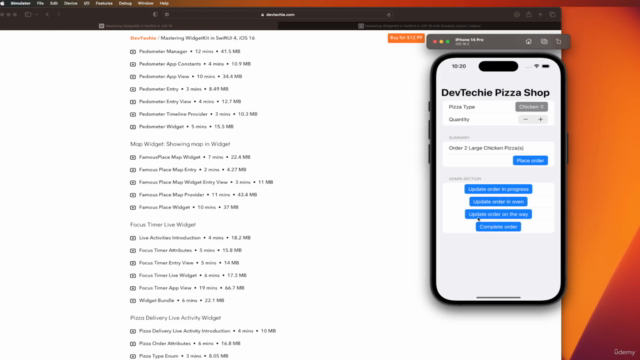
Loading charts...