Mastering Visual Studio Code (2025)

Why take this course?
🚀 Mastering Visual Studio Code (2024) 🧠
Welcome to the ultimate journey into mastering the art of coding with Visual Studio Code (VSCode), the most popular and powerful code editor available today! As we step into 2024, VSCode has once again set itself apart by offering an unparalleled experience for programmers across all skill levels.
👨💻 Why Visual Studio Code?
Visual Studio Code isn't just another tool in your developer's belt. It's a comprehensive suite of features that acts as your one-stop-shop for coding, whether you're working with JavaScript, TypeScript, Python, Java, or any other language. It's the go-to for both simple code editing and complex Integrated Development Environment (IDE) tasks. 🛠️✨
Whether you're a beginner or an experienced developer, VSCode simplifies your workflow by combining the tools you need in one sleek package, all while maintaining performance and providing a beautiful interface to boot!
🔥 Course Highlights:
- 📱 Comprehensive Installation and Setup Guide: Learn how to set up VSCode on your system, ensuring you're ready to code right from the start.
- 🔧 Deep Dive into VSCode Interface: Understand every nook and cranny of the VSCode interface to maximize your coding potential.
- ⚙️ Master Keyboard Shortcuts & Multi-Cursor Editing: Unleash the power of VSCode with these time-saving features that will supercharge your productivity.
- 📦 VSCode Extensions: Explore and manage a plethora of extensions to extend your editor's capabilities beyond imagination.
- 🗫️ Advanced Debugging Techniques: Step through your code with confidence, understanding every line as you go.
- 🌍 Remote Development: Work seamlessly with SSH or Docker, bringing the power of remote machines directly to your code editor.
- 🚀 Build Your Own Extension: Get hands-on experience by creating and testing a custom VSCode extension using TypeScript.
- 📖 Learn Version Control with GitHub: Master basic Git commands and get your code ready for the world with VSCode's integration with GitHub.
- 🔍 Discover Advanced Features: From profiles to multi-cursor editing, learn the ins and outs of VSCode's advanced features that will transform the way you write code.
- 🛠️ Develop with Python, Java, C++, and More: Whether you prefer dynamic languages or statically typed ones, VSCode has you covered.
- 🎓 Engage with Interactive Projects: Practice your skills using real-world projects or your own JavaScript/TypeScript project.
🎯 Course Features:
- 📚 Updated Content for 2024: This course is tailored with the latest VSCode features and updates for the year.
- 🛠️ Concise, Industry-Focused Learning: Save time without missing out on essential knowledge, as we focus on the most important aspects of VSCode.
- 🤔 Beyond the Basics Structure: While VSCode's documentation is comprehensive, this course delves into the tricky and intricate parts where you need guidance the most.
- 👩🏫 Experienced Instructor: Learn from an active programmer who keeps up with industry best practices and coding guidelines.
- 👀 Great Visual Learning Experience: High-quality videos optimized for various devices, ensuring clarity and understanding.
- 🏆 Certificate of Completion: Showcase your newfound expertise with a certificate to prove it!
🌟 Unlock Your Potential 🌟
Join us in this comprehensive course to master Visual Studio Code, the tool that's revolutionizing how developers code. Whether you're looking to improve your existing skills or are just starting out, this course will equip you with the knowledge and techniques necessary to navigate the ever-evolving world of software development.
Enroll now and take the first step towards becoming a VSCode power user! 🚀💻
Course Gallery
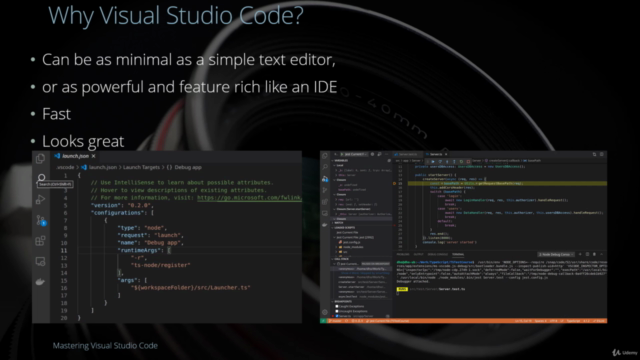
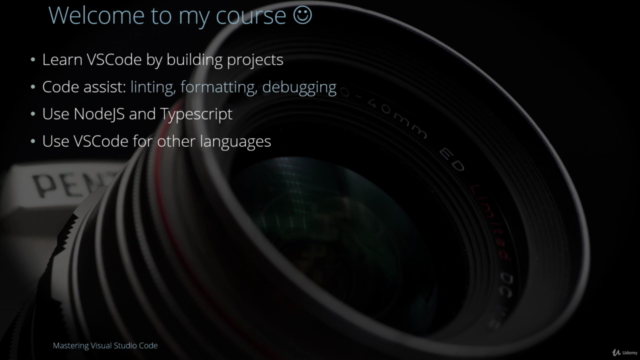
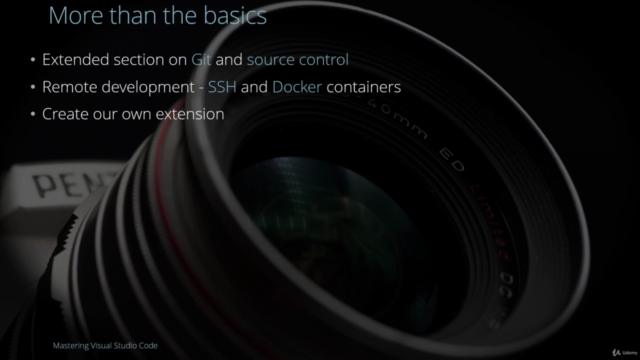
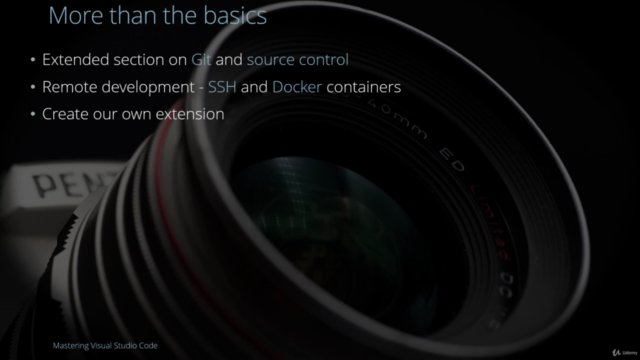
Loading charts...
Comidoc Review
Our Verdict
Comprehensive course for visual studio code exploring advance features with coding tips. With a deep dive into various programming languages, extensions and servers, this course is suitable for both beginners and seasoned coders looking to get the most out of VSCode. Although the course assumes some familiarity with coding concepts, it more than makes up for it with real-world examples, exercises, and regular updates to keep the content fresh and relevant.
What We Liked
- Covers a wide range of topics including using VSCode with various programming languages, extensions and servers
- Instructor has deep knowledge of the subject and presents the content in a clear manner
- Real-world examples and exercises make it easy to understand the concepts
- Regularly updated to include new features and functionalities of VSCode
Potential Drawbacks
- Assumes a certain level of familiarity with coding, which may be overwhelming for beginners
- Lacks comprehensive coverage of JavaScript as compared to other programming languages
- Some sections could benefit from more in-depth exploration and hands-on exercises
- A few users found the instructor's accent challenging to understand at times