Mastering the Photoshop Pen Tool
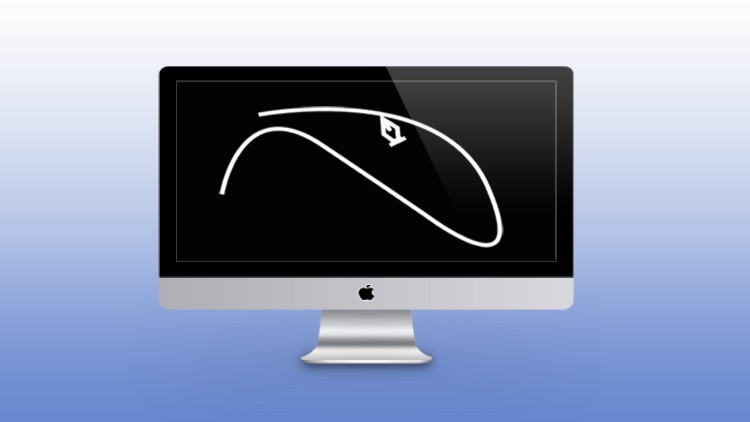
Why take this course?
Mastering the Photoshop Pen Tool: The Key to Elevating Your Architectural Photography
The BEST Tool within Photoshop to make intricate selections. Absolutely a MUST for Architecture Photography.
Course Description:
Welcome to the ultimate guide to mastering the Photoshop Pen Tool, the tool that has transformed my photography and can do the same for you. This isn't just another tutorial—it's a comprehensive journey into the depths of intricate selections and precise edits that will elevate your architectural photographs from good to great. 🌍📸
Why You Should Take This Course:
- Expert Instruction: Learn from Sharon Tenenbaum, a seasoned professional with a track record of success in architecture photography and teaching.
- Hands-On Learning: Engage with practical exercises that will solidify your understanding of the Pen Tool.
- Real-World Applications: Apply your new skills directly to real-life architectural photography scenarios.
- Time-Saving Techniques: Discover how to work more efficiently, saving you time and effort in post-processing.
- Invaluable Tips & Tricks: Uncover insider tips that will set your edits apart from the rest.
Testimonials:
Don't just take our word for it—here's what students like you are saying:
-
"If you want to learn the Pen tool to effectively and quickly make complex selections, Sharon's Pen Tool Tutorial is the way to go. It is worth every penny. Her relaxed and incisive teaching style makes learning this tool easy and fun. I highly recommend it." - Bryan Baughman
-
"I have thoroughly enjoyed learning from Sharon and stretching my photography knowledge and skills. She is patient, understandable, and knowledgeable. After years of struggling with the pen tool, I took Sharon's Pen Tool Tutorial. What a blessing! I now have a hope of learning to use it well, after 'practice, practice, practice.'" - Ruby Jaggernath
-
"I recently purchased and watched Sharon's new Pen Tool Tutorial. I found it to be well-produced and very worthwhile. She has a very easy-to-follow teaching method, and having images to practice on is also very helpful. Although I had some knowledge of the Pen Tool, I had not used it very much. From Sharon's tutorial, I learned several new things that will improve my Photoshop image post-processing workflow, and I will now be using the power of the Pen Tool much more." - Larry Dunn
What You'll Learn:
- The fundamentals of the Pen Tool and its various modes.
- How to create precise paths for selections, masks, and custom shapes.
- Techniques for handling complex selections with ease.
- Strategies for blending elements seamlessly in your composites.
- Time-saving workflows that will enhance your productivity.
Enroll now and start your transformation into a Photoshop wizard capable of intricate selections that will captivate your audience. 🎨👩💻✨
Course Gallery
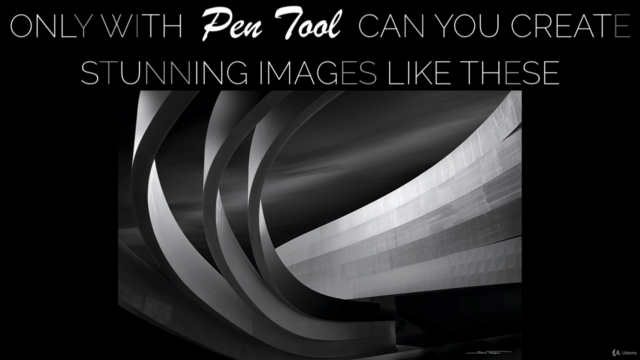
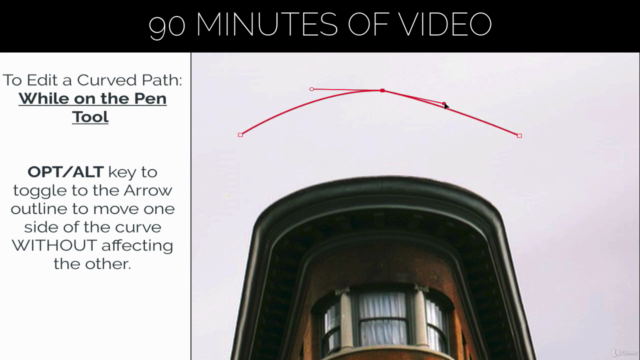
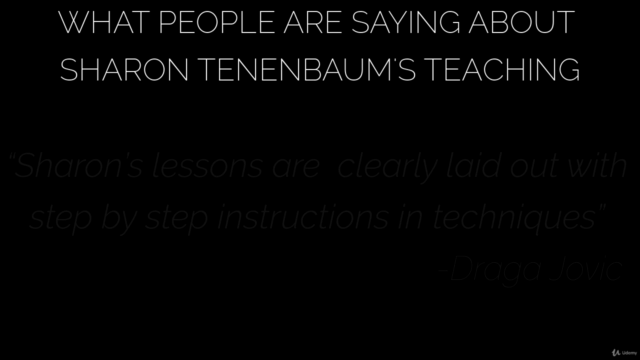
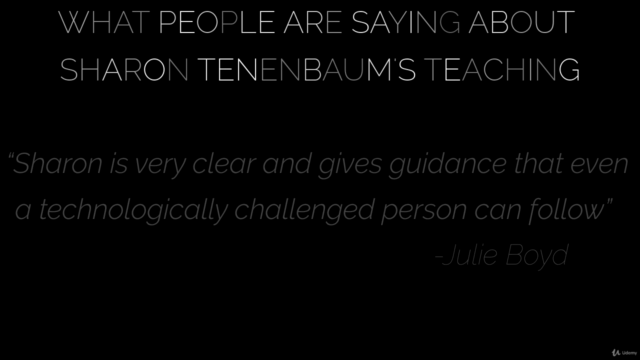
Loading charts...