Mastering Tabular Editor 3

Why take this course?
🌟 Mastering Tabular Editor 3 🌟
Welcome to the definitive course for power users and developers who are serious about mastering DAX, Power BI, and Power Pivot with Tabular Editor 3! This is the tool that every Business Intelligence (BI) professional should have in their arsenal. 🚀
Course Headline: Tabular Editor 3 is not just an upgrade; it's a game-changer for anyone working with Tabular models for Analysis Services. Whether you have an Analysis Server server running or not, Tabular Editor provides the robust, efficient, and user-friendly environment you need to excel in BI development.
Course Description:
📑 Why Choose Tabular Editor 3? Tabular Editor 2 was already a favorite among BI professionals for its offline capabilities and speed. But with Tabular Editor 3, we've taken it to the next level. This course will guide you through the premium features that set Tabular Editor 3 apart from its predecessor and other editors out there.
Key Features of Tabular Editor 3:
- Intuitive Interface: A Visual Studio-like integrated development environment (IDE) that's lightweight, fast, and intuitive.
- Theming & Comfort: Enjoy the convenience of dark mode and high-DPI support for a comfortable experience on all your screens and monitors.
- Advanced AutoCompletion: Experience sophisticated auto completion that understands your intent and assists you in completing your code with precision.
- Formatting & Data Preview: Easily format your DAX expressions and quickly preview your data directly within the editor.
- Pivot Grids, Refactoring, & DAX Superiority: Work with pivot grids for a dynamic view of your data, refactor models to maintain scalability, and use the superb DAX editor to fine-tune your expressions.
- Offline Capabilities: Edit BIM files without needing access to any data, making changes lightning-fast and efficient.
What You'll Learn:
- Modeling with Tabular Editor 3: Understand how to create, modify, and manage Tabular models using this powerful tool.
- Premium Features Unleashed: Discover the new features that enhance your BI development experience and streamline your workflow.
- Working with Data: Connect to Analysis Services or Power BI Premium to bring your models to life and interact with real data.
- Data Refresh Operations: Initiate and monitor data refreshes directly from within Tabular Editor, ensuring your model stays up to date.
- Compatibility & Advanced Formats: Learn how to work with the latest compatibility levels, including JSON format and calculation groups.
Course Highlights:
- Real-World Scenarios: Engage with practical examples and case studies that showcase how Tabular Editor 3 can solve real-world BI challenges.
- Expert Guidance: Learn from Randy Mindercourse, an expert in the field, who will provide insights and best practices throughout the course.
- Hands-On Learning: Apply what you learn in a hands-on manner with exercises designed to reinforce your knowledge and skills.
- Community Support & Resources: Gain access to a community of like-minded professionals, resources, and forums where you can discuss, collaborate, and grow.
Enroll now to Master Tabular Editor 3 and take your DAX, Power BI, and Power Pivot development skills to new heights. 🎓✨
Don't miss this opportunity to become a BI wizard with Tabular Editor 3. Dive into the world of efficient modeling, advanced analytics, and seamless integration. Your journey to mastering BI starts here! 🚀💻
Course Gallery


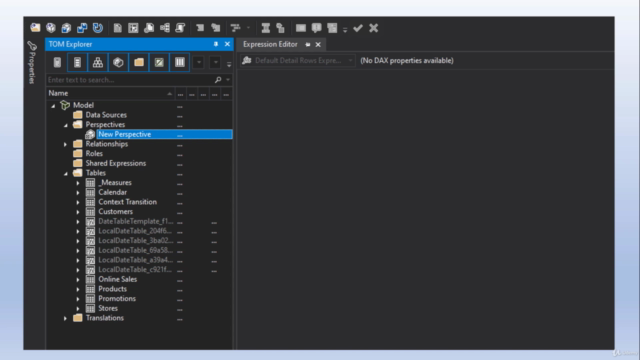
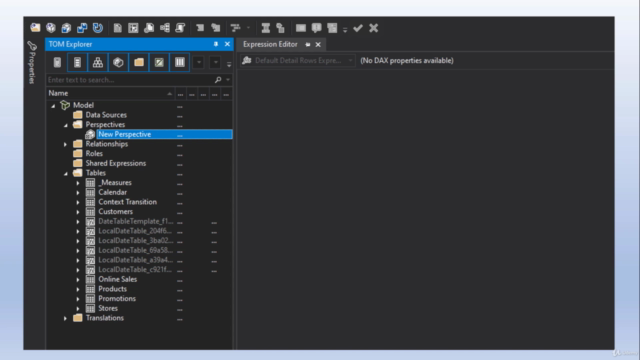
Loading charts...